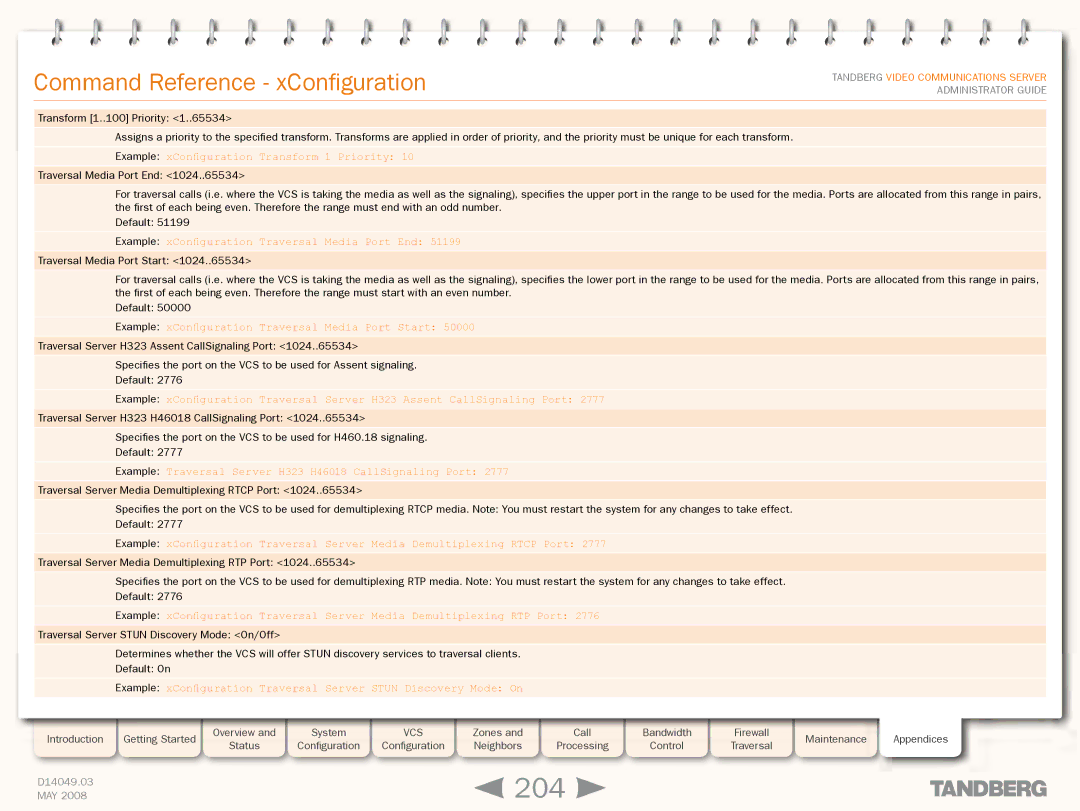Grey Headline (continued)
Command Reference - xConfiguration
TANDBERG VIDEO COMMUNICATIONS SERVER ADMINISTRATOR GUIDE
Transform [1..100] Priority: <1..65534>
Assigns a priority to the specified transform. Transforms are applied in order of priority, and the priority must be unique for each transform.
Example: xConfiguration Transform 1 Priority: 10
Traversal Media Port End: <1024..65534>
For traversal calls (i.e. where the VCS is taking the media as well as the signaling), specifies the upper port in the range to be used for the media. Ports are allocated from this range in pairs, the first of each being even. Therefore the range must end with an odd number.
Default: 51199
Example: xConfiguration Traversal Media Port End: 51199
Traversal Media Port Start: <1024..65534>
For traversal calls (i.e. where the VCS is taking the media as well as the signaling), specifies the lower port in the range to be used for the media. Ports are allocated from this range in pairs, the first of each being even. Therefore the range must start with an even number.
Default: 50000
Example: xConfiguration Traversal Media Port Start: 50000
Traversal Server H323 Assent CallSignaling Port: <1024..65534>
Specifies the port on the VCS to be used for Assent signaling.
Default: 2776
Example: xConfiguration Traversal Server H323 Assent CallSignaling Port: 2777
Traversal Server H323 H46018 CallSignaling Port: <1024..65534>
Specifies the port on the VCS to be used for H460.18 signaling.
Default: 2777
Example: Traversal Server H323 H46018 CallSignaling Port: 2777
Traversal Server Media Demultiplexing RTCP Port: <1024..65534>
Specifies the port on the VCS to be used for demultiplexing RTCP media. Note: You must restart the system for any changes to take effect.
Default: 2777
Example: xConfiguration Traversal Server Media Demultiplexing RTCP Port: 2777
Traversal Server Media Demultiplexing RTP Port: <1024..65534>
Specifies the port on the VCS to be used for demultiplexing RTP media. Note: You must restart the system for any changes to take effect.
Default: 2776
Example: xConfiguration Traversal Server Media Demultiplexing RTP Port: 2776
Traversal Server STUN Discovery Mode: <On/Off>
Determines whether the VCS will offer STUN discovery services to traversal clients.
Default: On
Example: xConfiguration Traversal Server STUN Discovery Mode: On
Introduction | Getting Started |
| Overview and |
| System |
| VCS |
| Zones and |
| Call |
| Bandwidth |
| Firewall |
| Maintenance | Appendices |
| Status |
| Configuration |
| Configuration |
| Neighbors |
| Processing |
| Control |
| Traversal |
| ||||
|
|
|
|
|
|
|
|
|
|
|
| |||||||
|
|
|
|
|
|
|
|
|
|
|
|
|
|
|
|
|
|
|
D14049.03 |
|
|
|
|
|
|
|
| 204 |
|
|
|
|
|
|
| ||
MAY 2008 |
|
|
|
|
|
|
|
|
|
|
|
|
|
|
| |||