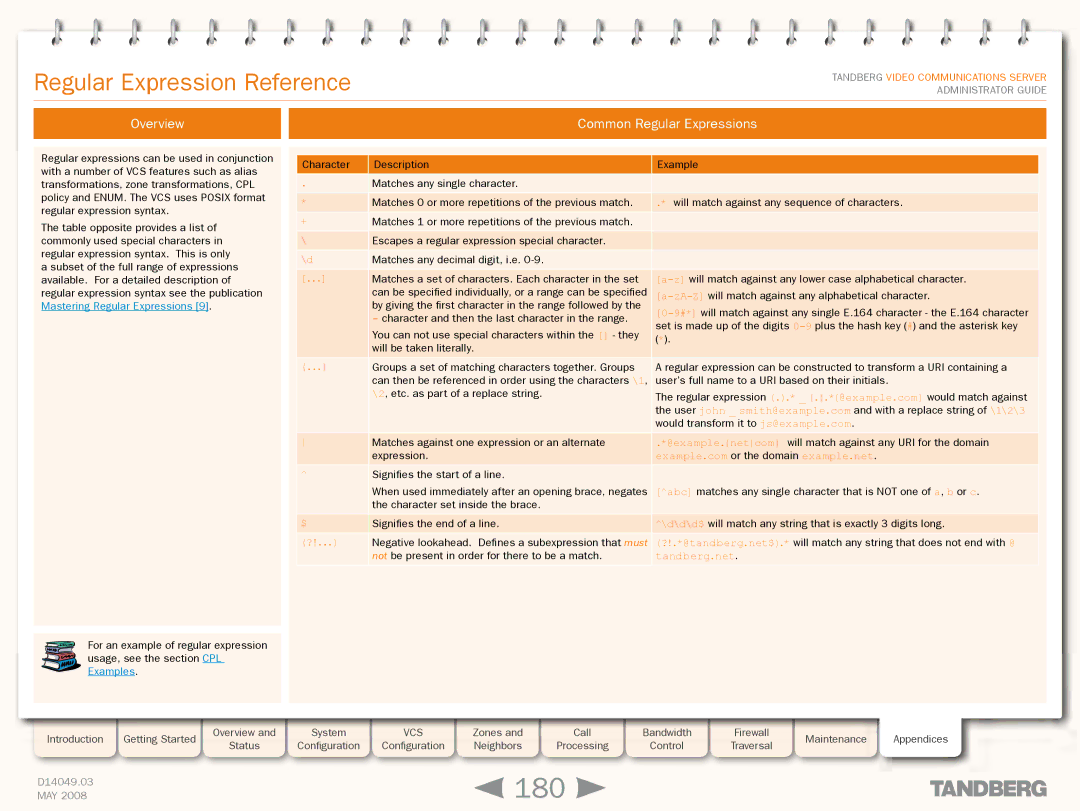Grey Headline (continued)
Regular Expression Reference
TANDBERG VIDEO COMMUNICATIONS SERVER ADMINISTRATOR GUIDE
Overview |
| Common Regular Expressions |
|
|
|
Regular expressions can be used in conjunction with a number of VCS features such as alias transformations, zone transformations, CPL policy and ENUM. The VCS uses POSIX format regular expression syntax.
The table opposite provides a list of commonly used special characters in regular expression syntax. This is only a subset of the full range of expressions available. For a detailed description of regular expression syntax see the publication Mastering Regular Expressions [9].
Character | Description | Example |
.Matches any single character.
* | Matches 0 or more repetitions of the previous match. | .* will match against any sequence of characters. |
+Matches 1 or more repetitions of the previous match.
\Escapes a regular expression special character.
\d | Matches any decimal digit, i.e. |
|
[...] | Matches a set of characters. Each character in the set | |
| can be specified individually, or a range can be specified | |
| by giving the first character in the range followed by the | |
| - character and then the last character in the range. | |
| set is made up of the digits | |
| You can not use special characters within the [] - they | |
| ( ). | |
| will be taken literally. | * |
|
| |
(...) | Groups a set of matching characters together. Groups | A regular expression can be constructed to transform a URI containing a |
| can then be referenced in order using the characters \1, | user’s full name to a URI based on their initials. |
| \2, etc. as part of a replace string. | The regular expression (.).* _ (.).*(@example.com) would match against |
|
| the user john _ smith@example.com and with a replace string of \1\2\3 |
| would transform it to js@example.com. | |
Matches against one expression or an alternate | .*@example.(netcom) will match against any URI for the domain | |
| expression. | example.com or the domain example.net. |
^Signifies the start of a line.
When used immediately after an opening brace, negates [^abc] matches any single character that is NOT one of a, b or c. the character set inside the brace.
$ | Signifies the end of a line. | ^\d\d\d$ will match any string that is exactly 3 digits long. |
(?!...) | Negative lookahead. Defines a subexpression that must | (?!.*@tandberg.net$).* will match any string that does not end with @ |
| not be present in order for there to be a match. | tandberg.net. |
For an example of regular expression usage, see the section CPL Examples.
Introduction | Getting Started |
| Overview and |
| System |
| VCS |
| Zones and |
| Call |
| Bandwidth |
| Firewall |
| Maintenance | Appendices |
| Status |
| Configuration |
| Configuration |
| Neighbors |
| Processing |
| Control |
| Traversal |
| ||||
|
|
|
|
|
|
|
|
|
|
|
| |||||||
|
|
|
|
|
|
|
|
|
|
|
|
|
|
|
|
|
|
|
D14049.03 |
|
|
|
|
|
|
|
| 180 |
|
|
|
|
|
|
| ||
MAY 2008 |
|
|
|
|
|
|
|
|
|
|
|
|
|
|
| |||