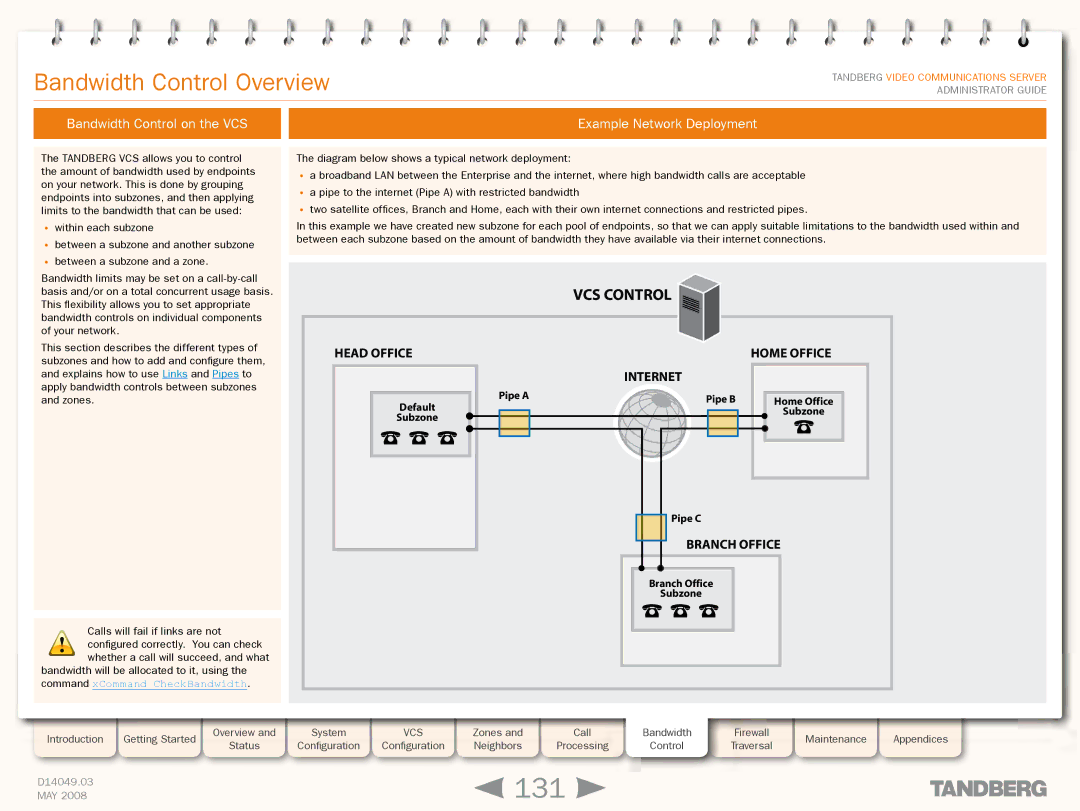Grey Headline (continued)
Bandwidth Control Overview
TANDBERG VIDEO COMMUNICATIONS SERVER ADMINISTRATOR GUIDE
Bandwidth Control on the VCS |
| Example Network Deployment |
|
|
|
The TANDBERG VCS allows you to control the amount of bandwidth used by endpoints on your network. This is done by grouping endpoints into subzones, and then applying limits to the bandwidth that can be used:
•within each subzone
•between a subzone and another subzone
•between a subzone and a zone.
Bandwidth limits may be set on a
The diagram below shows a typical network deployment:
•a broadband LAN between the Enterprise and the internet, where high bandwidth calls are acceptable
•a pipe to the internet (Pipe A) with restricted bandwidth
•two satellite offices, Branch and Home, each with their own internet connections and restricted pipes.
In this example we have created new subzone for each pool of endpoints, so that we can apply suitable limitations to the bandwidth used within and between each subzone based on the amount of bandwidth they have available via their internet connections.
VCS CONTROL 
This section describes the different types of subzones and how to add and configure them, and explains how to use Links and Pipes to apply bandwidth controls between subzones and zones.
Calls will fail if links are not
! configured correctly. You can check whether a call will succeed, and what
bandwidth will be allocated to it, using the command xCommand CheckBandwidth.
HEAD OFFICE
Default |
Subzone |
Pipe A
| HOME OFFICE |
INTERNET |
|
Pipe B | Home Office |
| Subzone |
Pipe C
BRANCH OFFICE
Branch Office
Subzone
Introduction | Getting Started |
| Overview and |
| System |
| VCS |
| Zones and |
| Call | Bandwidth | Firewall |
| Maintenance |
| Appendices |
| Status |
| Configuration |
| Configuration |
| Neighbors |
| Processing | Control | Traversal |
|
| ||||
|
|
|
|
|
|
|
|
|
|
| |||||||
|
|
|
|
|
|
|
|
|
|
|
|
|
|
|
|
|
|
D14049.03 |
|
|
|
|
|
|
|
| 131 |
|
|
|
|
|
| ||
MAY 2008 |
|
|
|
|
|
|
|
|
|
|
|
|
|
| |||