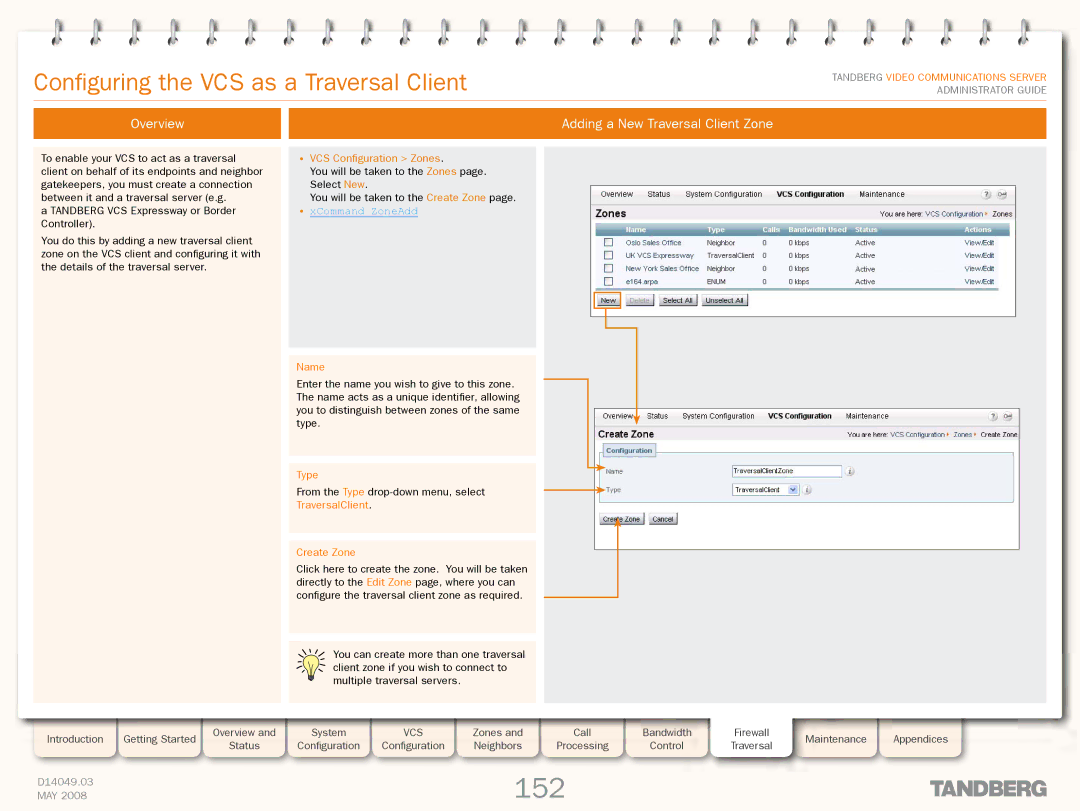Grey Headline (continued)
Configuring the VCS as a Traversal Client
TANDBERG VIDEO COMMUNICATIONS SERVER ADMINISTRATOR GUIDE
Overview
To enable your VCS to act as a traversal client on behalf of its endpoints and neighbor gatekeepers, you must create a connection between it and a traversal server (e.g.
a TANDBERG VCS Expressway or Border Controller).
You do this by adding a new traversal client zone on the VCS client and configuring it with the details of the traversal server.
Adding a New Traversal Client Zone
•VCS Configuration > Zones.
You will be taken to the Zones page. Select New.
You will be taken to the Create Zone page.
•xCommand ZoneAdd
Name
Enter the name you wish to give to this zone. The name acts as a unique identifier, allowing you to distinguish between zones of the same type.
Type
From the Type
TraversalClient.
Create Zone
Click here to create the zone. You will be taken directly to the Edit Zone page, where you can configure the traversal client zone as required.
You can create more than one traversal client zone if you wish to connect to multiple traversal servers.
Introduction | Getting Started |
| Overview and |
| System |
| VCS |
| Zones and |
| Call |
| Bandwidth | Firewall | Maintenance |
| Appendices |
| Status |
| Configuration |
| Configuration |
| Neighbors |
| Processing |
| Control | Traversal |
| ||||
|
|
|
|
|
|
|
|
|
|
| |||||||
|
|
|
|
|
|
|
|
|
|
|
|
|
|
|
|
|
|
D14049.03 |
|
|
|
|
|
|
|
| 152 |
|
|
|
|
|
| ||
MAY 2008 |
|
|
|
|
|
|
|
|
|
|
|
|
|
| |||