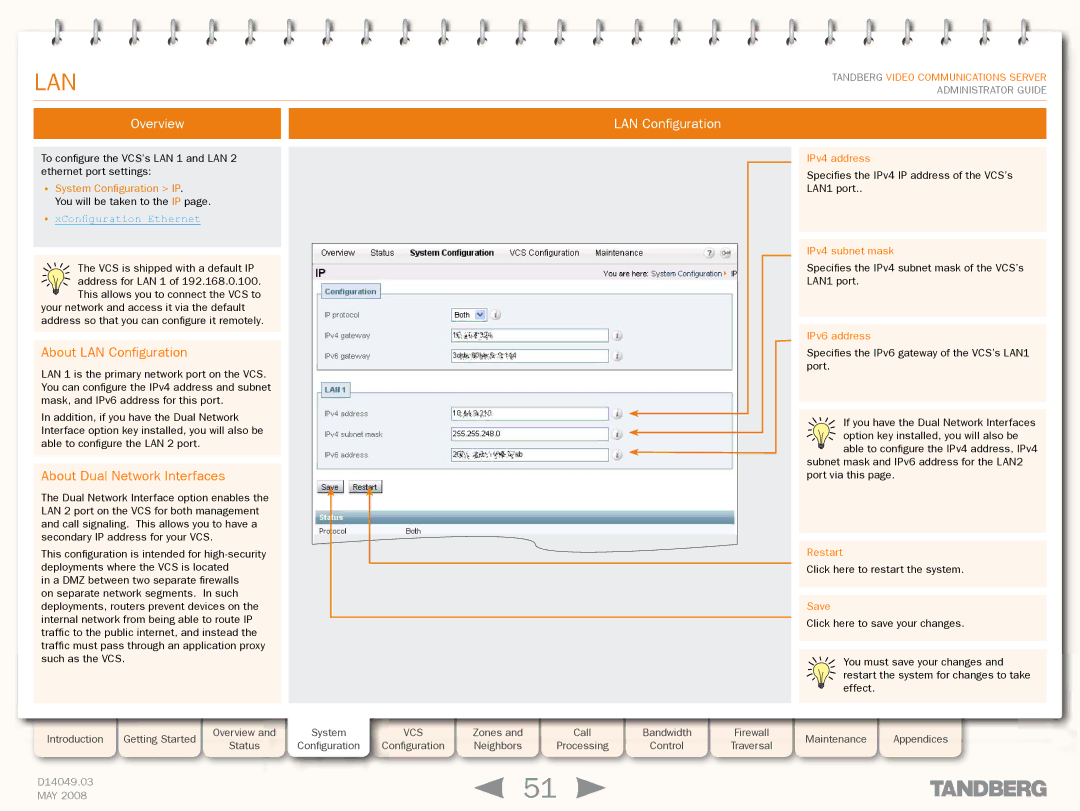Grey Headline (continued)
LAN
TANDBERG VIDEO COMMUNICATIONS SERVER ADMINISTRATOR GUIDE
Overview |
| LAN Configuration |
|
|
|
To configure the VCS’s LAN 1 and LAN 2 ethernet port settings:
•System Configuration > IP.
You will be taken to the IP page.
•xConfiguration Ethernet
The VCS is shipped with a default IP
address for LAN 1 of 192.168.0.100. This allows you to connect the VCS to
your network and access it via the default address so that you can configure it remotely.
About LAN Configuration
LAN 1 is the primary network port on the VCS. You can configure the IPv4 address and subnet mask, and IPv6 address for this port.
In addition, if you have the Dual Network Interface option key installed, you will also be able to configure the LAN 2 port.
About Dual Network Interfaces
The Dual Network Interface option enables the LAN 2 port on the VCS for both management and call signaling. This allows you to have a secondary IP address for your VCS.
This configuration is intended for
in a DMZ between two separate firewalls on separate network segments. In such deployments, routers prevent devices on the internal network from being able to route IP traffic to the public internet, and instead the traffic must pass through an application proxy such as the VCS.
Introduction | Getting Started |
| Overview and | System | VCS |
| Zones and |
| Call |
| Bandwidth | Firewall |
| Status | Configuration | Configuration |
| Neighbors |
| Processing |
| Control | Traversal | ||
|
|
|
|
|
| |||||||
|
|
|
|
|
|
|
|
|
|
|
|
|
D14049.03 |
|
|
|
|
|
| 51 |
|
|
| ||
MAY 2008 |
|
|
|
|
|
|
|
|
| |||
IPv4 address
Specifies the IPv4 IP address of the VCS’s LAN1 port..
IPv4 subnet mask
Specifies the IPv4 subnet mask of the VCS’s LAN1 port.
IPv6 address
Specifies the IPv6 gateway of the VCS’s LAN1 port.
If you have the Dual Network Interfaces
option key installed, you will also be
![]() able to configure the IPv4 address, IPv4 subnet mask and IPv6 address for the LAN2 port via this page.
able to configure the IPv4 address, IPv4 subnet mask and IPv6 address for the LAN2 port via this page.
Restart
Click here to restart the system.
Save
Click here to save your changes.
You must save your changes and restart the system for changes to take effect.