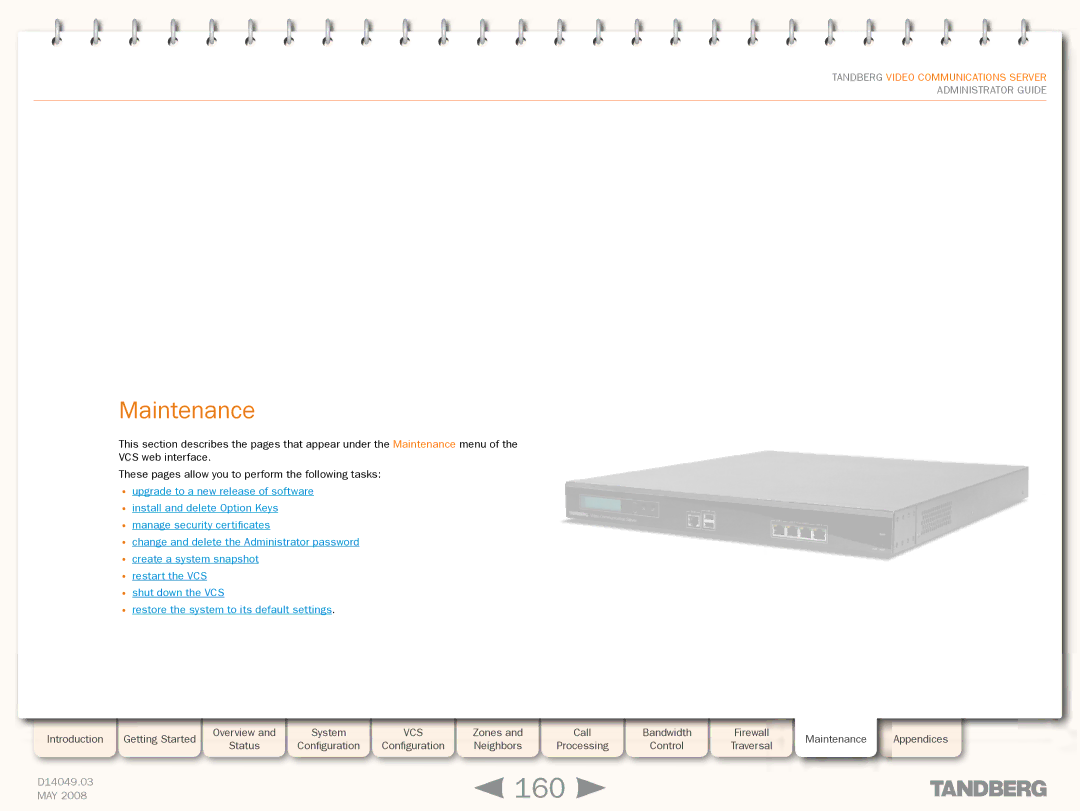Grey Headline (continued)
TANDBERG VIDEO COMMUNICATIONS SERVER
ADMINISTRATOR GUIDE
Maintenance
This section describes the pages that appear under the Maintenance menu of the
VCS web interface.
These pages allow you to perform the following tasks:
•upgrade to a new release of software
•install and delete Option Keys
•manage security certificates
•change and delete the Administrator password
•create a system snapshot
•restart the VCS
•shut down the VCS
•restore the system to its default settings.
Introduction | Getting Started |
| Overview and |
| System |
| VCS |
| Zones and |
| Call |
| Bandwidth |
| Firewall | Maintenance | Appendices |
| Status |
| Configuration |
| Configuration |
| Neighbors |
| Processing |
| Control |
| Traversal | ||||
|
|
|
|
|
|
|
|
|
|
| |||||||
|
|
|
|
|
|
|
|
|
|
|
|
|
|
|
|
|
|
D14049.03 |
|
|
|
|
|
|
|
| 160 |
|
|
|
|
|
| ||
MAY 2008 |
|
|
|
|
|
|
|
|
|
|
|
|
|
| |||