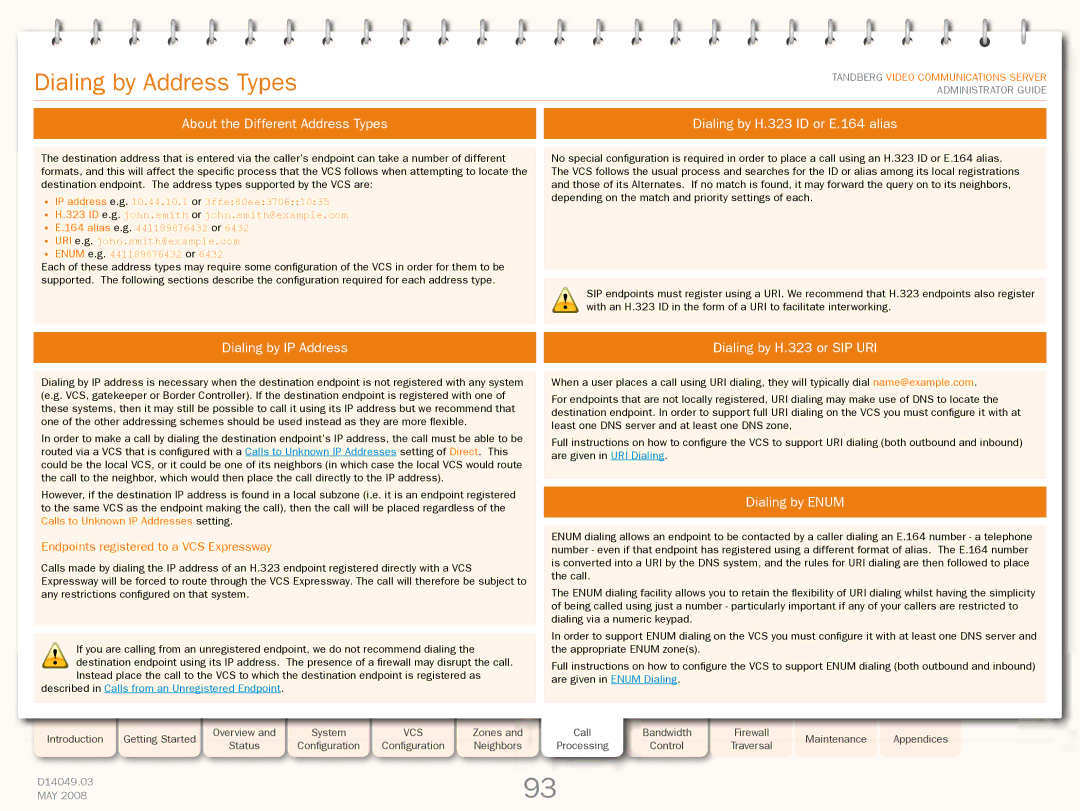Grey Headline (continued)
Dialing by Address Types
TANDBERG VIDEO COMMUNICATIONS SERVER ADMINISTRATOR GUIDE
About the Different Address Types |
| Dialing by H.323 ID or E.164 alias |
|
|
|
The destination address that is entered via the caller’s endpoint can take a number of different formats, and this will affect the specific process that the VCS follows when attempting to locate the destination endpoint. The address types supported by the VCS are:
•IP address e.g. 10.44.10.1 or 3ffe:80ee:3706::10:35
•H.323 ID e.g. john.smith or john.smith@example.com
•E.164 alias e.g. 441189876432 or 6432
•URI e.g. john.smith@example.com
•ENUM e.g. 441189876432 or 6432
Each of these address types may require some configuration of the VCS in order for them to be supported. The following sections describe the configuration required for each address type.
No special configuration is required in order to place a call using an H.323 ID or E.164 alias. The VCS follows the usual process and searches for the ID or alias among its local registrations and those of its Alternates. If no match is found, it may forward the query on to its neighbors, depending on the match and priority settings of each.
!SIP endpoints must register using a URI. We recommend that H.323 endpoints also register ![]() with an H.323 ID in the form of a URI to facilitate interworking.
with an H.323 ID in the form of a URI to facilitate interworking.
Dialing by IP Address |
| Dialing by H.323 or SIP URI |
|
|
|
Dialing by IP address is necessary when the destination endpoint is not registered with any system (e.g. VCS, gatekeeper or Border Controller). If the destination endpoint is registered with one of these systems, then it may still be possible to call it using its IP address but we recommend that one of the other addressing schemes should be used instead as they are more flexible.
In order to make a call by dialing the destination endpoint’s IP address, the call must be able to be routed via a VCS that is configured with a Calls to Unknown IP Addresses setting of Direct. This could be the local VCS, or it could be one of its neighbors (in which case the local VCS would route the call to the neighbor, which would then place the call directly to the IP address).
However, if the destination IP address is found in a local subzone (i.e. it is an endpoint registered to the same VCS as the endpoint making the call), then the call will be placed regardless of the Calls to Unknown IP Addresses setting.
Endpoints registered to a VCS Expressway
Calls made by dialing the IP address of an H.323 endpoint registered directly with a VCS Expressway will be forced to route through the VCS Expressway. The call will therefore be subject to any restrictions configured on that system.
! If you are calling from an unregistered endpoint, we do not recommend dialing the destination endpoint using its IP address. The presence of a firewall may disrupt the call.
Instead place the call to the VCS to which the destination endpoint is registered as described in Calls from an Unregistered Endpoint.
When a user places a call using URI dialing, they will typically dial name@example.com.
For endpoints that are not locally registered, URI dialing may make use of DNS to locate the destination endpoint. In order to support full URI dialing on the VCS you must configure it with at least one DNS server and at least one DNS zone,
Full instructions on how to configure the VCS to support URI dialing (both outbound and inbound) are given in URI Dialing.
Dialing by ENUM
ENUM dialing allows an endpoint to be contacted by a caller dialing an E.164 number - a telephone number - even if that endpoint has registered using a different format of alias. The E.164 number is converted into a URI by the DNS system, and the rules for URI dialing are then followed to place the call.
The ENUM dialing facility allows you to retain the flexibility of URI dialing whilst having the simplicity of being called using just a number - particularly important if any of your callers are restricted to dialing via a numeric keypad.
In order to support ENUM dialing on the VCS you must configure it with at least one DNS server and the appropriate ENUM zone(s).
Full instructions on how to configure the VCS to support ENUM dialing (both outbound and inbound) are given in ENUM Dialing.
Introduction | Getting Started |
| Overview and |
| System |
| VCS |
| Zones and | Call | Bandwidth |
| Firewall |
| Maintenance |
| Appendices |
| Status |
| Configuration |
| Configuration |
| Neighbors | Processing | Control |
| Traversal |
|
| ||||
|
|
|
|
|
|
|
|
|
|
| |||||||
|
|
|
|
|
|
|
|
|
|
|
|
|
|
|
|
|
|
D14049.03 |
|
|
|
|
|
|
|
| 93 |
|
|
|
|
|
|
| |
MAY 2008 |
|
|
|
|
|
|
|
|
|
|
|
|
|
|
| ||