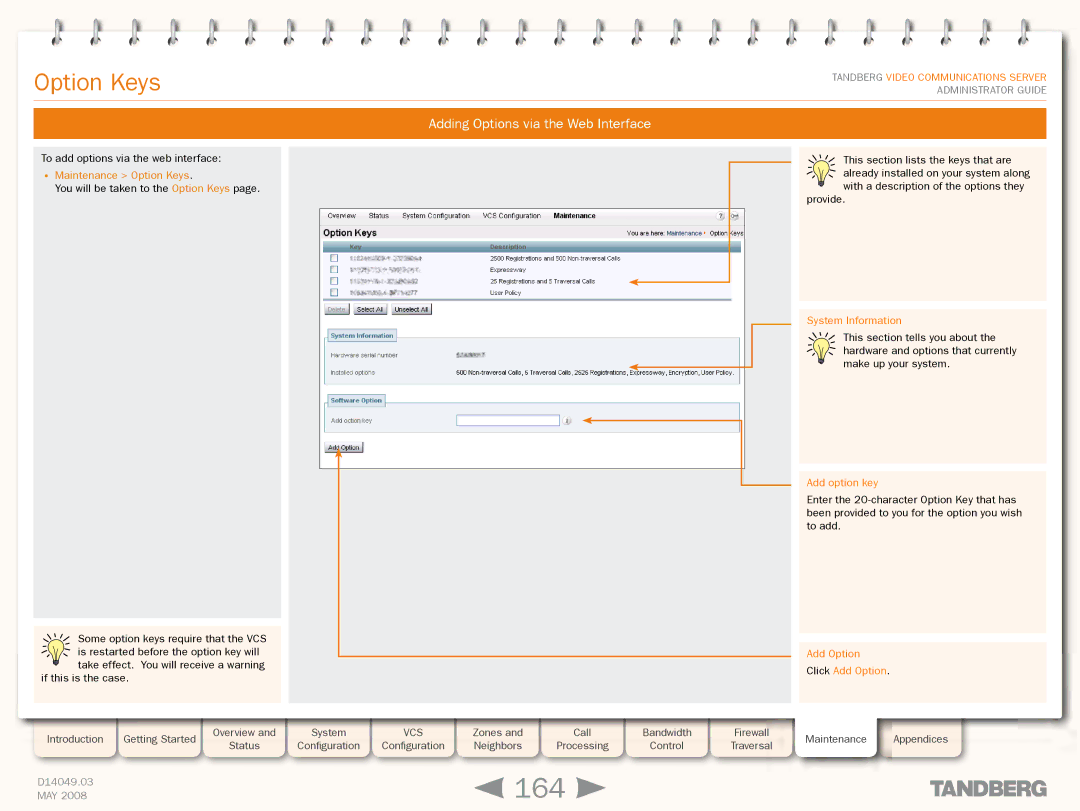Grey Headline (continued)
Option Keys
TANDBERG VIDEO COMMUNICATIONS SERVER ADMINISTRATOR GUIDE
Adding Options via the Web Interface
To add options via the web interface:
•Maintenance > Option Keys.
You will be taken to the Option Keys page.
Some option keys require that the VCS is restarted before the option key will take effect. You will receive a warning
if this is the case. |
|
|
|
|
|
|
|
|
|
|
|
| |
|
|
|
|
|
|
|
|
|
|
|
|
|
|
Introduction | Getting Started |
| Overview and |
| System |
| VCS |
| Zones and |
| Call |
| Bandwidth |
| Status |
| Configuration |
| Configuration |
| Neighbors |
| Processing |
| Control | ||
|
|
|
|
|
|
|
| ||||||
|
|
|
|
|
|
|
|
|
|
|
|
|
|
D14049.03 |
|
|
|
|
|
|
|
| 164 |
|
| ||
MAY 2008 |
|
|
|
|
|
|
|
|
|
| |||
Firewall
Traversal
This section lists the keys that are
already installed on your system along with a description of the options they
provide.
System Information
This section tells you about the hardware and options that currently make up your system.
Add option key
Enter the