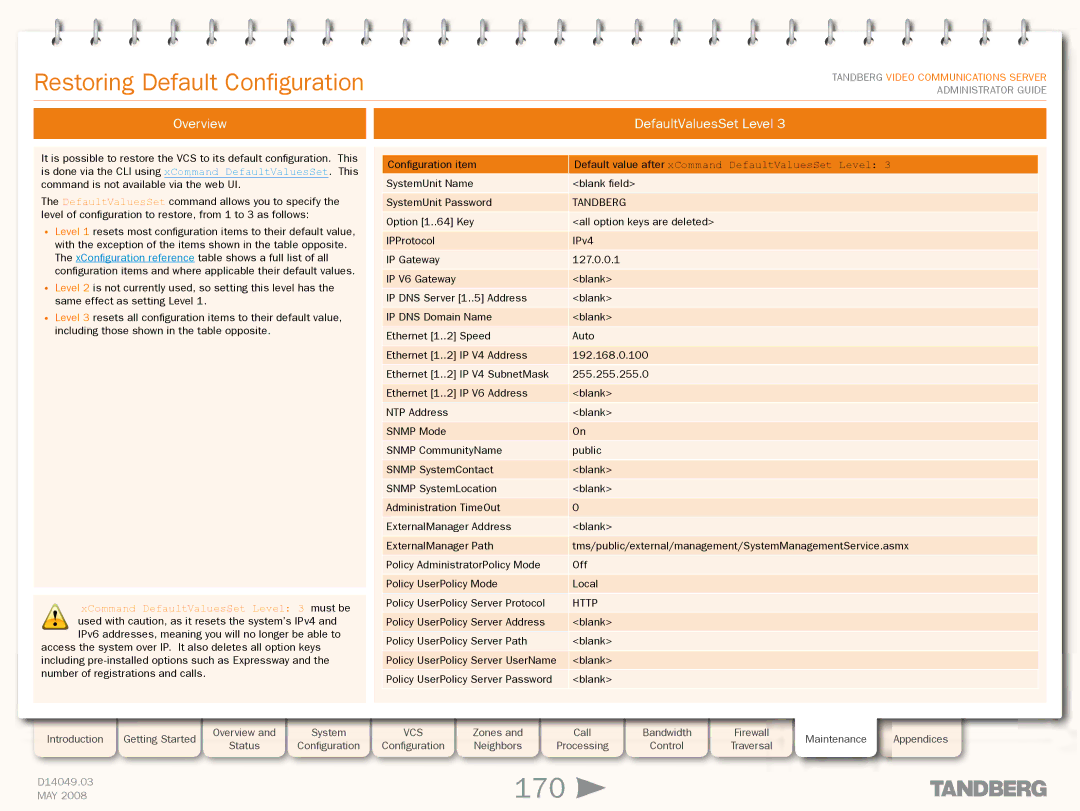Grey Headline (continued)
Restoring Default Configuration
TANDBERG VIDEO COMMUNICATIONS SERVER ADMINISTRATOR GUIDE
Overview | DefaultValuesSet Level 3 |
|
|
It is possible to restore the VCS to its default configuration. This is done via the CLI using xCommand DefaultValuesSet. This command is not available via the web UI.
The DefaultValuesSet command allows you to specify the level of configuration to restore, from 1 to 3 as follows:
•Level 1 resets most configuration items to their default value, with the exception of the items shown in the table opposite. The xConfiguration reference table shows a full list of all configuration items and where applicable their default values.
•Level 2 is not currently used, so setting this level has the same effect as setting Level 1.
•Level 3 resets all configuration items to their default value, including those shown in the table opposite.
!xCommand DefaultValuesSet Level: 3 must be
![]() used with caution, as it resets the system’s IPv4 and
used with caution, as it resets the system’s IPv4 and
IPv6 addresses, meaning you will no longer be able to access the system over IP. It also deletes all option keys including
Configuration item | Default value after xCommand DefaultValuesSet Level: 3 |
SystemUnit Name | <blank field> |
SystemUnit Password | TANDBERG |
Option [1..64] Key | <all option keys are deleted> |
IPProtocol | IPv4 |
IP Gateway | 127.0.0.1 |
IP V6 Gateway | <blank> |
IP DNS Server [1..5] Address | <blank> |
IP DNS Domain Name | <blank> |
Ethernet [1..2] Speed | Auto |
Ethernet [1..2] IP V4 Address | 192.168.0.100 |
Ethernet [1..2] IP V4 SubnetMask | 255.255.255.0 |
Ethernet [1..2] IP V6 Address | <blank> |
NTP Address | <blank> |
SNMP Mode | On |
SNMP CommunityName | public |
SNMP SystemContact | <blank> |
SNMP SystemLocation | <blank> |
Administration TimeOut | 0 |
ExternalManager Address | <blank> |
ExternalManager Path | tms/public/external/management/SystemManagementService.asmx |
Policy AdministratorPolicy Mode | Off |
Policy UserPolicy Mode | Local |
Policy UserPolicy Server Protocol | HTTP |
Policy UserPolicy Server Address | <blank> |
Policy UserPolicy Server Path | <blank> |
Policy UserPolicy Server UserName | <blank> |
Policy UserPolicy Server Password | <blank> |
|
|
Introduction | Getting Started |
| Overview and |
| System |
| VCS |
| Zones and |
| Call |
| Bandwidth |
| Firewall | Maintenance | Appendices |
| Status |
| Configuration |
| Configuration |
| Neighbors |
| Processing |
| Control |
| Traversal | ||||
|
|
|
|
|
|
|
|
|
|
| |||||||
|
|
|
|
|
|
|
|
|
|
|
|
|
|
|
|
|
|
D14049.03 |
|
|
|
|
|
|
|
| 170 |
|
|
|
|
|
| ||
MAY 2008 |
|
|
|
|
|
|
|
|
|
|
|
|
|
| |||