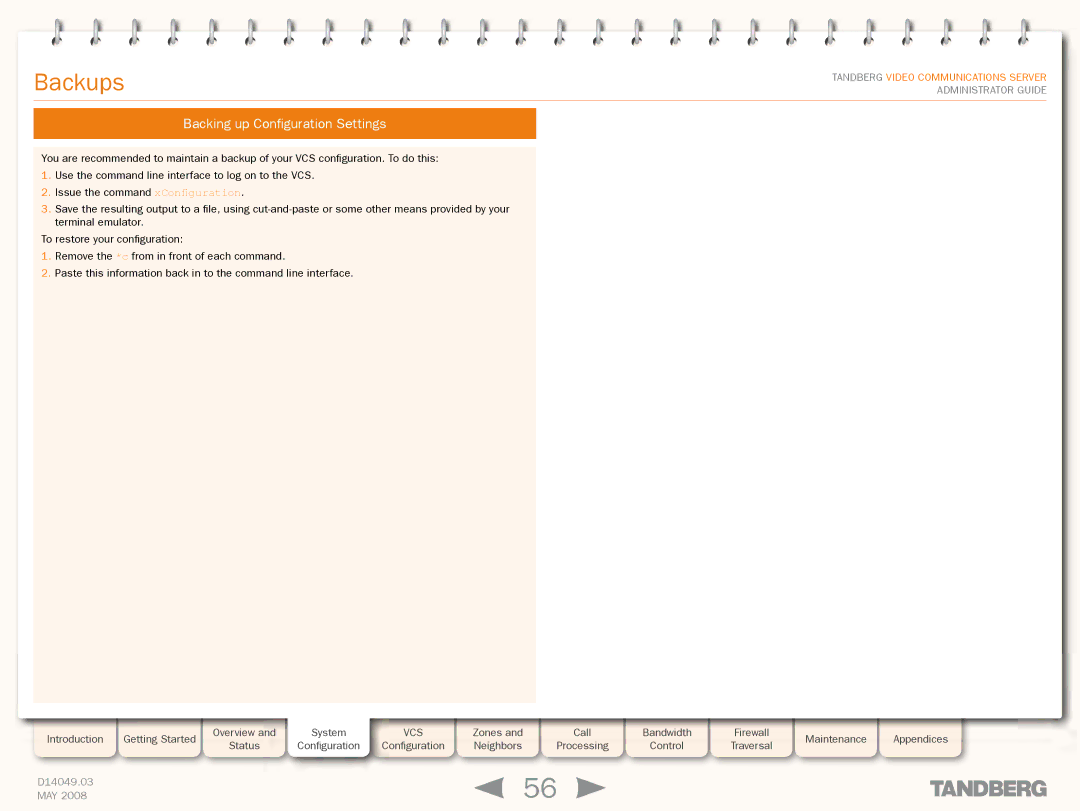Grey Headline (continued)
Backups
Backing up Configuration Settings
TANDBERG VIDEO COMMUNICATIONS SERVER ADMINISTRATOR GUIDE
You are recommended to maintain a backup of your VCS configuration. To do this:
1.Use the command line interface to log on to the VCS.
2.Issue the command xConfiguration.
3.Save the resulting output to a file, using
To restore your configuration:
1.Remove the *c from in front of each command.
2.Paste this information back in to the command line interface.
Introduction | Getting Started |
| Overview and | System | VCS |
| Zones and |
| Call |
| Bandwidth |
| Firewall |
| Maintenance |
| Appendices |
| Status | Configuration | Configuration |
| Neighbors |
| Processing |
| Control |
| Traversal |
|
| ||||
|
|
|
|
|
|
|
|
|
|
| |||||||
|
|
|
|
|
|
|
|
|
|
|
|
|
|
|
|
|
|
D14049.03 |
|
|
|
|
|
| 56 |
|
|
|
|
|
|
|
| ||
MAY 2008 |
|
|
|
|
|
|
|
|
|
|
|
|
|
| |||