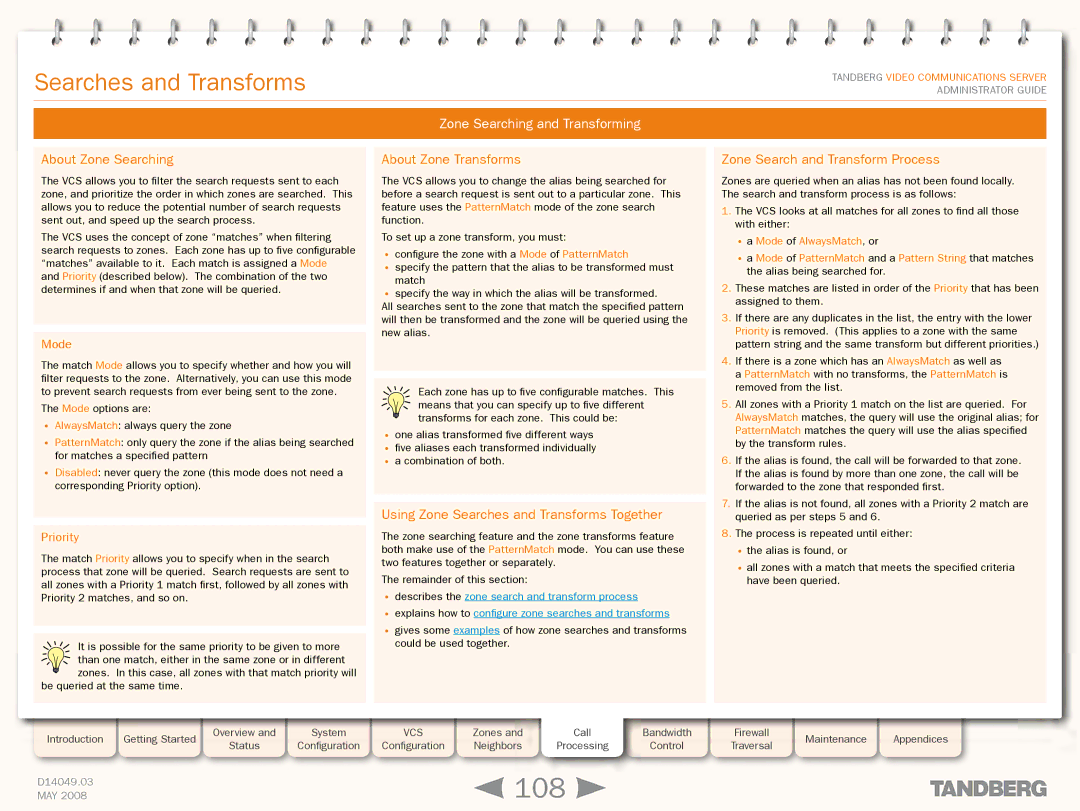Grey Headline (continued)
Searches and Transforms
TANDBERG VIDEO COMMUNICATIONS SERVER ADMINISTRATOR GUIDE
Zone Searching and Transforming
About Zone Searching
The VCS allows you to filter the search requests sent to each zone, and prioritize the order in which zones are searched. This allows you to reduce the potential number of search requests sent out, and speed up the search process.
The VCS uses the concept of zone “matches” when filtering search requests to zones. Each zone has up to five configurable “matches” available to it. Each match is assigned a Mode and Priority (described below). The combination of the two determines if and when that zone will be queried.
Mode
The match Mode allows you to specify whether and how you will filter requests to the zone. Alternatively, you can use this mode to prevent search requests from ever being sent to the zone.
The Mode options are:
•AlwaysMatch: always query the zone
•PatternMatch: only query the zone if the alias being searched for matches a specified pattern
•Disabled: never query the zone (this mode does not need a corresponding Priority option).
Priority
The match Priority allows you to specify when in the search process that zone will be queried. Search requests are sent to all zones with a Priority 1 match first, followed by all zones with Priority 2 matches, and so on.
It is possible for the same priority to be given to more
than one match, either in the same zone or in different zones. In this case, all zones with that match priority will
be queried at the same time.
About Zone Transforms
The VCS allows you to change the alias being searched for before a search request is sent out to a particular zone. This feature uses the PatternMatch mode of the zone search function.
To set up a zone transform, you must:
•configure the zone with a Mode of PatternMatch
•specify the pattern that the alias to be transformed must match
•specify the way in which the alias will be transformed.
All searches sent to the zone that match the specified pattern will then be transformed and the zone will be queried using the new alias.
Each zone has up to five configurable matches. This means that you can specify up to five different transforms for each zone. This could be:
•one alias transformed five different ways
•five aliases each transformed individually
•a combination of both.
Using Zone Searches and Transforms Together
The zone searching feature and the zone transforms feature both make use of the PatternMatch mode. You can use these two features together or separately.
The remainder of this section:
•describes the zone search and transform process
•explains how to configure zone searches and transforms
•gives some examples of how zone searches and transforms could be used together.
Zone Search and Transform Process
Zones are queried when an alias has not been found locally. The search and transform process is as follows:
1.The VCS looks at all matches for all zones to find all those with either:
•a Mode of AlwaysMatch, or
•a Mode of PatternMatch and a Pattern String that matches the alias being searched for.
2.These matches are listed in order of the Priority that has been assigned to them.
3.If there are any duplicates in the list, the entry with the lower
Priority is removed. (This applies to a zone with the same pattern string and the same transform but different priorities.)
4.If there is a zone which has an AlwaysMatch as well as a PatternMatch with no transforms, the PatternMatch is removed from the list.
5.All zones with a Priority 1 match on the list are queried. For AlwaysMatch matches, the query will use the original alias; for PatternMatch matches the query will use the alias specified by the transform rules.
6.If the alias is found, the call will be forwarded to that zone. If the alias is found by more than one zone, the call will be forwarded to the zone that responded first.
7.If the alias is not found, all zones with a Priority 2 match are queried as per steps 5 and 6.
8.The process is repeated until either:
•the alias is found, or
•all zones with a match that meets the specified criteria have been queried.
Introduction | Getting Started |
| Overview and |
| System |
| VCS |
| Zones and | Call | Bandwidth |
| Firewall |
| Maintenance |
| Appendices |
| Status |
| Configuration |
| Configuration |
| Neighbors | Processing | Control |
| Traversal |
|
| ||||
|
|
|
|
|
|
|
|
|
|
| |||||||
|
|
|
|
|
|
|
|
|
|
|
|
|
|
|
|
|
|
D14049.03 |
|
|
|
|
|
|
|
| 108 |
|
|
|
|
|
|
| |
MAY 2008 |
|
|
|
|
|
|
|
|
|
|
|
|
|
|
| ||