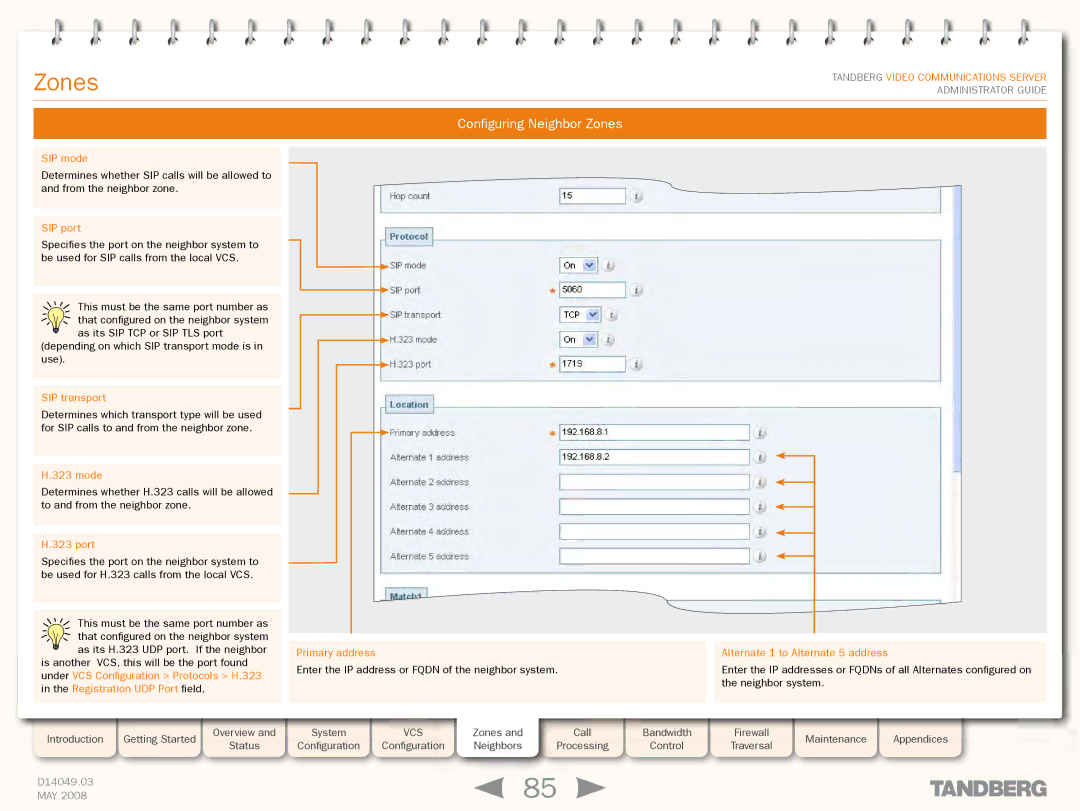Grey Headline (continued)
Zones
TANDBERG VIDEO COMMUNICATIONS SERVER ADMINISTRATOR GUIDE
Configuring Neighbor Zones
SIP mode
Determines whether SIP calls will be allowed to and from the neighbor zone.
SIP port
Specifies the port on the neighbor system to be used for SIP calls from the local VCS.
This must be the same port number as
that configured on the neighbor system
![]() as its SIP TCP or SIP TLS port (depending on which SIP transport mode is in use).
as its SIP TCP or SIP TLS port (depending on which SIP transport mode is in use).
SIP transport
Determines which transport type will be used for SIP calls to and from the neighbor zone.
H.323 mode
Determines whether H.323 calls will be allowed to and from the neighbor zone.
H.323 port
Specifies the port on the neighbor system to be used for H.323 calls from the local VCS.
This must be the same port number as
that configured on the neighbor system as its H.323 UDP port. If the neighbor
is another VCS, this will be the port found under VCS Configuration > Protocols > H.323 in the Registration UDP Port field.
SIP transport
Determines which transport type will be used for SIP calls to and from the neighbor zone.
Primary address |
| Alternate 1 to Alternate 5 address |
Enter the IP address or FQDN of the neighbor system. |
| Enter the IP addresses or FQDNs of all Alternates configured on |
|
| the neighbor system. |
|
|
|
Introduction | Getting Started |
| Overview and |
| System |
| VCS | Zones and | Call |
| Bandwidth |
| Firewall |
| Maintenance |
| Appendices |
| Status |
| Configuration |
| Configuration | Neighbors | Processing |
| Control |
| Traversal |
|
| ||||
|
|
|
|
|
|
|
|
|
|
| |||||||
|
|
|
|
|
|
|
|
|
|
|
|
|
|
|
|
|
|
D14049.03 |
|
|
|
|
|
|
| 85 |
|
|
|
|
|
|
|
| |
MAY 2008 |
|
|
|
|
|
|
|
|
|
|
|
|
|
|
| ||