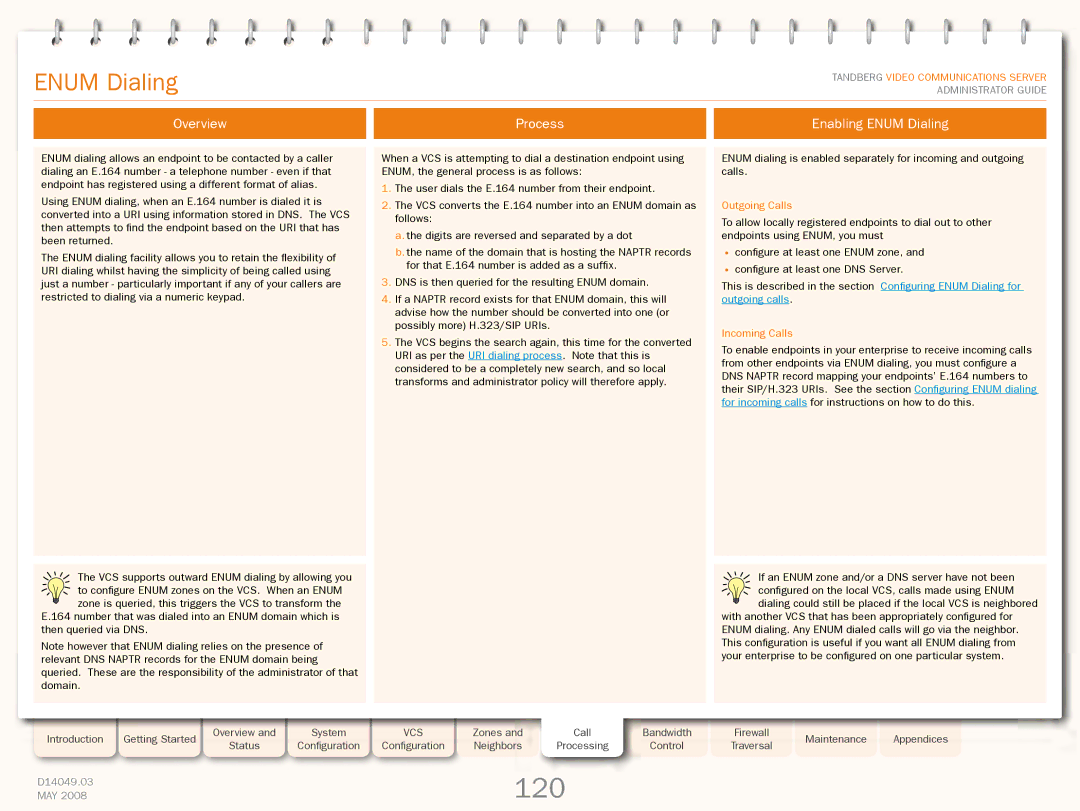Grey Headline (continued)
ENUM Dialing
TANDBERG VIDEO COMMUNICATIONS SERVER ADMINISTRATOR GUIDE
Overview |
| Process |
| Enabling ENUM Dialing |
|
|
|
|
|
ENUM dialing allows an endpoint to be contacted by a caller dialing an E.164 number - a telephone number - even if that endpoint has registered using a different format of alias.
Using ENUM dialing, when an E.164 number is dialed it is converted into a URI using information stored in DNS. The VCS then attempts to find the endpoint based on the URI that has been returned.
The ENUM dialing facility allows you to retain the flexibility of URI dialing whilst having the simplicity of being called using just a number - particularly important if any of your callers are restricted to dialing via a numeric keypad.
The VCS supports outward ENUM dialing by allowing you
to configure ENUM zones on the VCS. When an ENUM
![]() zone is queried, this triggers the VCS to transform the E.164 number that was dialed into an ENUM domain which is then queried via DNS.
zone is queried, this triggers the VCS to transform the E.164 number that was dialed into an ENUM domain which is then queried via DNS.
Note however that ENUM dialing relies on the presence of relevant DNS NAPTR records for the ENUM domain being queried. These are the responsibility of the administrator of that domain.
When a VCS is attempting to dial a destination endpoint using ENUM, the general process is as follows:
1.The user dials the E.164 number from their endpoint.
2.The VCS converts the E.164 number into an ENUM domain as follows:
a.the digits are reversed and separated by a dot
b.the name of the domain that is hosting the NAPTR records for that E.164 number is added as a suffix.
3.DNS is then queried for the resulting ENUM domain.
4.If a NAPTR record exists for that ENUM domain, this will advise how the number should be converted into one (or possibly more) H.323/SIP URIs.
5.The VCS begins the search again, this time for the converted
URI as per the URI dialing process. Note that this is considered to be a completely new search, and so local transforms and administrator policy will therefore apply.
ENUM dialing is enabled separately for incoming and outgoing calls.
Outgoing Calls
To allow locally registered endpoints to dial out to other endpoints using ENUM, you must
•configure at least one ENUM zone, and
•configure at least one DNS Server.
This is described in the section Configuring ENUM Dialing for outgoing calls.
Incoming Calls
To enable endpoints in your enterprise to receive incoming calls from other endpoints via ENUM dialing, you must configure a DNS NAPTR record mapping your endpoints’ E.164 numbers to their SIP/H.323 URIs. See the section Configuring ENUM dialing for incoming calls for instructions on how to do this.
If an ENUM zone and/or a DNS server have not been
configured on the local VCS, calls made using ENUM dialing could still be placed if the local VCS is neighbored
with another VCS that has been appropriately configured for ENUM dialing. Any ENUM dialed calls will go via the neighbor. This configuration is useful if you want all ENUM dialing from your enterprise to be configured on one particular system.
Introduction | Getting Started |
| Overview and |
| System |
| VCS |
| Zones and | Call | Bandwidth |
| Firewall |
| Maintenance |
| Appendices |
| Status |
| Configuration |
| Configuration |
| Neighbors | Processing | Control |
| Traversal |
|
| ||||
|
|
|
|
|
|
|
|
|
|
| |||||||
|
|
|
|
|
|
|
|
|
|
|
|
|
|
|
|
|
|
D14049.03 |
|
|
|
|
|
|
|
| 120 |
|
|
|
|
|
|
| |
MAY 2008 |
|
|
|
|
|
|
|
|
|
|
|
|
|
|
| ||