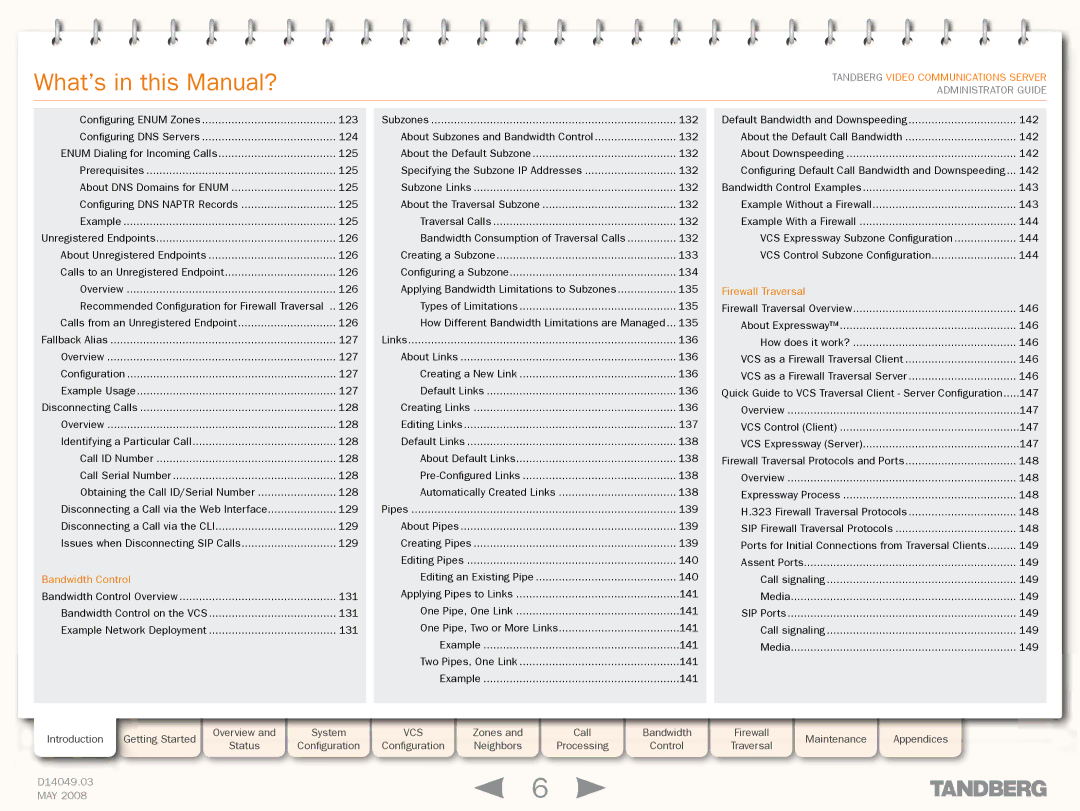Grey Headline (continued)
What’s in this Manual?
TANDBERG VIDEO COMMUNICATIONS SERVER ADMINISTRATOR GUIDE
Configuring ENUM Zones | 123 |
| Subzones | 132 |
Configuring DNS Servers | 124 |
| About Subzones and Bandwidth Control | 132 |
ENUM Dialing for Incoming Calls | 125 |
| About the Default Subzone | 132 |
Prerequisites | 125 |
| Specifying the Subzone IP Addresses | 132 |
About DNS Domains for ENUM | 125 |
| Subzone Links | 132 |
Configuring DNS NAPTR Records | 125 |
| About the Traversal Subzone | 132 |
Example | 125 |
| Traversal Calls | 132 |
Unregistered Endpoints | 126 |
| Bandwidth Consumption of Traversal Calls | 132 |
About Unregistered Endpoints | 126 |
| Creating a Subzone | 133 |
Calls to an Unregistered Endpoint | 126 |
| Configuring a Subzone | 134 |
Overview | 126 |
| Applying Bandwidth Limitations to Subzones | 135 |
Recommended Configuration for Firewall Traversal ... | 126 |
| Types of Limitations | 135 |
Calls from an Unregistered Endpoint | 126 |
| How Different Bandwidth Limitations are Managed... | 135 |
Fallback Alias | 127 |
| Links | 136 |
Overview | 127 |
| About Links | 136 |
Configuration | 127 |
| Creating a New Link | 136 |
Example Usage | 127 |
| Default Links | 136 |
Disconnecting Calls | 128 |
| Creating Links | 136 |
Overview | 128 |
| Editing Links | 137 |
Identifying a Particular Call | 128 |
| Default Links | 138 |
Call ID Number | 128 |
| About Default Links | 138 |
Call Serial Number | 128 |
| 138 | |
Obtaining the Call ID/Serial Number | 128 |
| Automatically Created Links | 138 |
Disconnecting a Call via the Web Interface | 129 |
| Pipes | 139 |
Disconnecting a Call via the CLI | 129 |
| About Pipes | 139 |
Issues when Disconnecting SIP Calls | 129 |
| Creating Pipes | 139 |
|
|
| Editing Pipes | 140 |
Bandwidth Control |
|
| Editing an Existing Pipe | 140 |
Bandwidth Control Overview | 131 |
| Applying Pipes to Links | 141 |
Bandwidth Control on the VCS | 131 |
| One Pipe, One Link | 141 |
Example Network Deployment | 131 |
| One Pipe, Two or More Links | 141 |
|
|
| Example | 141 |
|
|
| Two Pipes, One Link | 141 |
|
|
| Example | 141 |
|
|
|
|
|
Default Bandwidth and Downspeeding | 142 |
About the Default Call Bandwidth | 142 |
About Downspeeding | 142 |
Configuring Default Call Bandwidth and Downspeeding.... | 142 |
Bandwidth Control Examples | 143 |
Example Without a Firewall | 143 |
Example With a Firewall | 144 |
VCS Expressway Subzone Configuration | 144 |
VCS Control Subzone Configuration | 144 |
Firewall Traversal |
|
Firewall Traversal Overview | 146 |
About Expressway™ | 146 |
How does it work? | 146 |
VCS as a Firewall Traversal Client | 146 |
VCS as a Firewall Traversal Server | 146 |
Quick Guide to VCS Traversal Client - Server Configuration | 147 |
Overview | 147 |
VCS Control (Client) | 147 |
VCS Expressway (Server) | 147 |
Firewall Traversal Protocols and Ports | 148 |
Overview | 148 |
Expressway Process | 148 |
H.323 Firewall Traversal Protocols | 148 |
SIP Firewall Traversal Protocols | 148 |
Ports for Initial Connections from Traversal Clients | 149 |
Assent Ports | 149 |
Call signaling | 149 |
Media | 149 |
SIP Ports | 149 |
Call signaling | 149 |
Media | 149 |
Introduction | Getting Started |
| Overview and |
| System |
| VCS |
| Zones and |
| Call |
| Bandwidth |
| Firewall |
| Maintenance |
| Appendices |
| Status |
| Configuration |
| Configuration |
| Neighbors |
| Processing |
| Control |
| Traversal |
|
| ||||
|
|
|
|
|
|
|
|
|
|
|
|
| |||||||
|
|
|
|
|
|
|
|
|
|
|
|
|
|
|
|
|
|
|
|
D14049.03 |
|
|
|
|
|
|
|
|
| 6 |
|
|
|
|
|
|
|
|
|
MAY 2008 |
|
|
|
|
|
|
|
|
|
|
|
|
|
|
|
|
|
|