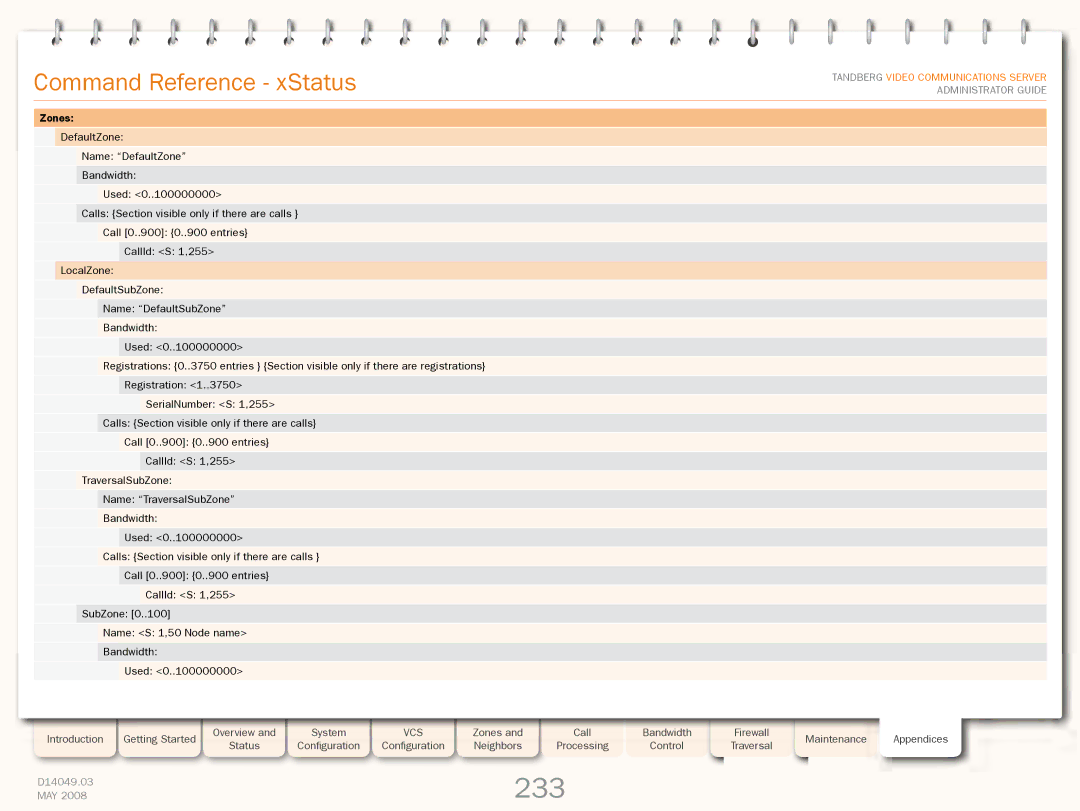Grey Headline (continued)
Command Reference - xStatus
TANDBERG VIDEO COMMUNICATIONS SERVER ADMINISTRATOR GUIDE
Zones:
DefaultZone:
Name: “DefaultZone”
Bandwidth:
Used: <0..100000000>
Calls: {Section visible only if there are calls }
Call [0..900]: {0..900 entries}
CallId: <S: 1,255>
LocalZone:
DefaultSubZone:
Name: “DefaultSubZone”
Bandwidth:
Used: <0..100000000>
Registrations: {0..3750 entries } {Section visible only if there are registrations}
Registration: <1..3750>
SerialNumber: <S: 1,255>
Calls: {Section visible only if there are calls}
Call [0..900]: {0..900 entries}
CallId: <S: 1,255>
TraversalSubZone:
Name: “TraversalSubZone”
Bandwidth:
Used: <0..100000000>
Calls: {Section visible only if there are calls }
Call [0..900]: {0..900 entries}
CallId: <S: 1,255>
SubZone: [0..100]
Name: <S: 1,50 Node name>
Bandwidth:
Used: <0..100000000>
Introduction | Getting Started |
| Overview and |
| System |
| VCS |
| Zones and |
| Call |
| Bandwidth |
| Firewall |
| Maintenance | Appendices |
| Status |
| Configuration |
| Configuration |
| Neighbors |
| Processing |
| Control |
| Traversal |
| ||||
|
|
|
|
|
|
|
|
|
|
|
| |||||||
|
|
|
|
|
|
|
|
|
|
|
|
|
|
|
|
|
|
|
D14049.03 |
|
|
|
|
|
|
|
| 233 |
|
|
|
|
|
|
| ||
MAY 2008 |
|
|
|
|
|
|
|
|
|
|
|
|
|
|
| |||