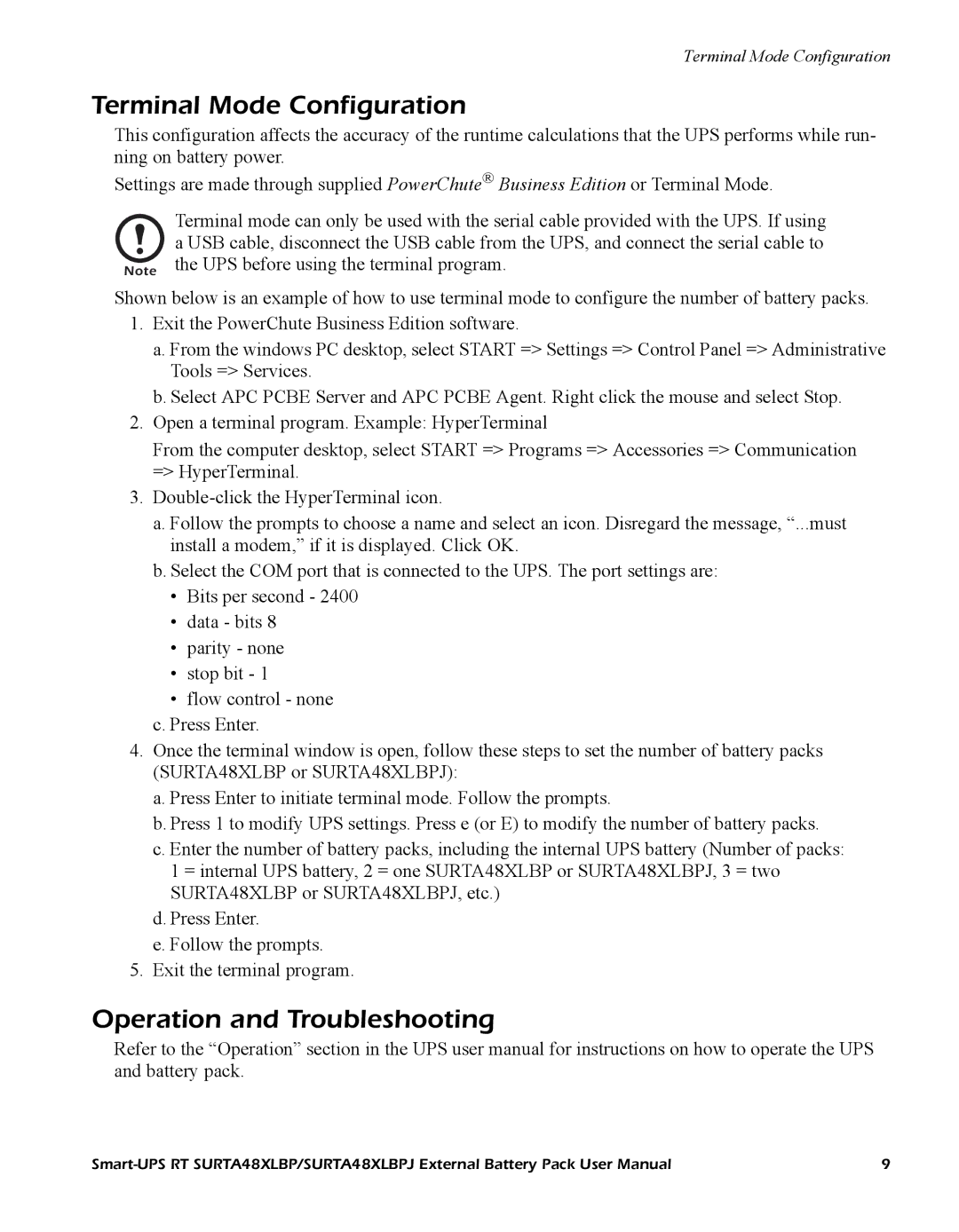URTA48XLBPJ, RT SURTA48XLBP specifications
The APC URTA48XLBPJ and RT SURTA48XLBP represent advanced solutions in the realm of uninterruptible power supplies (UPS) designed for critical applications in data centers, telecommunications, and other industrial settings. These models are part of APC by Schneider Electric's commitment to delivering high-quality power management solutions that ensure maximum uptime for sensitive equipment.One of the main features of the URTA48XLBPJ is its compact design, which allows for efficient space utilization in areas where real estate is at a premium. This model's versatility makes it suitable for both rack-mounted installations and floor-mounted applications, catering to a variety of operational needs. Furthermore, it is designed to support high-performance loads, ensuring stability during fluctuations in power.
The RT SURTA48XLBP is known for its robust battery management technology, which extends the life of the batteries while ensuring reliability. The intelligent battery management system helps to optimize battery performance by continually monitoring battery health and providing proactive alerts, allowing for timely maintenance or replacement before issues arise.
Both models are equipped with advanced features such as automatic voltage regulation (AVR) technology which stabilizes output voltage and protects connected equipment from surges and drops in power. The low total harmonic distortion (THD) provides clean power that is essential for sensitive electronics, ensuring that devices operate within their specifications, thus extending their lifespan.
Scalability is another key characteristic of the URTA48XLBPJ and RT SURTA48XLBP. These UPS systems can be easily expanded to accommodate growing power requirements, making them ideal for businesses that anticipate future expansion. This feature ensures that users do not have to invest in entirely new units as their infrastructure evolves.
Users will appreciate the user-friendly interface with an easy-to-read LCD display that delivers essential information such as load levels, battery status, and event logs. This real-time data empowers users to make informed decisions regarding power management, thereby optimizing efficiency.
Moreover, both models feature advanced communication options including USB and RS-232 ports, allowing for seamless integration with various monitoring and control systems. Additionally, they offer compatibility with APC's PowerChute software, further enhancing management capabilities through centralized control.
In summary, the APC URTA48XLBPJ and RT SURTA48XLBP are powerful, reliable UPS solutions that bring together cutting-edge features, robust technology, and user-friendly interfaces. These systems are designed to protect critical infrastructure, ensuring that operations remain uninterrupted, while providing flexibility and scalability for future demands.