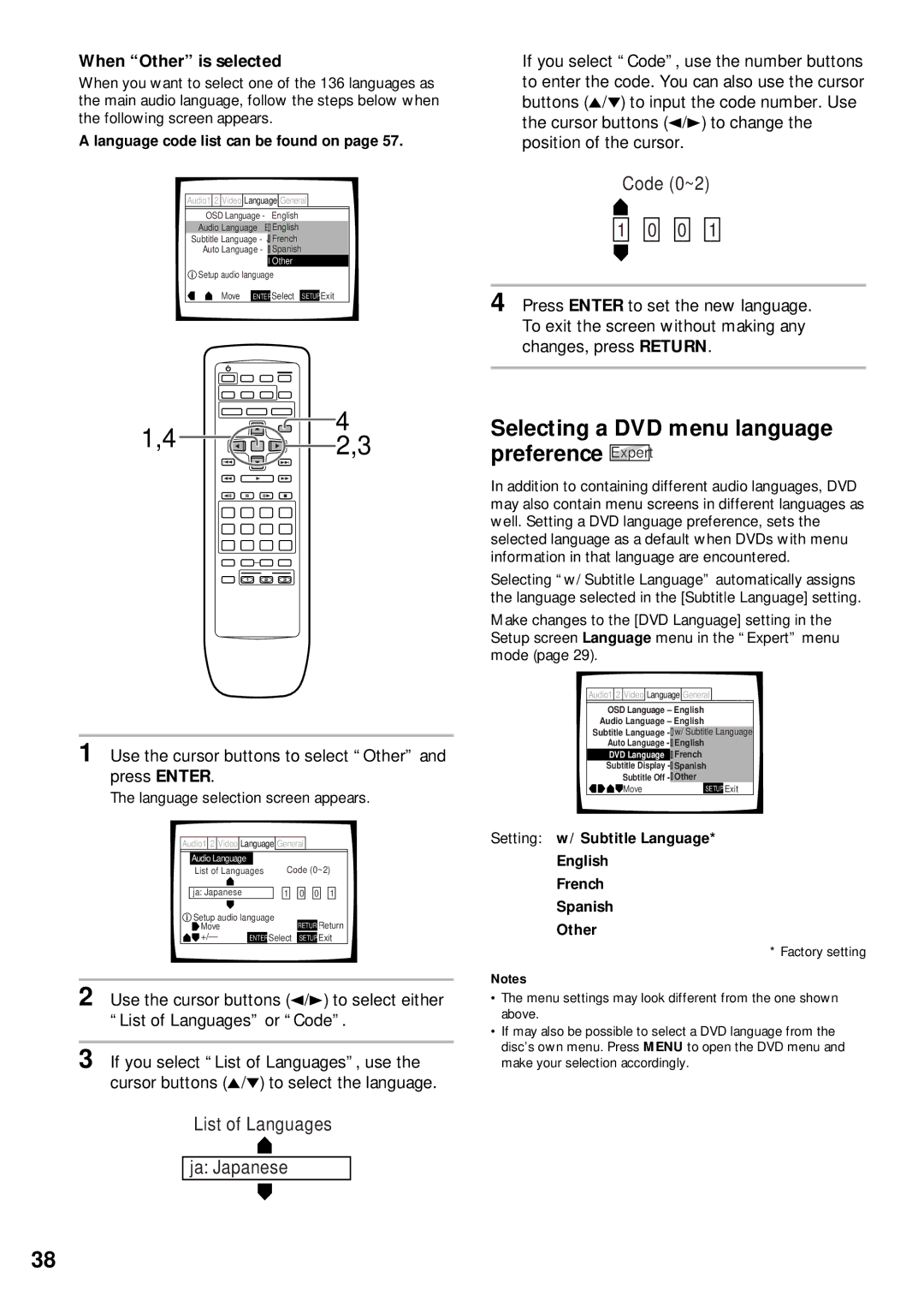When “Other” is selected
When you want to select one of the 136 languages as the main audio language, follow the steps below when the following screen appears.
A language code list can be found on page 57.
Audio1 2 Video Language General
OSD Language - English
Audio Language ![]() English
English
Subtitle Language - ![]()
![]() JapaneseFrench
JapaneseFrench
Auto Language - ![]() JapaneseSpanish
JapaneseSpanish
![]()
![]() Other
Other
![]() Setup audio language
Setup audio language
Move ENTER Select SETUP Exit
1,4 |
| 5 | 4 |
5 | 5 | 2,3 | |
4 |
| 5 | ¢ |
1 |
| 3 | Á |
e | 8 | E | 7 |
1 Use the cursor buttons to select “Other” and press ENTER.
The language selection screen appears.
Audio1 2 Video Language General
| Audio Language |
|
|
|
|
|
|
|
|
|
|
|
| |
| List of Languages |
|
| Code (0~2) | ||||||||||
|
|
|
|
|
|
|
|
|
|
|
|
|
| |
| ja: Japanese |
|
|
|
| 1 |
| 0 |
| 0 |
| 1 |
| |
| Setup audio language |
|
|
| Return | |||||||||
| Move |
|
|
|
|
|
| RETURN | ||||||
| +/– | ENTER | Select | SETUP |
| Exit | ||||||||
2 Use the cursor buttons (2/3) to select either “List of Languages” or “Code”.
3 If you select “List of Languages”, use the cursor buttons (5/°) to select the language.
List of Languages
ja: Japanese
If you select “Code”, use the number buttons to enter the code. You can also use the cursor buttons (5/°) to input the code number. Use the cursor buttons (2/3) to change the position of the cursor.
Code (0~2)
1![]()
![]() 0
0![]()
![]() 0
0 ![]()
![]() 1
1
4 Press ENTER to set the new language. To exit the screen without making any changes, press RETURN.
Selecting a DVD menu language preference Expert
In addition to containing different audio languages, DVD may also contain menu screens in different languages as well. Setting a DVD language preference, sets the selected language as a default when DVDs with menu information in that language are encountered.
Selecting “w/ Subtitle Language” automatically assigns the language selected in the [Subtitle Language] setting.
Make changes to the [DVD Language] setting in the Setup screen Language menu in the “Expert” menu mode (page 29).
Audio1 2 Video Language General
OSD Language – English
Audio Language – English
Subtitle Language - ![]()
![]() w/JapaneseSubtitle Language
w/JapaneseSubtitle Language
Auto Language - ![]() OnEnglish
OnEnglish
DVD Language ![]() EnglishFrench
EnglishFrench
Subtitle Display ![]()
![]() OnSpanish
OnSpanish
Subtitle Off ![]() SelectedOther
SelectedOther
Move | SETUP | Exit |
Setting: w/ Subtitle Language*
English
French
Spanish
Other
* Factory setting
Notes
•The menu settings may look different from the one shown above.
•If may also be possible to select a DVD language from the disc’s own menu. Press MENU to open the DVD menu and make your selection accordingly.
38