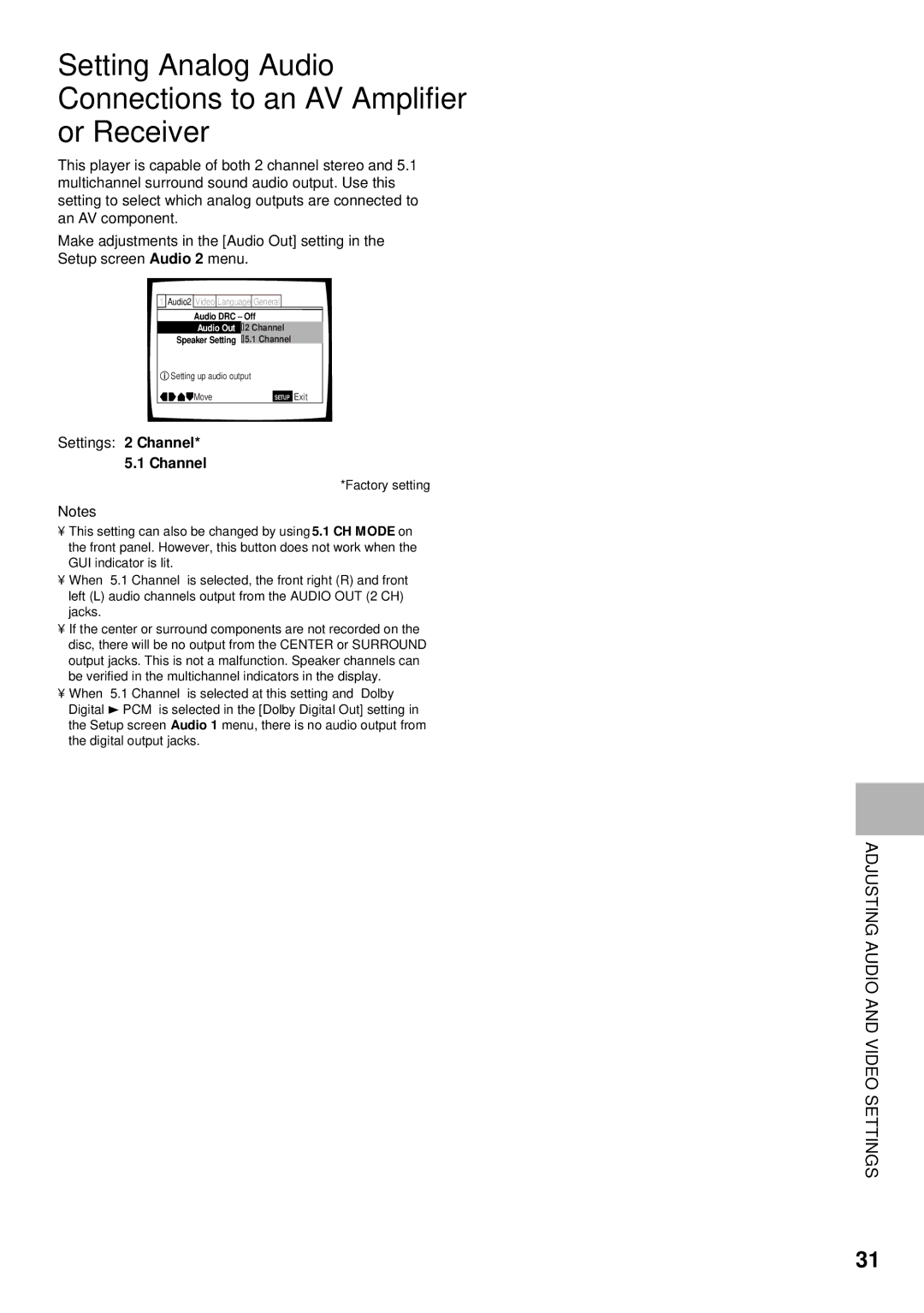Setting Analog Audio Connections to an AV Amplifier or Receiver
This player is capable of both 2 channel stereo and 5.1 multichannel surround sound audio output. Use this setting to select which analog outputs are connected to an AV component.
Make adjustments in the [Audio Out] setting in the
Setup screen Audio 2 menu.
1Audio2 Video Language General
Audio DRC – Off
Audio Out l ![]()
![]()
![]() 2 Channel
2 Channel
Speaker Setting ![]() 5.1 Channel
5.1 Channel
![]() Setting up audio output
Setting up audio output
Move | SETUP | Exit |
Settings: 2 Channel*
5.1 Channel
*Factory setting
Notes
•This setting can also be changed by using 5.1 CH MODE on the front panel. However, this button does not work when the GUI indicator is lit.
•When “5.1 Channel” is selected, the front right (R) and front left (L) audio channels output from the AUDIO OUT (2 CH) jacks.
•If the center or surround components are not recorded on the disc, there will be no output from the CENTER or SURROUND output jacks. This is not a malfunction. Speaker channels can be verified in the multichannel indicators in the display.
•When “5.1 Channel” is selected at this setting and “Dolby Digital 3 PCM” is selected in the [Dolby Digital Out] setting in the Setup screen Audio 1 menu, there is no audio output from the digital output jacks.
ADJUSTING AUDIO AND VIDEO SETTINGS
31