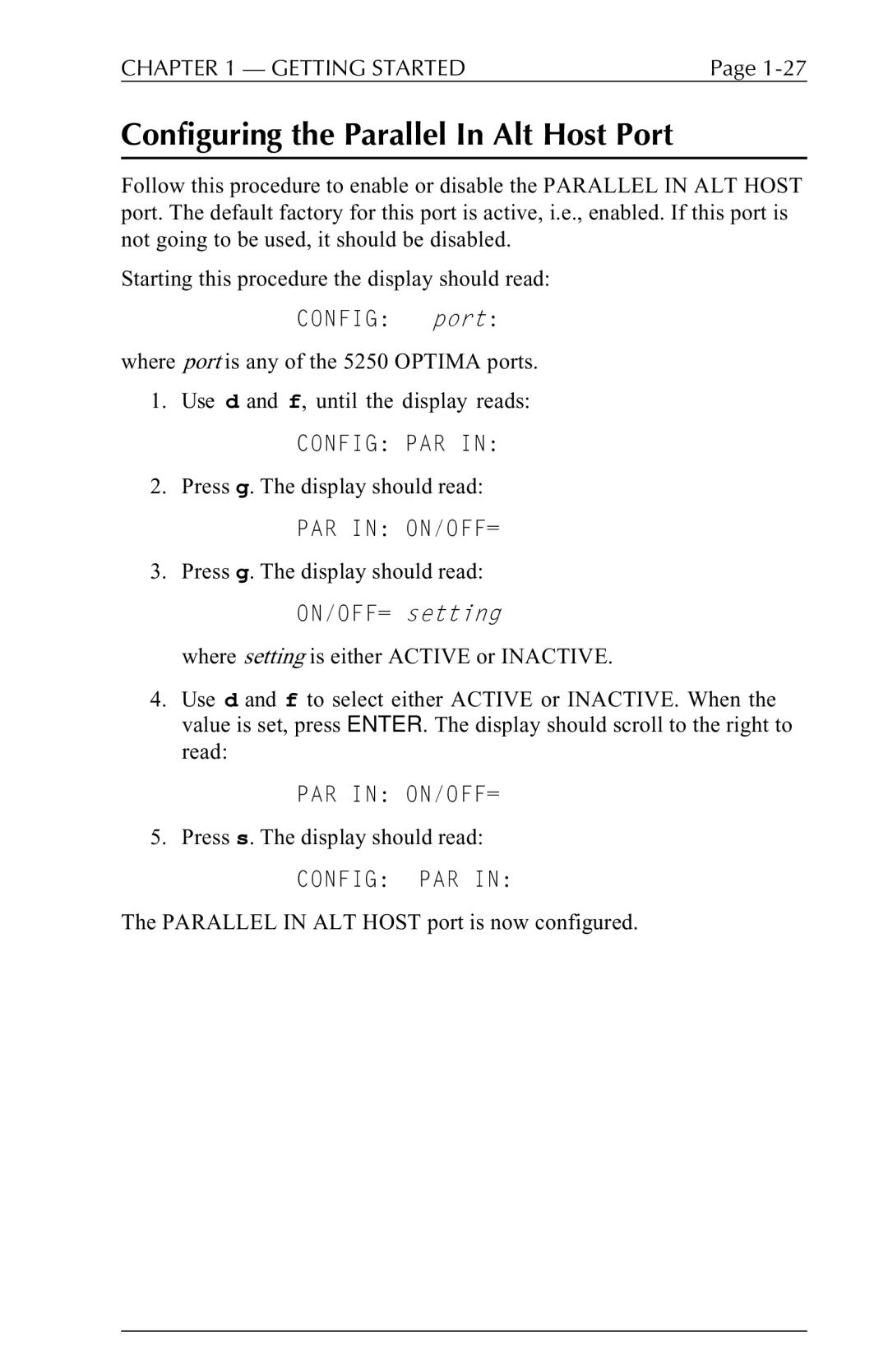CHAPTER 1 — GETTING STARTED | Page |
Configuring the Parallel In Alt Host Port
Follow this procedure to enable or disable the PARALLEL IN ALT HOST port. The default factory for this port is active, i.e., enabled. If this port is not going to be used, it should be disabled.
Starting this procedure the display should read:
CONFIG: port:
where port is any of the 5250 OPTIMA ports.
1.Use d and f, until the display reads:
CONFIG: PAR IN:
2.Press g. The display should read: PAR IN: ON/OFF=
3.Press g. The display should read: ON/OFF= setting
where setting is either ACTIVE or INACTIVE.
4.Use d and f to select either ACTIVE or INACTIVE. When the value is set, press ENTER. The display should scroll to the right to read:
PAR IN: ON/OFF=
5.Press s. The display should read:
CONFIG: PAR IN:
The PARALLEL IN ALT HOST port is now configured.