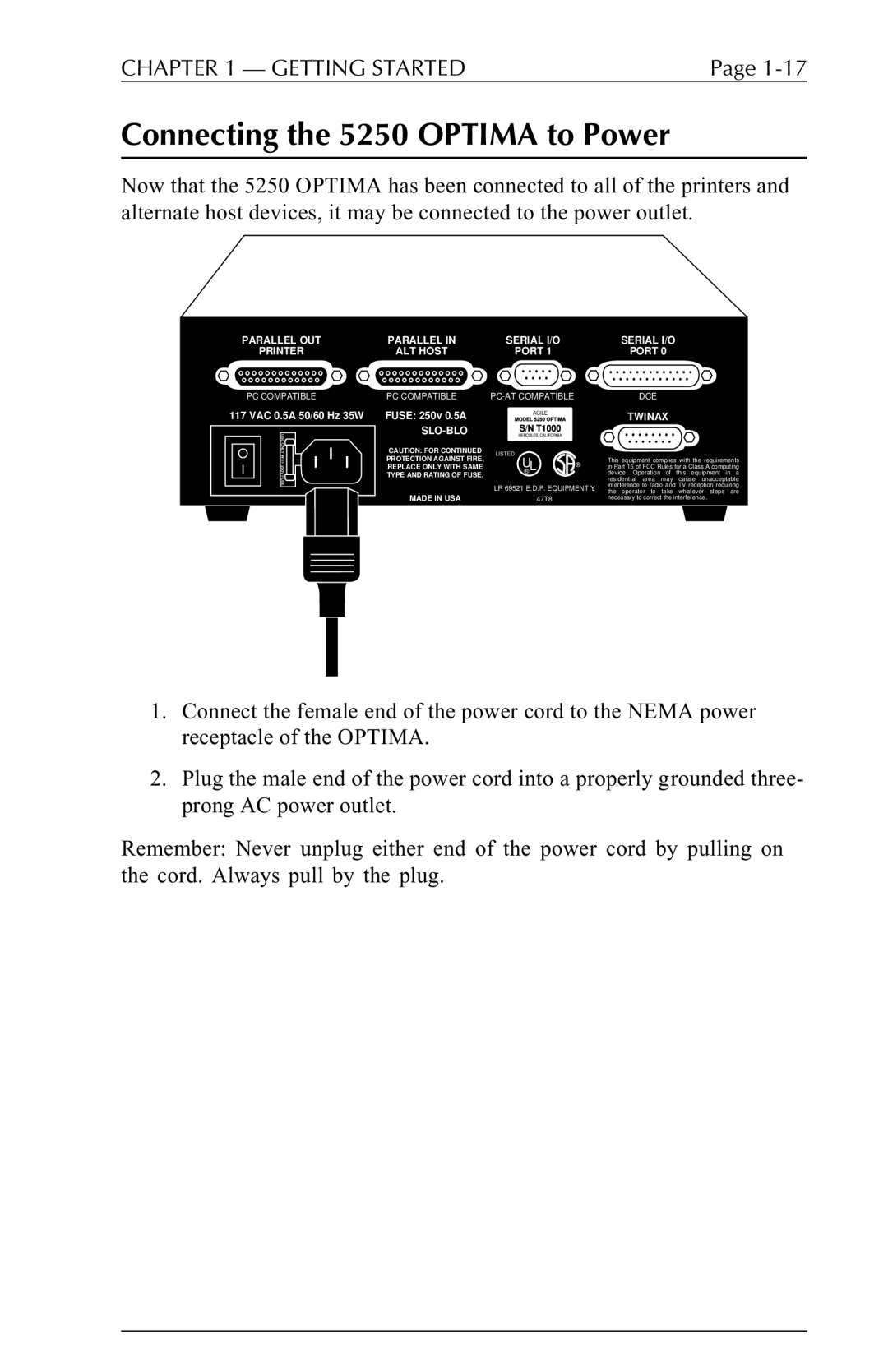CHAPTER 1 — GETTING STARTED | Page |
Connecting the 5250 OPTIMA to Power
Now that the 5250 OPTIMA has been connected to all of the printers and alternate host devices, it may be connected to the power outlet.
PARALLEL OUT | PARALLEL IN | SERIAL I/O |
PRINTER | ALT HOST | PORT 1 |
PC COMPATIBLE | PC COMPATIBLE |
SERIAL I/O
PORT 0
DCE
117 VAC 0.5A 50/60 Hz 35W FUSE: 250v 0.5A
SLO-BLO
CAUTION: FOR CONTINUED
PROTECTION AGAINST FIRE,
REPLACE ONLY WITH SAME
TYPE AND RATING OF FUSE.
MADE IN USA
LISTED
U®L ®
LR 69521 E.D.P. EQUIPMENT Y
47T8
TWINAX
This equipment complies with the requirements in Part 15 of FCC Rules for a Class A computing device. Operation of this equipment in a residential area may cause unacceptable interference to radio and TV reception requiring the operator to take whatever steps are necessary to correct the interference.
1.Connect the female end of the power cord to the NEMA power receptacle of the OPTIMA.
2.Plug the male end of the power cord into a properly grounded three- prong AC power outlet.
Remember: Never unplug either end of the power cord by pulling on the cord. Always pull by the plug.