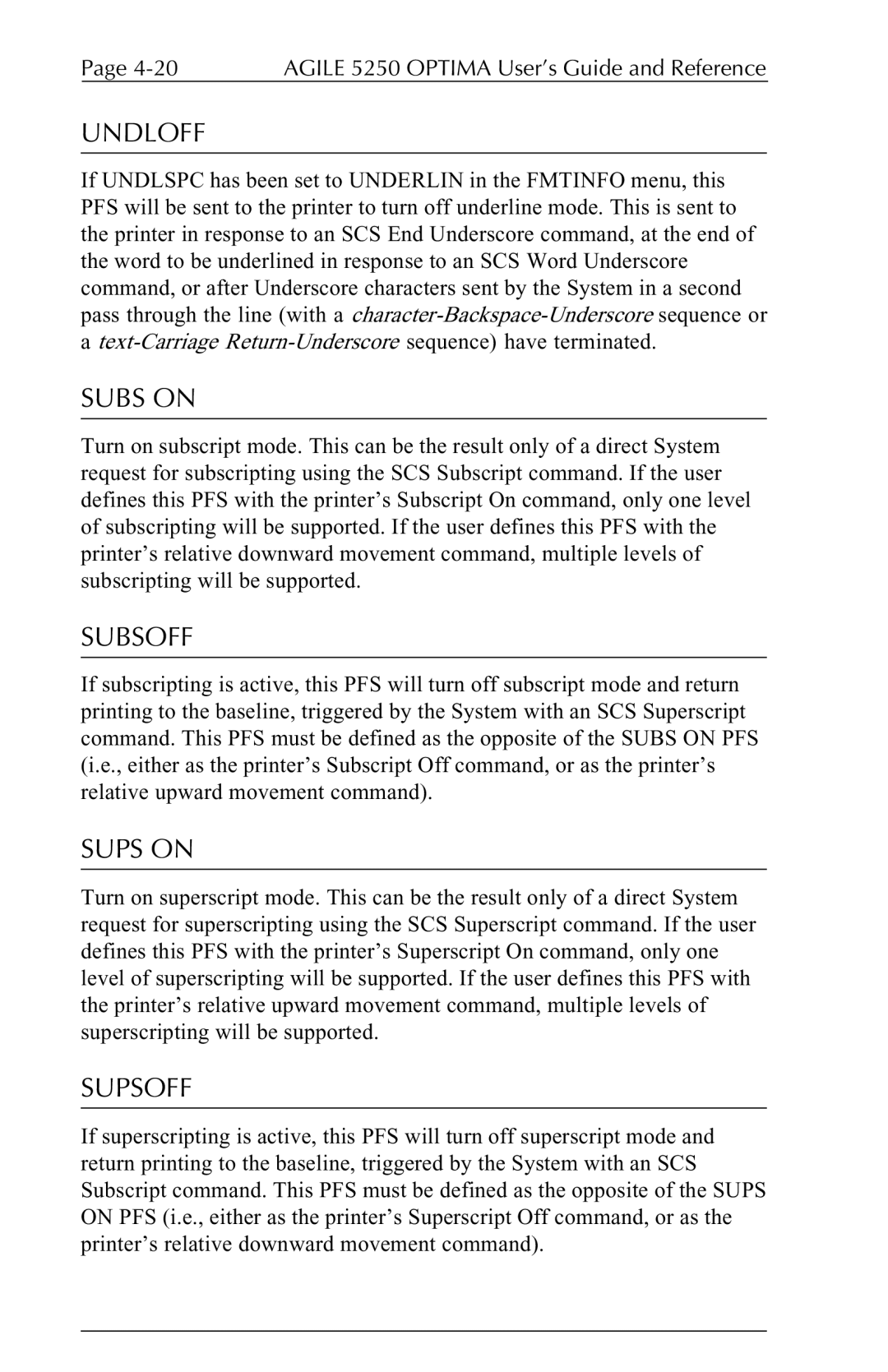Page | AGILE 5250 OPTIMA User’s Guide and Reference |
UNDLOFF
If UNDLSPC has been set to UNDERLIN in the FMTINFO menu, this PFS will be sent to the printer to turn off underline mode. This is sent to the printer in response to an SCS End Underscore command, at the end of the word to be underlined in response to an SCS Word Underscore command, or after Underscore characters sent by the System in a second pass through the line (with a
a
SUBS ON
Turn on subscript mode. This can be the result only of a direct System request for subscripting using the SCS Subscript command. If the user defines this PFS with the printer’s Subscript On command, only one level of subscripting will be supported. If the user defines this PFS with the printer’s relative downward movement command, multiple levels of subscripting will be supported.
SUBSOFF
If subscripting is active, this PFS will turn off subscript mode and return printing to the baseline, triggered by the System with an SCS Superscript command. This PFS must be defined as the opposite of the SUBS ON PFS (i.e., either as the printer’s Subscript Off command, or as the printer’s relative upward movement command).
SUPS ON
Turn on superscript mode. This can be the result only of a direct System request for superscripting using the SCS Superscript command. If the user defines this PFS with the printer’s Superscript On command, only one level of superscripting will be supported. If the user defines this PFS with the printer’s relative upward movement command, multiple levels of superscripting will be supported.
SUPSOFF
If superscripting is active, this PFS will turn off superscript mode and return printing to the baseline, triggered by the System with an SCS Subscript command. This PFS must be defined as the opposite of the SUPS ON PFS (i.e., either as the printer’s Superscript Off command, or as the printer’s relative downward movement command).