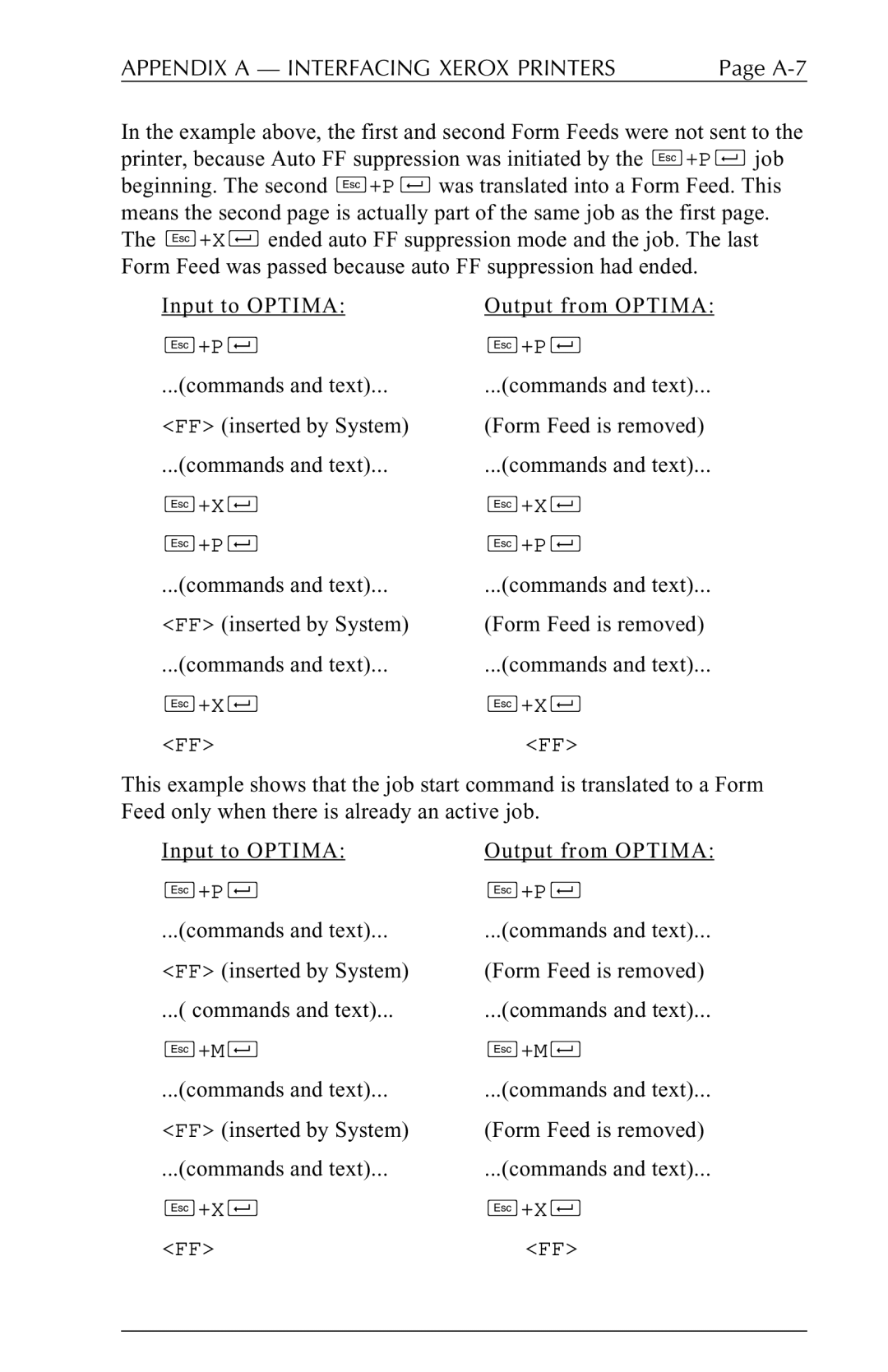APPENDIX A — INTERFACING XEROX PRINTERS | Page |
In the example above, the first and second Form Feeds were not sent to the printer, because Auto FF suppression was initiated by the s+Pd job beginning. The second s+Pd was translated into a Form Feed. This means the second page is actually part of the same job as the first page. The s+Xd ended auto FF suppression mode and the job. The last Form Feed was passed because auto FF suppression had ended.
Input to OPTIMA: | Output from OPTIMA: |
s+Pd | s+Pd |
...(commands and text)... | ...(commands and text)... |
<FF> (inserted by System) | (Form Feed is removed) |
...(commands and text)... | ...(commands and text)... |
s+Xd | s+Xd |
s+Pd | s+Pd |
...(commands and text)... | ...(commands and text)... |
<FF> (inserted by System) | (Form Feed is removed) |
...(commands and text)... | ...(commands and text)... |
s+Xd | s+Xd |
<FF> | <FF> |
This example shows that the job start command is translated to a Form Feed only when there is already an active job.
Input to OPTIMA: | Output from OPTIMA: |
s+Pd | s+Pd |
...(commands and text)... | ...(commands and text)... |
<FF> (inserted by System) | (Form Feed is removed) |
...( commands and text)... | ...(commands and text)... |
s+Md | s+Md |
...(commands and text)... | ...(commands and text)... |
<FF> (inserted by System) | (Form Feed is removed) |
...(commands and text)... | ...(commands and text)... |
s+Xd | s+Xd |
<FF> | <FF> |