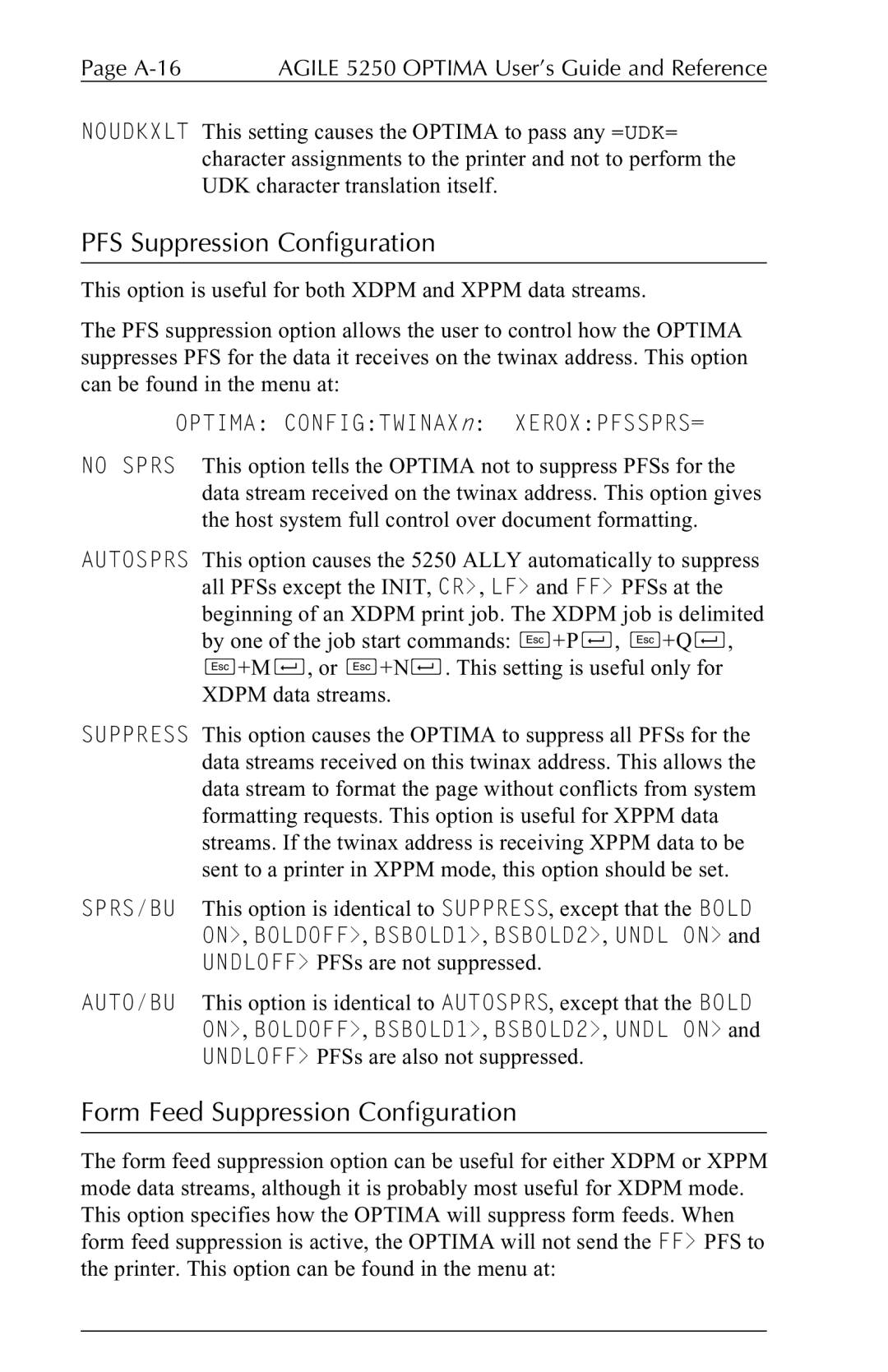Page | AGILE 5250 OPTIMA User’s Guide and Reference |
NOUDKXLT This setting causes the OPTIMA to pass any =UDK= character assignments to the printer and not to perform the UDK character translation itself.
PFS Suppression Configuration
This option is useful for both XDPM and XPPM data streams.
The PFS suppression option allows the user to control how the OPTIMA suppresses PFS for the data it receives on the twinax address. This option can be found in the menu at:
OPTIMA: CONFIG:TWINAXn: XEROX:PFSSPRS=
NO SPRS This option tells the OPTIMA not to suppress PFSs for the data stream received on the twinax address. This option gives the host system full control over document formatting.
AUTOSPRS This option causes the 5250 ALLY automatically to suppress all PFSs except the INIT, CR>, LF> and FF> PFSs at the beginning of an XDPM print job. The XDPM job is delimited by one of the job start commands: s+Pd, s+Qd, s+Md, or s+Nd. This setting is useful only for XDPM data streams.
SUPPRESS This option causes the OPTIMA to suppress all PFSs for the data streams received on this twinax address. This allows the data stream to format the page without conflicts from system formatting requests. This option is useful for XPPM data streams. If the twinax address is receiving XPPM data to be sent to a printer in XPPM mode, this option should be set.
SPRS/BU This option is identical to SUPPRESS, except that the BOLD ON>, BOLDOFF>, BSBOLD1>, BSBOLD2>, UNDL ON> and UNDLOFF> PFSs are not suppressed.
AUTO/BU This option is identical to AUTOSPRS, except that the BOLD ON>, BOLDOFF>, BSBOLD1>, BSBOLD2>, UNDL ON> and UNDLOFF> PFSs are also not suppressed.
Form Feed Suppression Configuration
The form feed suppression option can be useful for either XDPM or XPPM mode data streams, although it is probably most useful for XDPM mode. This option specifies how the OPTIMA will suppress form feeds. When form feed suppression is active, the OPTIMA will not send the FF> PFS to the printer. This option can be found in the menu at: