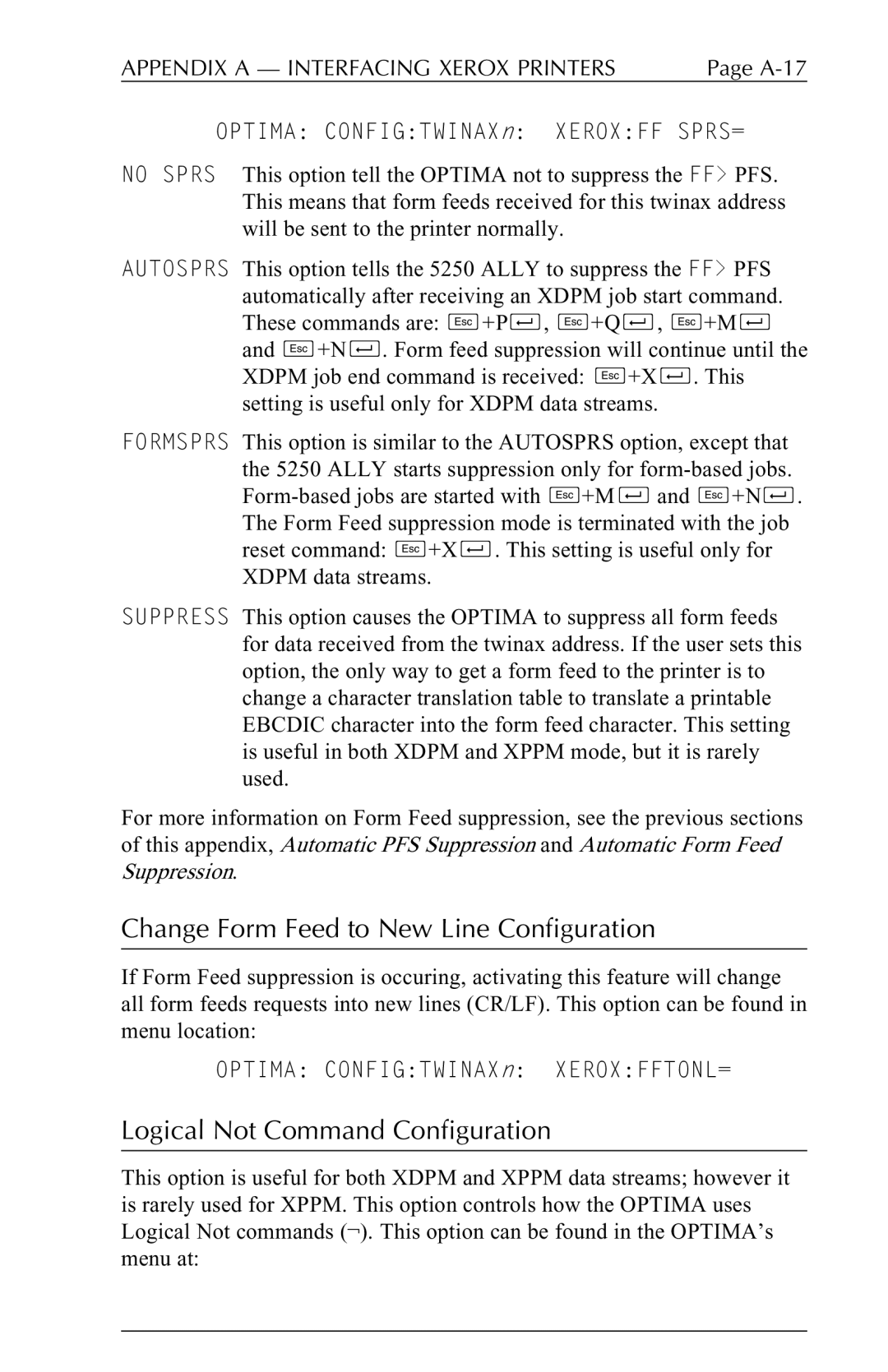APPENDIX A — INTERFACING XEROX PRINTERS | Page |
OPTIMA: CONFIG:TWINAXn: XEROX:FF SPRS=
NO SPRS This option tell the OPTIMA not to suppress the FF> PFS. This means that form feeds received for this twinax address will be sent to the printer normally.
AUTOSPRS This option tells the 5250 ALLY to suppress the FF> PFS automatically after receiving an XDPM job start command. These commands are: s+Pd, s+Qd, s+Md and s+Nd. Form feed suppression will continue until the XDPM job end command is received: s+Xd. This setting is useful only for XDPM data streams.
FORMSPRS This option is similar to the AUTOSPRS option, except that the 5250 ALLY starts suppression only for
SUPPRESS This option causes the OPTIMA to suppress all form feeds for data received from the twinax address. If the user sets this option, the only way to get a form feed to the printer is to change a character translation table to translate a printable EBCDIC character into the form feed character. This setting is useful in both XDPM and XPPM mode, but it is rarely used.
For more information on Form Feed suppression, see the previous sections of this appendix, Automatic PFS Suppression and Automatic Form Feed Suppression.
Change Form Feed to New Line Configuration
If Form Feed suppression is occuring, activating this feature will change all form feeds requests into new lines (CR/LF). This option can be found in menu location:
OPTIMA: CONFIG:TWINAXn: XEROX:FFTONL=
Logical Not Command Configuration
This option is useful for both XDPM and XPPM data streams; however it is rarely used for XPPM. This option controls how the OPTIMA uses Logical Not commands (¬). This option can be found in the OPTIMA’s menu at: