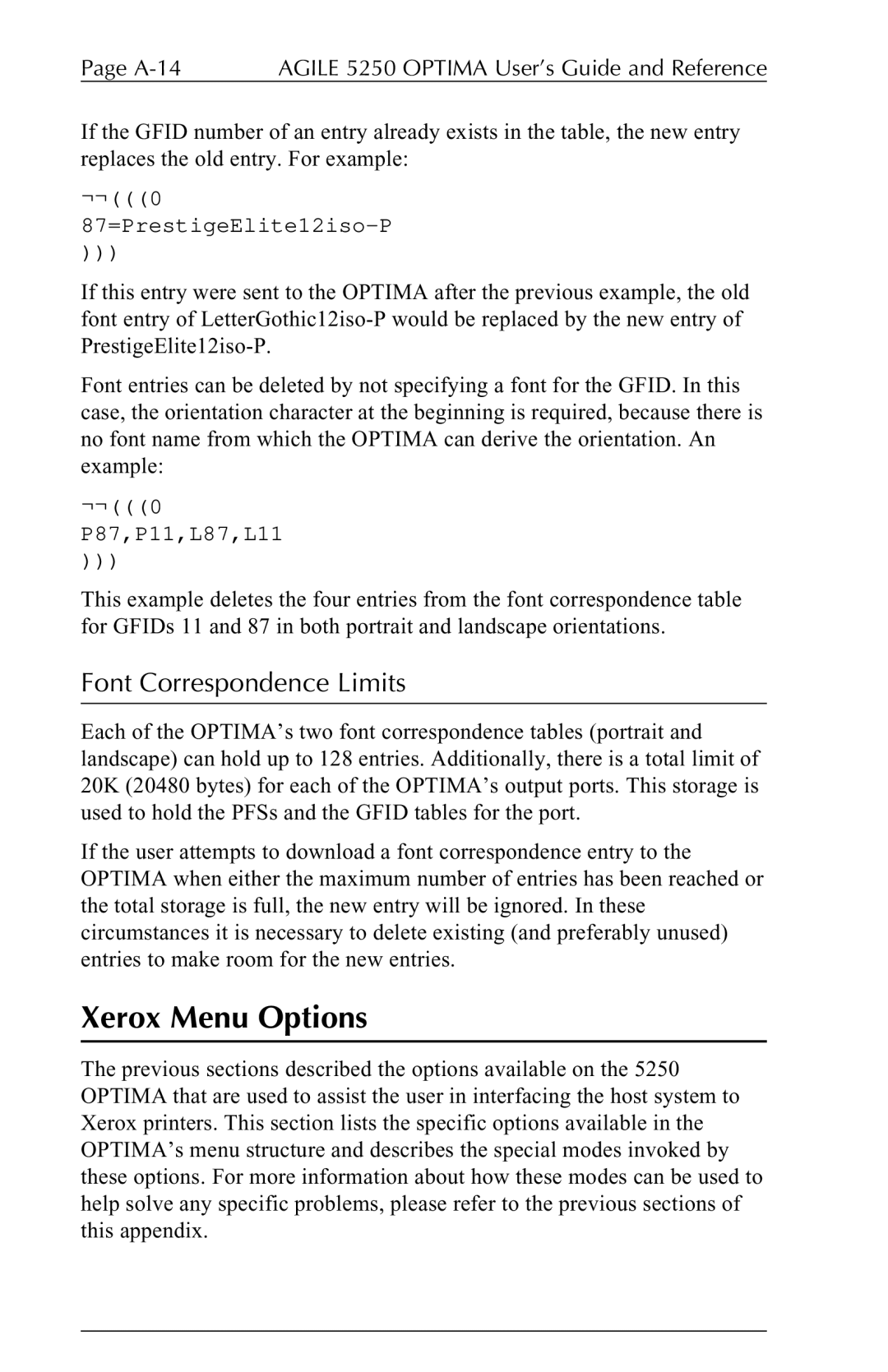Page | AGILE 5250 OPTIMA User’s Guide and Reference |
If the GFID number of an entry already exists in the table, the new entry replaces the old entry. For example:
¬¬(((0
)))
If this entry were sent to the OPTIMA after the previous example, the old font entry of
Font entries can be deleted by not specifying a font for the GFID. In this case, the orientation character at the beginning is required, because there is no font name from which the OPTIMA can derive the orientation. An example:
¬¬(((0
P87,P11,L87,L11
)))
This example deletes the four entries from the font correspondence table for GFIDs 11 and 87 in both portrait and landscape orientations.
Font Correspondence Limits
Each of the OPTIMA’s two font correspondence tables (portrait and landscape) can hold up to 128 entries. Additionally, there is a total limit of 20K (20480 bytes) for each of the OPTIMA’s output ports. This storage is used to hold the PFSs and the GFID tables for the port.
If the user attempts to download a font correspondence entry to the OPTIMA when either the maximum number of entries has been reached or the total storage is full, the new entry will be ignored. In these circumstances it is necessary to delete existing (and preferably unused) entries to make room for the new entries.
Xerox Menu Options
The previous sections described the options available on the 5250 OPTIMA that are used to assist the user in interfacing the host system to Xerox printers. This section lists the specific options available in the OPTIMA’s menu structure and describes the special modes invoked by these options. For more information about how these modes can be used to help solve any specific problems, please refer to the previous sections of this appendix.