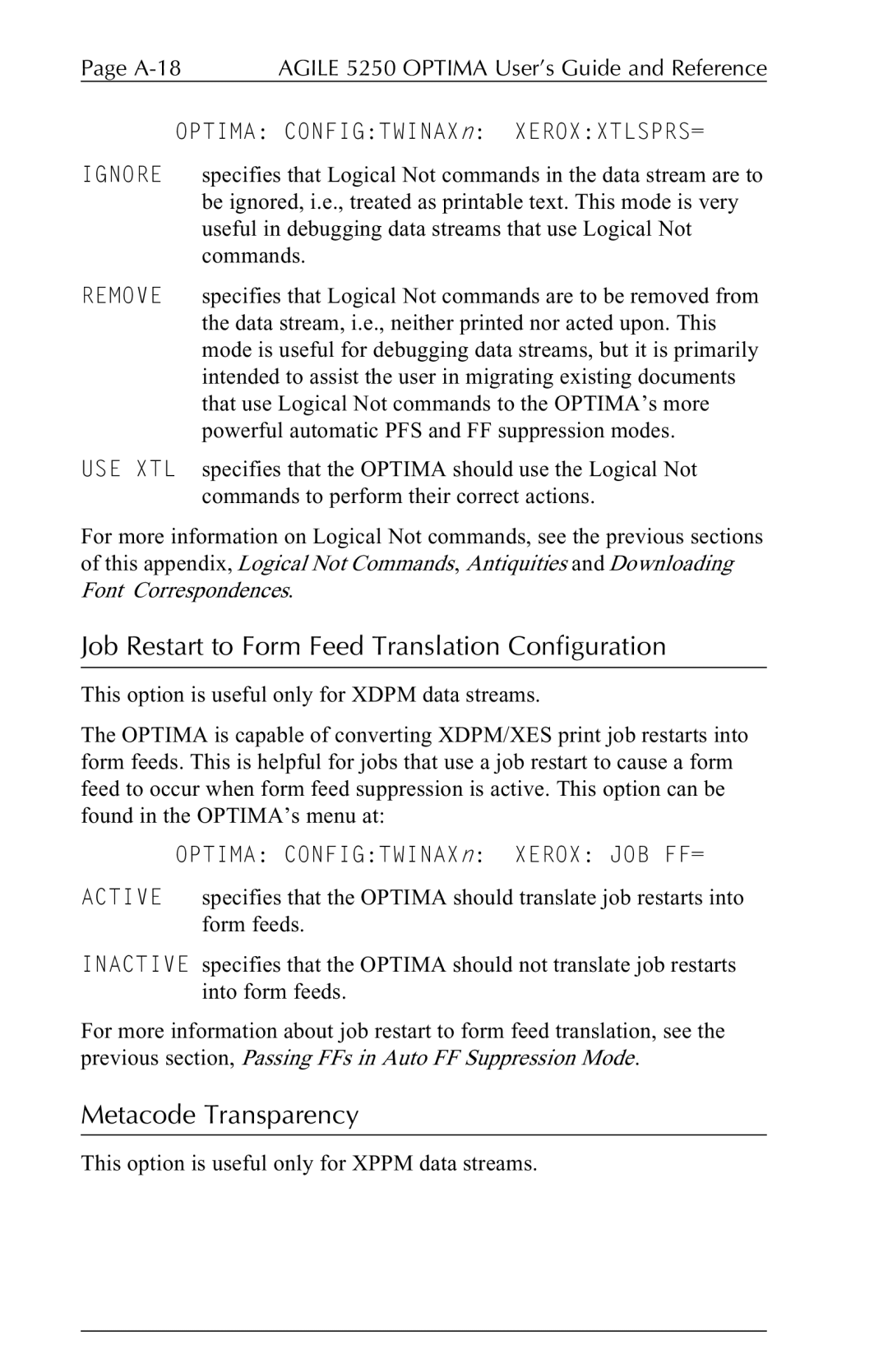Page | AGILE 5250 OPTIMA User’s Guide and Reference |
OPTIMA: CONFIG:TWINAXn: XEROX:XTLSPRS=
IGNORE specifies that Logical Not commands in the data stream are to be ignored, i.e., treated as printable text. This mode is very useful in debugging data streams that use Logical Not commands.
REMOVE specifies that Logical Not commands are to be removed from the data stream, i.e., neither printed nor acted upon. This mode is useful for debugging data streams, but it is primarily intended to assist the user in migrating existing documents that use Logical Not commands to the OPTIMA’s more powerful automatic PFS and FF suppression modes.
USE XTL specifies that the OPTIMA should use the Logical Not commands to perform their correct actions.
For more information on Logical Not commands, see the previous sections of this appendix, Logical Not Commands, Antiquities and Downloading Font Correspondences.
Job Restart to Form Feed Translation Configuration
This option is useful only for XDPM data streams.
The OPTIMA is capable of converting XDPM/XES print job restarts into form feeds. This is helpful for jobs that use a job restart to cause a form feed to occur when form feed suppression is active. This option can be found in the OPTIMA’s menu at:
OPTIMA: CONFIG:TWINAXn: XEROX: JOB FF=
ACTIVE specifies that the OPTIMA should translate job restarts into form feeds.
INACTIVE specifies that the OPTIMA should not translate job restarts into form feeds.
For more information about job restart to form feed translation, see the previous section, Passing FFs in Auto FF Suppression Mode.
Metacode Transparency
This option is useful only for XPPM data streams.