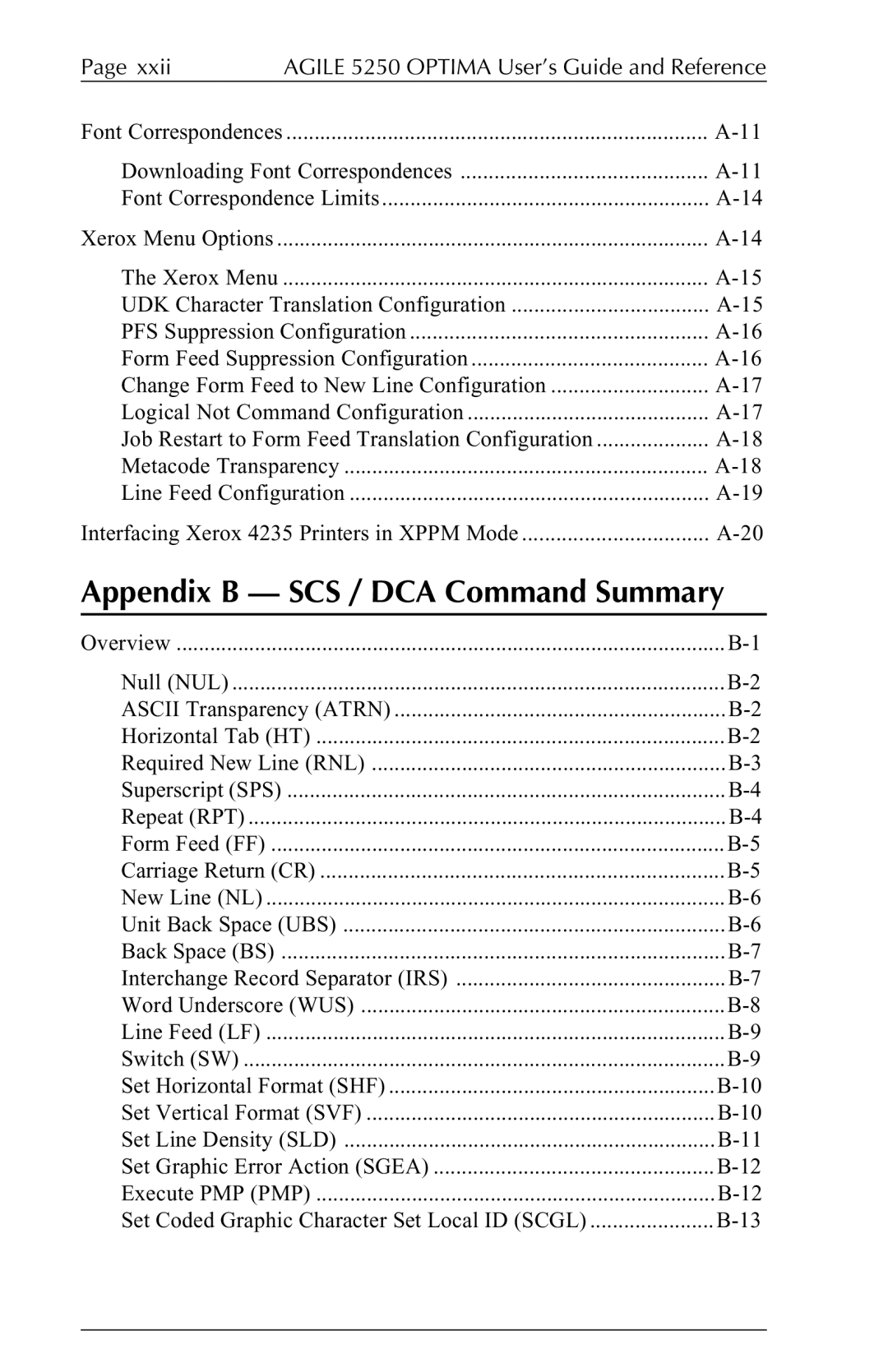Page xxii | AGILE 5250 OPTIMA User’s Guide and Reference | |
Font Correspondences | ........................................................................... | |
Downloading Font Correspondences | ||
Font Correspondence Limits | ||
Xerox Menu Options | ||
The Xerox Menu | ||
UDK Character Translation Configuration | ||
PFS Suppression Configuration | ||
Form Feed Suppression Configuration | ||
Change Form Feed to New Line Configuration | ||
Logical Not Command Configuration | ||
Job Restart to Form Feed Translation Configuration | ||
Metacode Transparency | ||
Line Feed Configuration | ||
Interfacing Xerox 4235 Printers in XPPM Mode | ||
Appendix B — SCS / DCA Command Summary | ||
|
|
|
Overview | ||
Null (NUL) | ||
ASCII Transparency (ATRN) | ||
Horizontal Tab (HT) | ||
Required New Line (RNL) | ||
Superscript (SPS) | .............................................................................. | |
Repeat (RPT) | ||
Form Feed (FF) | ||
Carriage Return (CR) | ||
New Line (NL) | ||
Unit Back Space (UBS) | ||
Back Space (BS) | ||
Interchange Record Separator (IRS) | ||
Word Underscore (WUS) | ||
Line Feed (LF) | ||
Switch (SW) | ||
Set Horizontal Format (SHF) | ||
Set Vertical Format (SVF) | ||
Set Line Density (SLD) | ||
Set Graphic Error Action (SGEA) | ||
Execute PMP (PMP) | ||
Set Coded Graphic Character Set Local ID (SCGL) | ||