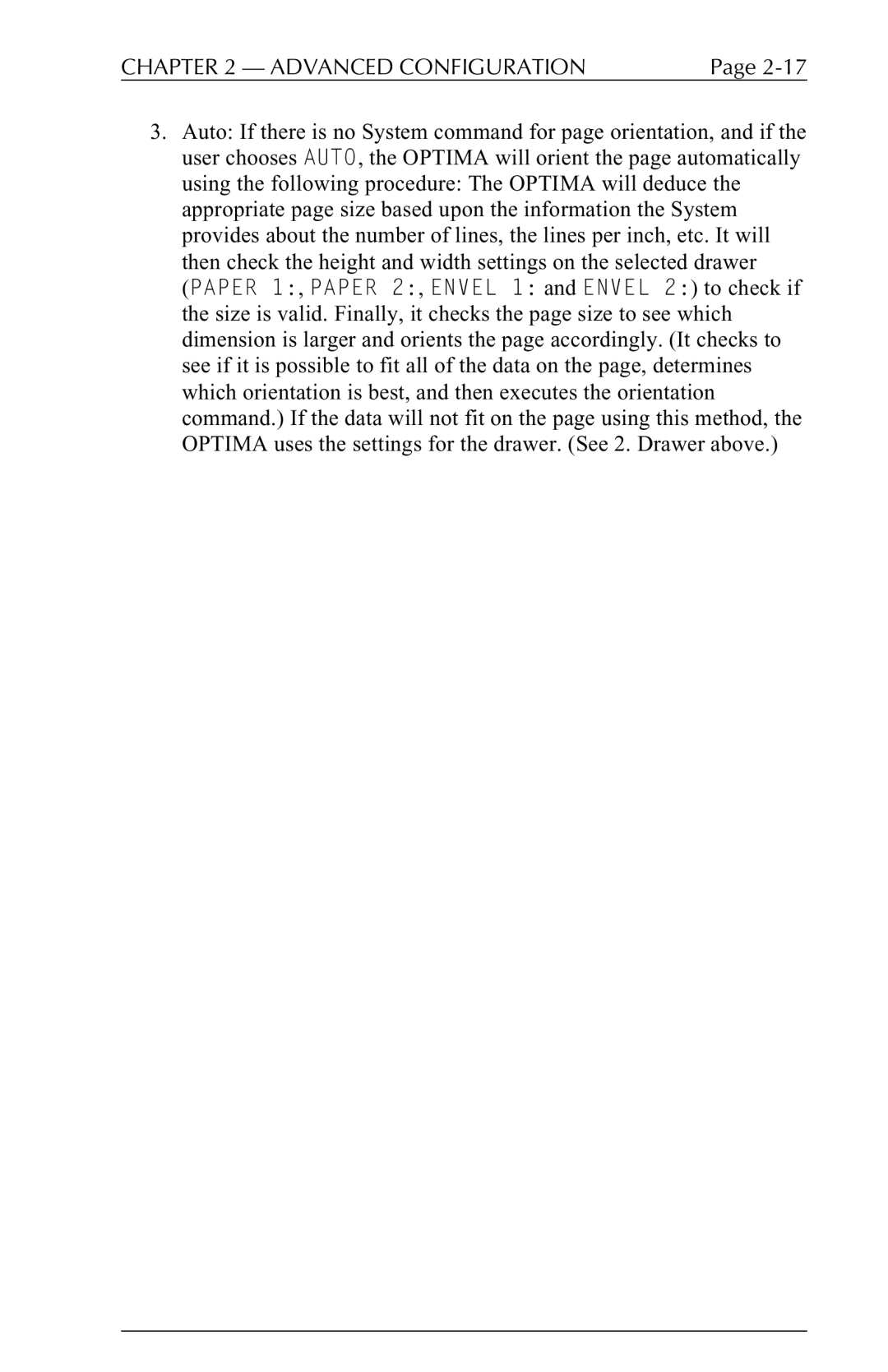CHAPTER 2 — ADVANCED CONFIGURATION | Page |
3.Auto: If there is no System command for page orientation, and if the user chooses AUTO, the OPTIMA will orient the page automatically using the following procedure: The OPTIMA will deduce the appropriate page size based upon the information the System provides about the number of lines, the lines per inch, etc. It will
then check the height and width settings on the selected drawer
(PAPER 1:, PAPER 2:, ENVEL 1: and ENVEL 2:) to check if the size is valid. Finally, it checks the page size to see which dimension is larger and orients the page accordingly. (It checks to see if it is possible to fit all of the data on the page, determines which orientation is best, and then executes the orientation command.) If the data will not fit on the page using this method, the OPTIMA uses the settings for the drawer. (See 2. Drawer above.)