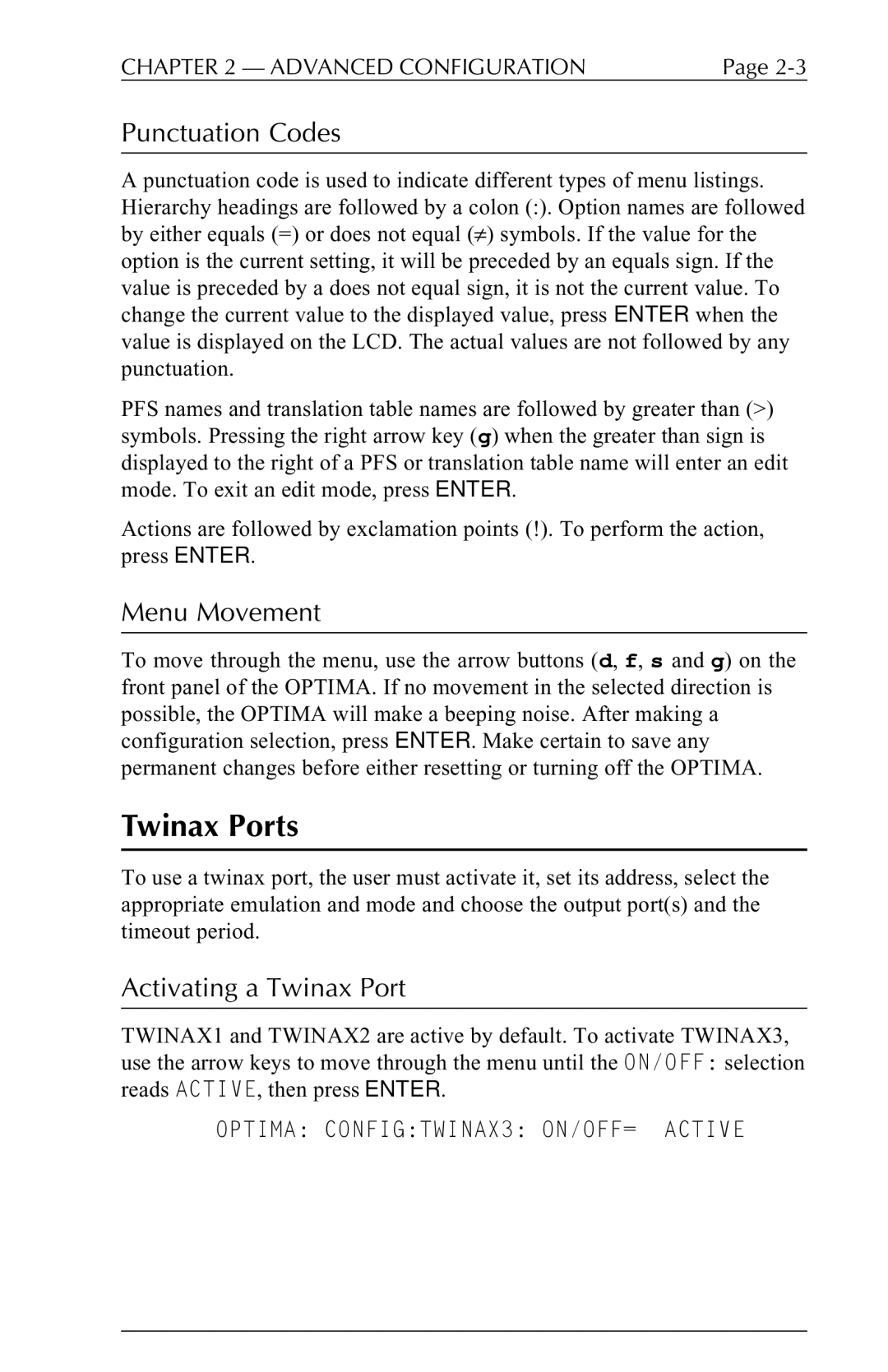CHAPTER 2 — ADVANCED CONFIGURATION | Page |
Punctuation Codes
A punctuation code is used to indicate different types of menu listings. Hierarchy headings are followed by a colon (:). Option names are followed by either equals (=) or does not equal (≠) symbols. If the value for the option is the current setting, it will be preceded by an equals sign. If the value is preceded by a does not equal sign, it is not the current value. To change the current value to the displayed value, press ENTER when the value is displayed on the LCD. The actual values are not followed by any punctuation.
PFS names and translation table names are followed by greater than (>) symbols. Pressing the right arrow key (g) when the greater than sign is displayed to the right of a PFS or translation table name will enter an edit mode. To exit an edit mode, press ENTER.
Actions are followed by exclamation points (!). To perform the action, press ENTER.
Menu Movement
To move through the menu, use the arrow buttons (d, f, s and g) on the front panel of the OPTIMA. If no movement in the selected direction is possible, the OPTIMA will make a beeping noise. After making a configuration selection, press ENTER. Make certain to save any permanent changes before either resetting or turning off the OPTIMA.
Twinax Ports
To use a twinax port, the user must activate it, set its address, select the appropriate emulation and mode and choose the output port(s) and the timeout period.
Activating a Twinax Port
TWINAX1 and TWINAX2 are active by default. To activate TWINAX3, use the arrow keys to move through the menu until the ON/OFF: selection reads ACTIVE, then press ENTER.