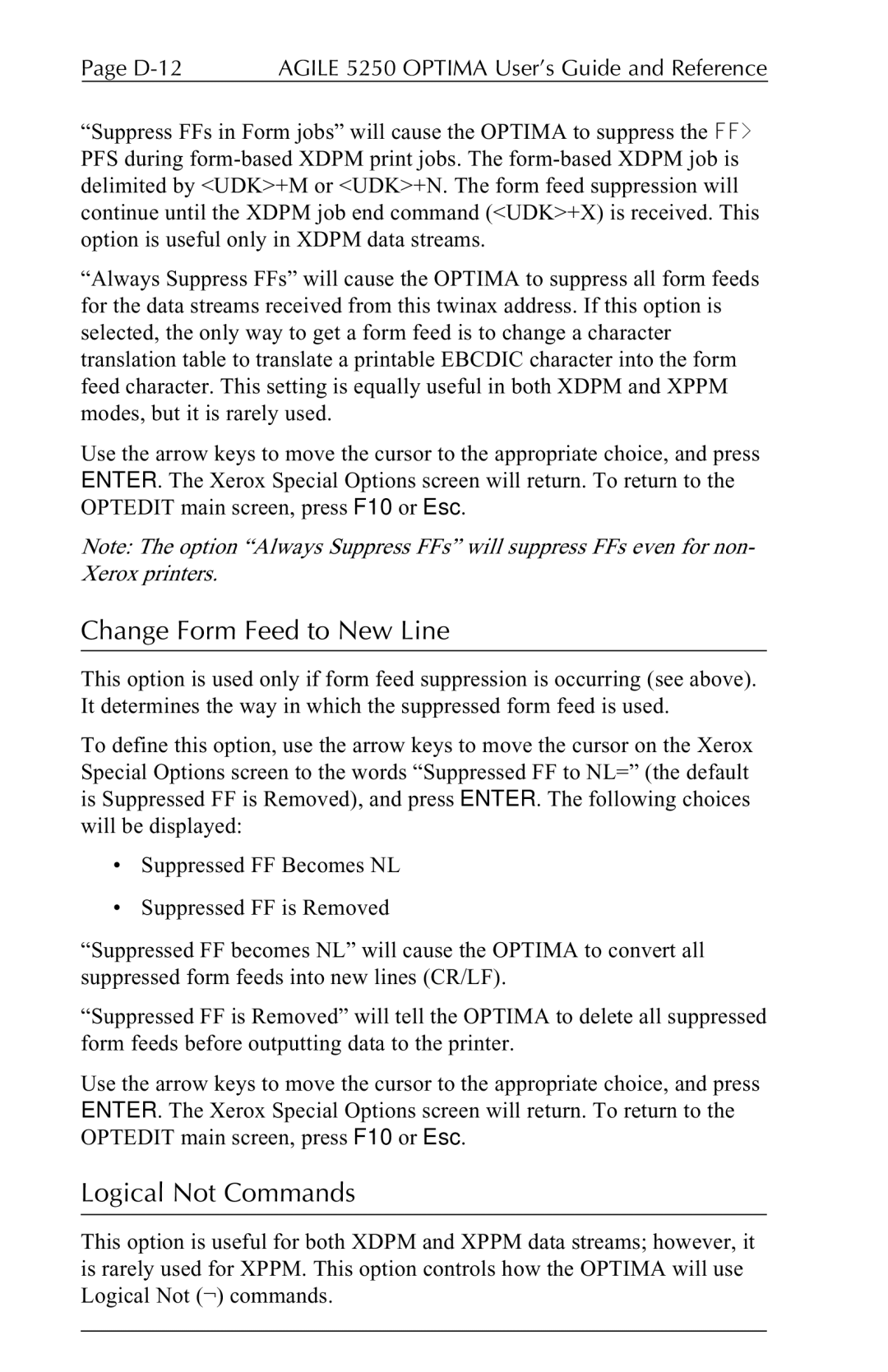Page | AGILE 5250 OPTIMA User’s Guide and Reference |
“Suppress FFs in Form jobs” will cause the OPTIMA to suppress the FF> PFS during
“Always Suppress FFs” will cause the OPTIMA to suppress all form feeds for the data streams received from this twinax address. If this option is selected, the only way to get a form feed is to change a character translation table to translate a printable EBCDIC character into the form feed character. This setting is equally useful in both XDPM and XPPM modes, but it is rarely used.
Use the arrow keys to move the cursor to the appropriate choice, and press ENTER. The Xerox Special Options screen will return. To return to the OPTEDIT main screen, press F10 or Esc.
Note: The option “Always Suppress FFs” will suppress FFs even for non- Xerox printers.
Change Form Feed to New Line
This option is used only if form feed suppression is occurring (see above). It determines the way in which the suppressed form feed is used.
To define this option, use the arrow keys to move the cursor on the Xerox Special Options screen to the words “Suppressed FF to NL=” (the default is Suppressed FF is Removed), and press ENTER. The following choices will be displayed:
•Suppressed FF Becomes NL
•Suppressed FF is Removed
“Suppressed FF becomes NL” will cause the OPTIMA to convert all suppressed form feeds into new lines (CR/LF).
“Suppressed FF is Removed” will tell the OPTIMA to delete all suppressed form feeds before outputting data to the printer.
Use the arrow keys to move the cursor to the appropriate choice, and press ENTER. The Xerox Special Options screen will return. To return to the OPTEDIT main screen, press F10 or Esc.
Logical Not Commands
This option is useful for both XDPM and XPPM data streams; however, it is rarely used for XPPM. This option controls how the OPTIMA will use Logical Not (¬) commands.