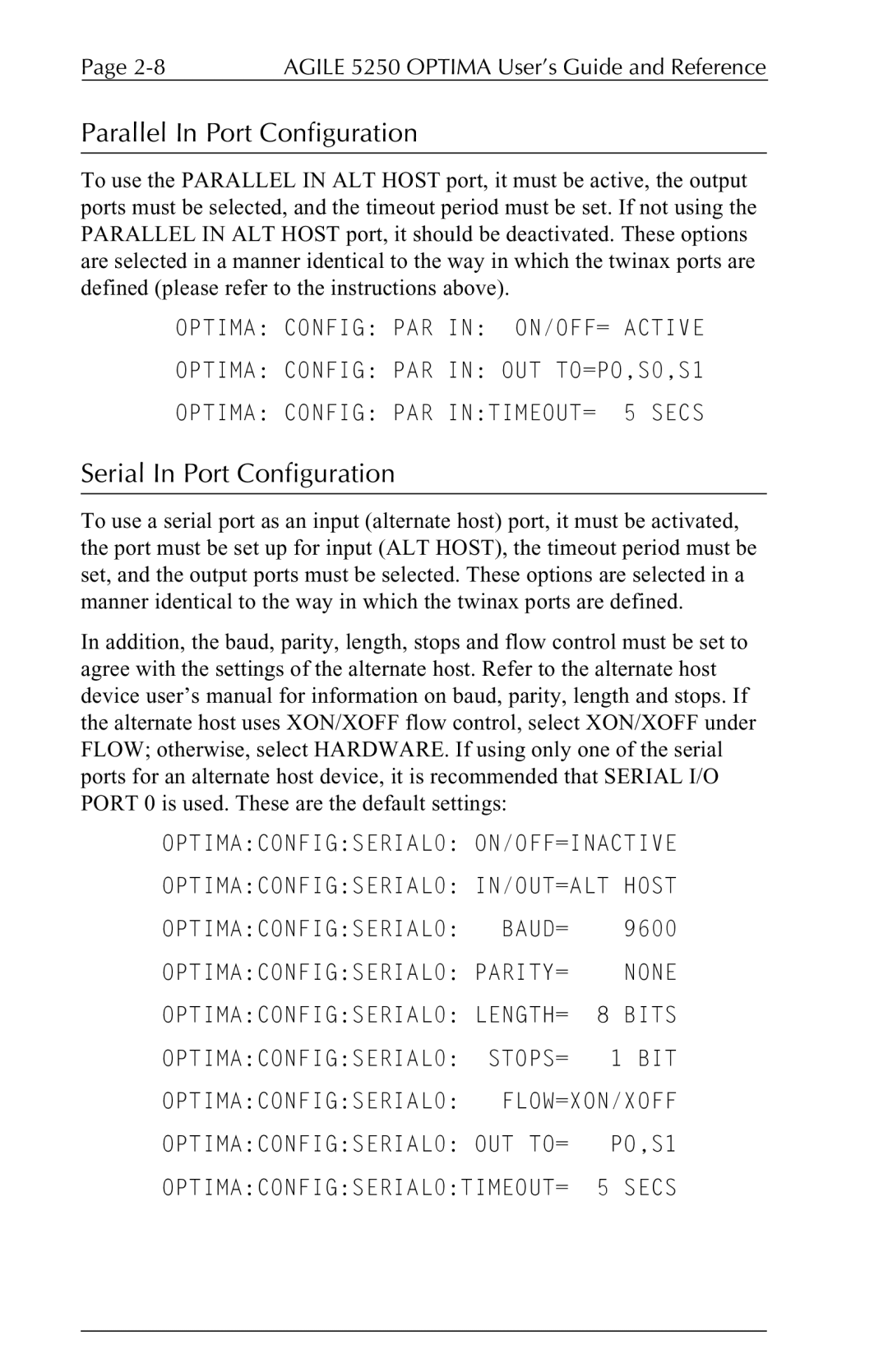Page | AGILE 5250 OPTIMA User’s Guide and Reference |
Parallel In Port Configuration
To use the PARALLEL IN ALT HOST port, it must be active, the output ports must be selected, and the timeout period must be set. If not using the PARALLEL IN ALT HOST port, it should be deactivated. These options are selected in a manner identical to the way in which the twinax ports are defined (please refer to the instructions above).
OPTIMA: CONFIG: PAR IN: ON/OFF= ACTIVE
OPTIMA: CONFIG: PAR IN: OUT TO=PO,S0,S1
OPTIMA: CONFIG: PAR IN:TIMEOUT= 5 SECS
Serial In Port Configuration
To use a serial port as an input (alternate host) port, it must be activated, the port must be set up for input (ALT HOST), the timeout period must be set, and the output ports must be selected. These options are selected in a manner identical to the way in which the twinax ports are defined.
In addition, the baud, parity, length, stops and flow control must be set to agree with the settings of the alternate host. Refer to the alternate host device user’s manual for information on baud, parity, length and stops. If the alternate host uses XON/XOFF flow control, select XON/XOFF under FLOW; otherwise, select HARDWARE. If using only one of the serial ports for an alternate host device, it is recommended that SERIAL I/O PORT 0 is used. These are the default settings:
OPTIMA:CONFIG:SERIAL0: ON/OFF=INACTIVE
OPTIMA:CONFIG:SERIAL0: IN/OUT=ALT HOST
OPTIMA:CONFIG:SERIAL0: | BAUD= |
| 9600 |
OPTIMA:CONFIG:SERIAL0: PARITY= |
| NONE | |
OPTIMA:CONFIG:SERIAL0: LENGTH= | 8 | BITS | |
OPTIMA:CONFIG:SERIAL0: | STOPS= |
| 1 BIT |
OPTIMA:CONFIG:SERIAL0: | FLOW=XON/XOFF | ||
OPTIMA:CONFIG:SERIAL0: OUT TO= |
| PO,S1 | |
OPTIMA:CONFIG:SERIAL0:TIMEOUT= | 5 | SECS | |