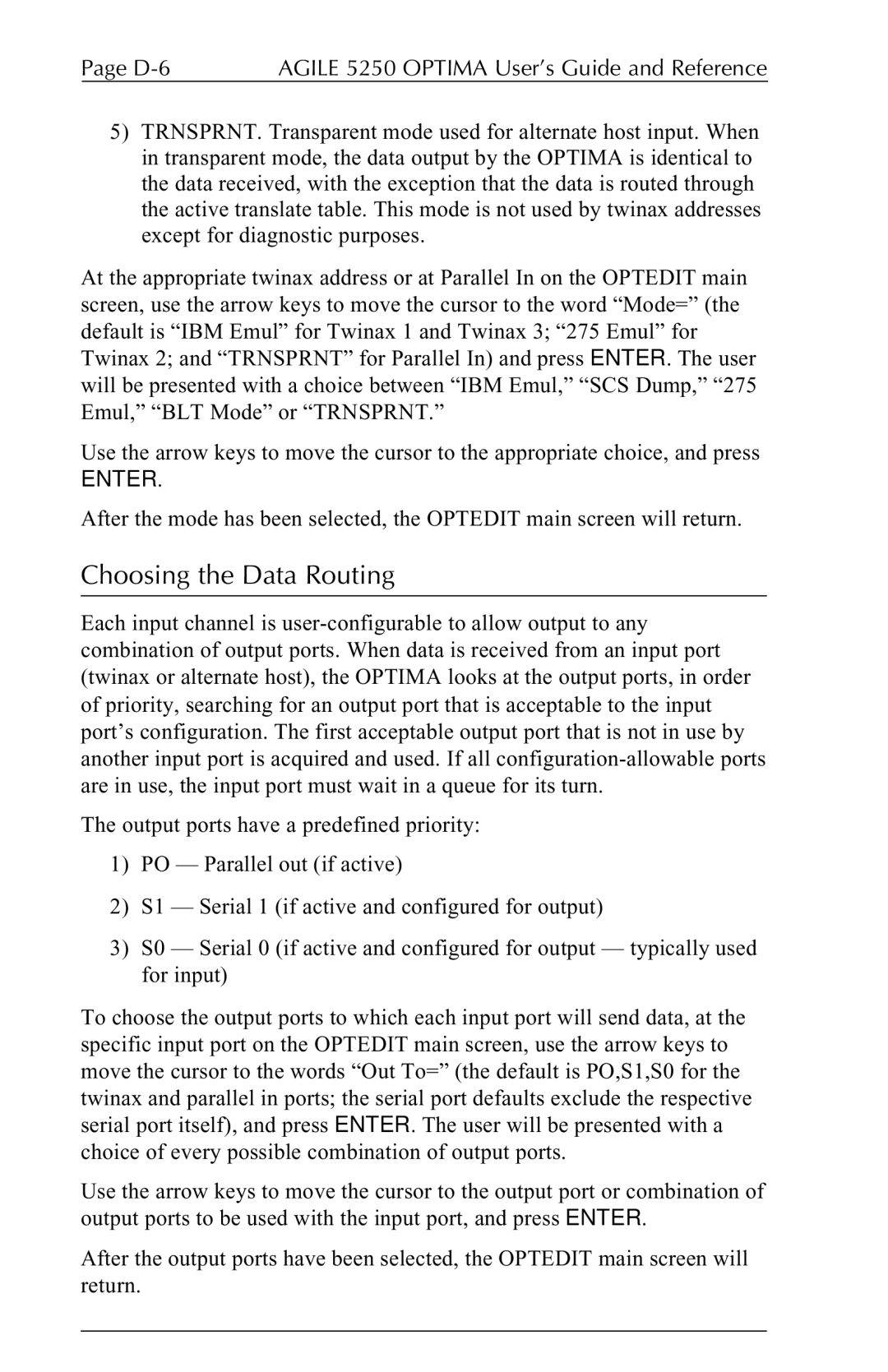Page | AGILE 5250 OPTIMA User’s Guide and Reference |
5)TRNSPRNT. Transparent mode used for alternate host input. When in transparent mode, the data output by the OPTIMA is identical to the data received, with the exception that the data is routed through the active translate table. This mode is not used by twinax addresses except for diagnostic purposes.
At the appropriate twinax address or at Parallel In on the OPTEDIT main screen, use the arrow keys to move the cursor to the word “Mode=” (the default is “IBM Emul” for Twinax 1 and Twinax 3; “275 Emul” for Twinax 2; and “TRNSPRNT” for Parallel In) and press ENTER. The user will be presented with a choice between “IBM Emul,” “SCS Dump,” “275 Emul,” “BLT Mode” or “TRNSPRNT.”
Use the arrow keys to move the cursor to the appropriate choice, and press
ENTER.
After the mode has been selected, the OPTEDIT main screen will return.
Choosing the Data Routing
Each input channel is
The output ports have a predefined priority:
1)PO — Parallel out (if active)
2)S1 — Serial 1 (if active and configured for output)
3)S0 — Serial 0 (if active and configured for output — typically used for input)
To choose the output ports to which each input port will send data, at the specific input port on the OPTEDIT main screen, use the arrow keys to move the cursor to the words “Out To=” (the default is PO,S1,S0 for the twinax and parallel in ports; the serial port defaults exclude the respective serial port itself), and press ENTER. The user will be presented with a choice of every possible combination of output ports.
Use the arrow keys to move the cursor to the output port or combination of output ports to be used with the input port, and press ENTER.
After the output ports have been selected, the OPTEDIT main screen will return.