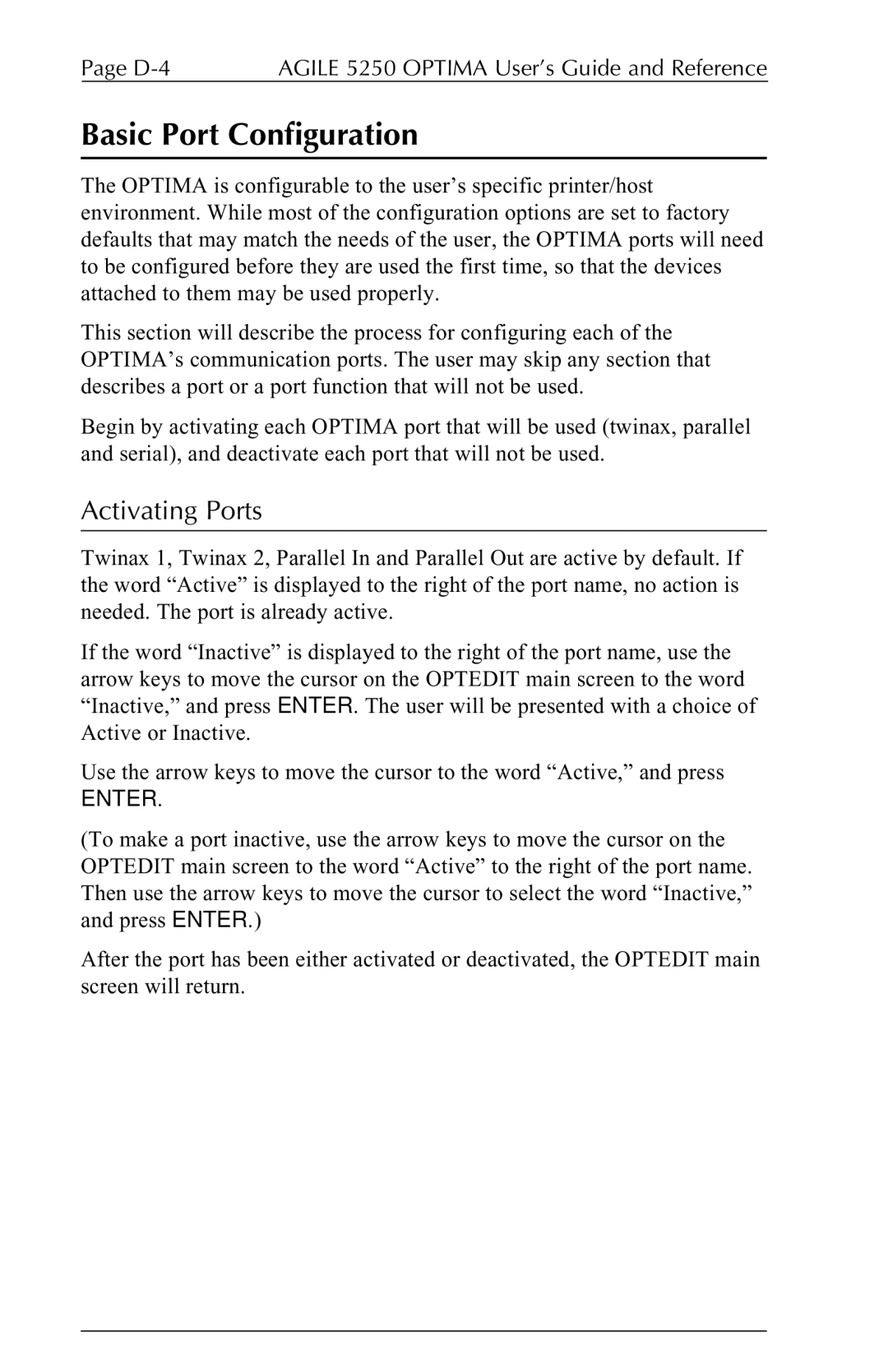Page | AGILE 5250 OPTIMA User’s Guide and Reference |
Basic Port Configuration
The OPTIMA is configurable to the user’s specific printer/host environment. While most of the configuration options are set to factory defaults that may match the needs of the user, the OPTIMA ports will need to be configured before they are used the first time, so that the devices attached to them may be used properly.
This section will describe the process for configuring each of the OPTIMA’s communication ports. The user may skip any section that describes a port or a port function that will not be used.
Begin by activating each OPTIMA port that will be used (twinax, parallel and serial), and deactivate each port that will not be used.
Activating Ports
Twinax 1, Twinax 2, Parallel In and Parallel Out are active by default. If the word “Active” is displayed to the right of the port name, no action is needed. The port is already active.
If the word “Inactive” is displayed to the right of the port name, use the arrow keys to move the cursor on the OPTEDIT main screen to the word “Inactive,” and press ENTER. The user will be presented with a choice of Active or Inactive.
Use the arrow keys to move the cursor to the word “Active,” and press
ENTER.
(To make a port inactive, use the arrow keys to move the cursor on the OPTEDIT main screen to the word “Active” to the right of the port name. Then use the arrow keys to move the cursor to select the word “Inactive,” and press ENTER.)
After the port has been either activated or deactivated, the OPTEDIT main screen will return.