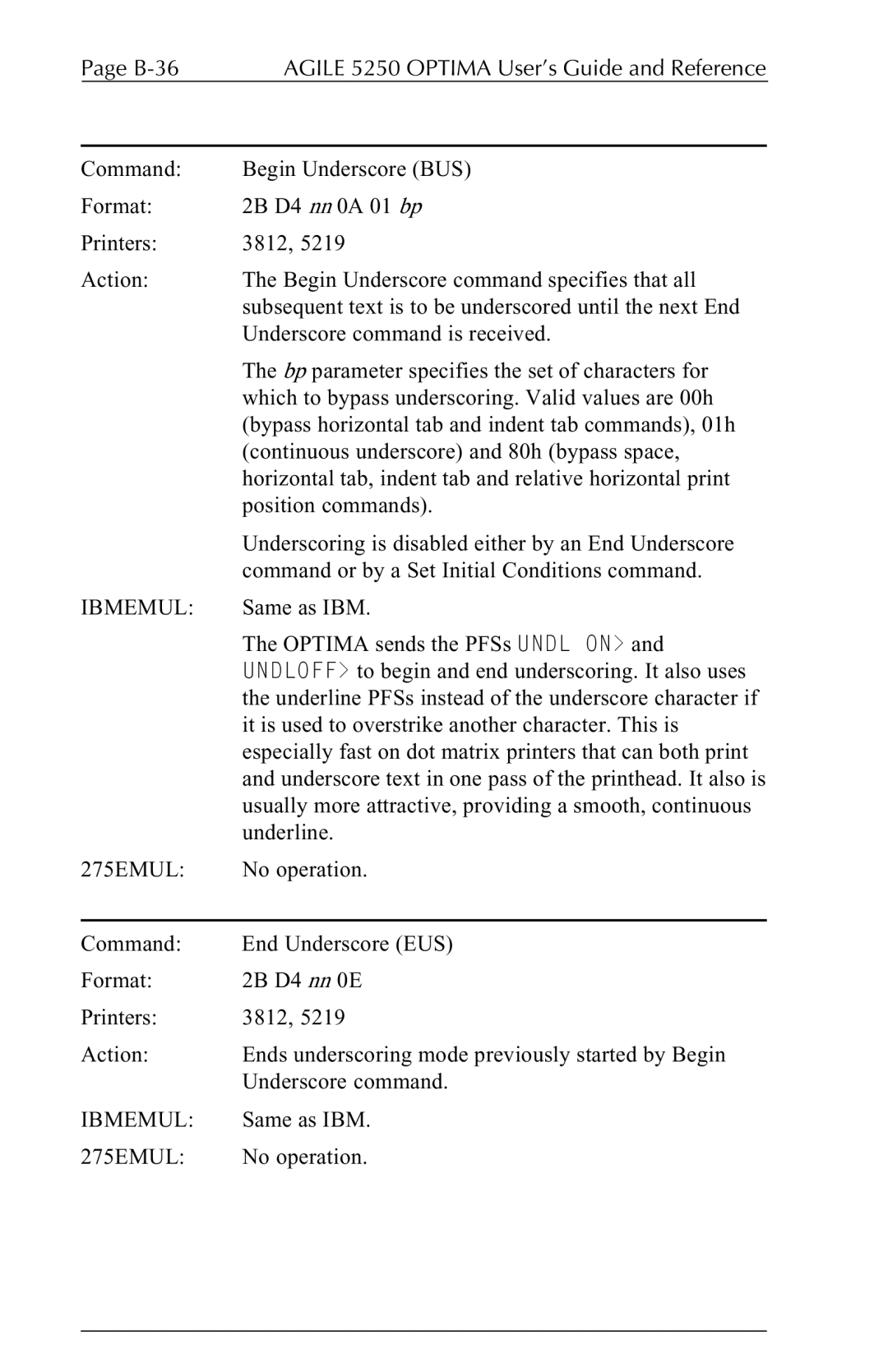Page | AGILE 5250 OPTIMA User’s Guide and Reference |
|
|
Command: | Begin Underscore (BUS) |
Format: | 2B D4 nn 0A 01 bp |
Printers: | 3812, 5219 |
Action: | The Begin Underscore command specifies that all |
| subsequent text is to be underscored until the next End |
| Underscore command is received. |
| The bp parameter specifies the set of characters for |
| which to bypass underscoring. Valid values are 00h |
| (bypass horizontal tab and indent tab commands), 01h |
| (continuous underscore) and 80h (bypass space, |
| horizontal tab, indent tab and relative horizontal print |
| position commands). |
| Underscoring is disabled either by an End Underscore |
| command or by a Set Initial Conditions command. |
IBMEMUL: | Same as IBM. |
| The OPTIMA sends the PFSs UNDL ON> and |
| UNDLOFF> to begin and end underscoring. It also uses |
| the underline PFSs instead of the underscore character if |
| it is used to overstrike another character. This is |
| especially fast on dot matrix printers that can both print |
| and underscore text in one pass of the printhead. It also is |
| usually more attractive, providing a smooth, continuous |
| underline. |
275EMUL: | No operation. |
|
|
Command: | End Underscore (EUS) |
Format: | 2B D4 nn 0E |
Printers: | 3812, 5219 |
Action: | Ends underscoring mode previously started by Begin |
| Underscore command. |
IBMEMUL: | Same as IBM. |
275EMUL: | No operation. |