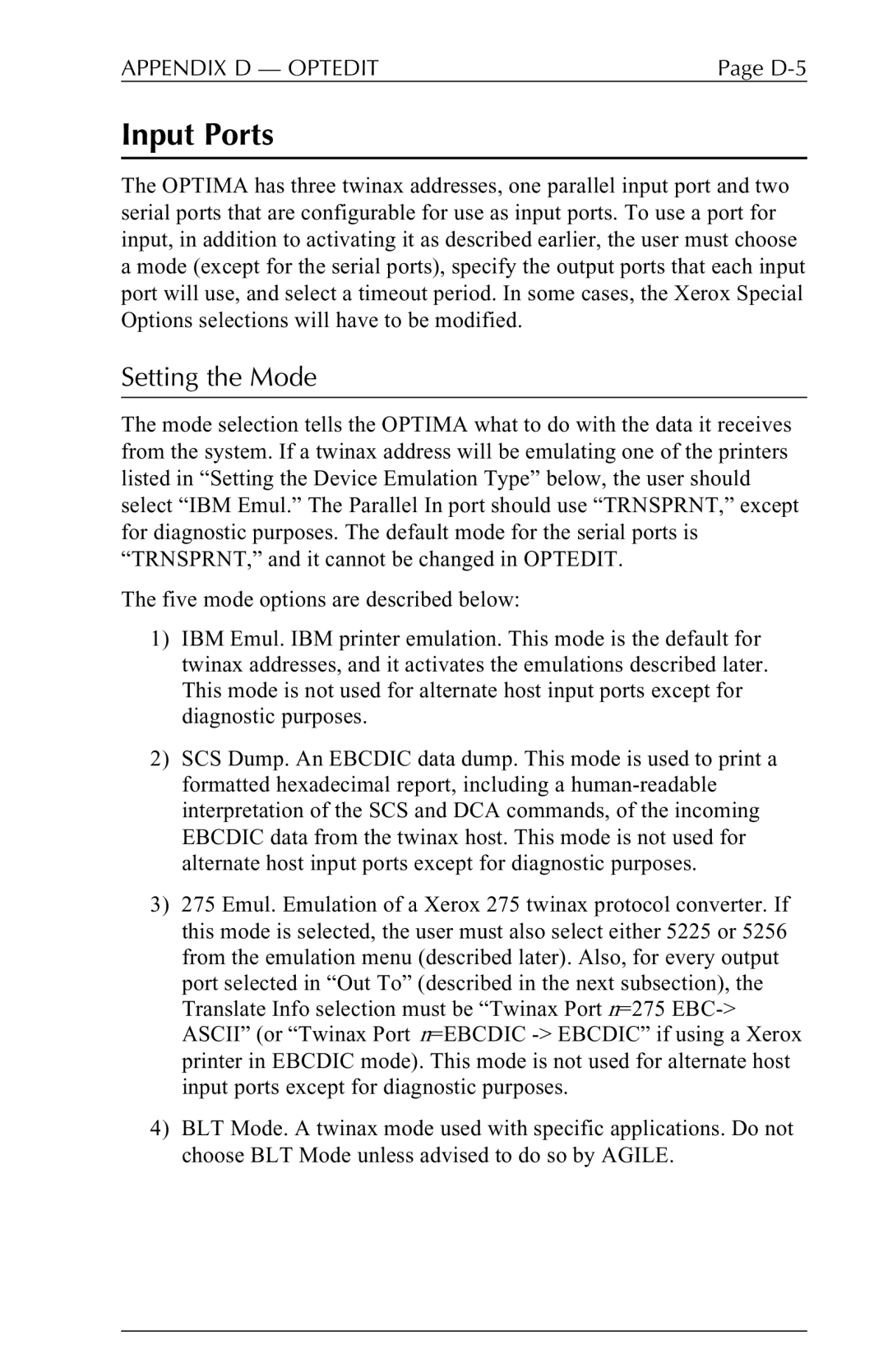APPENDIX D — OPTEDIT | Page |
Input Ports
The OPTIMA has three twinax addresses, one parallel input port and two serial ports that are configurable for use as input ports. To use a port for input, in addition to activating it as described earlier, the user must choose a mode (except for the serial ports), specify the output ports that each input port will use, and select a timeout period. In some cases, the Xerox Special Options selections will have to be modified.
Setting the Mode
The mode selection tells the OPTIMA what to do with the data it receives from the system. If a twinax address will be emulating one of the printers listed in “Setting the Device Emulation Type” below, the user should select “IBM Emul.” The Parallel In port should use “TRNSPRNT,” except for diagnostic purposes. The default mode for the serial ports is “TRNSPRNT,” and it cannot be changed in OPTEDIT.
The five mode options are described below:
1)IBM Emul. IBM printer emulation. This mode is the default for twinax addresses, and it activates the emulations described later. This mode is not used for alternate host input ports except for diagnostic purposes.
2)SCS Dump. An EBCDIC data dump. This mode is used to print a formatted hexadecimal report, including a
3)275 Emul. Emulation of a Xerox 275 twinax protocol converter. If this mode is selected, the user must also select either 5225 or 5256 from the emulation menu (described later). Also, for every output port selected in “Out To” (described in the next subsection), the Translate Info selection must be “Twinax Port n=275
4)BLT Mode. A twinax mode used with specific applications. Do not choose BLT Mode unless advised to do so by AGILE.