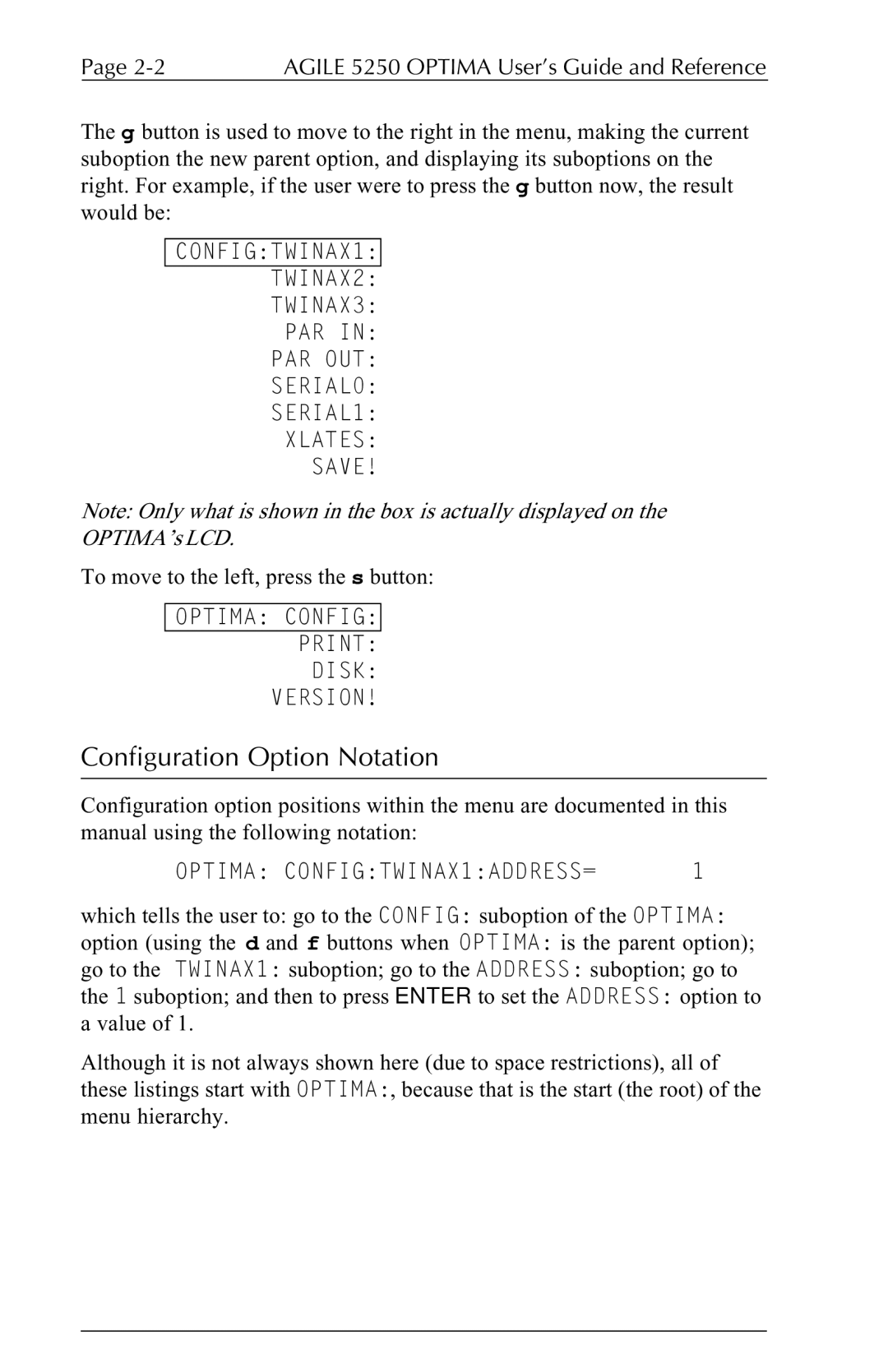Page | AGILE 5250 OPTIMA User’s Guide and Reference |
The g button is used to move to the right in the menu, making the current suboption the new parent option, and displaying its suboptions on the right. For example, if the user were to press the g button now, the result would be:
CONFIG:TWINAX1:
TWINAX2:
TWINAX3:
PAR IN:
PAR OUT:
SERIAL0:
SERIAL1:
XLATES:
SAVE!
Note: Only what is shown in the box is actually displayed on the OPTIMA’s LCD.
To move to the left, press the s button:
OPTIMA: CONFIG:
PRINT:
DISK:
VERSION!
Configuration Option Notation
Configuration option positions within the menu are documented in this manual using the following notation:
OPTIMA: CONFIG:TWINAX1:ADDRESS= | 1 |
which tells the user to: go to the CONFIG: suboption of the OPTIMA:
option (using the d and f buttons when OPTIMA: is the parent option);
go to the TWINAX1: suboption; go to the ADDRESS: suboption; go to
the 1 suboption; and then to press ENTER to set the ADDRESS: option to a value of 1.
Although it is not always shown here (due to space restrictions), all of these listings start with OPTIMA:, because that is the start (the root) of the menu hierarchy.