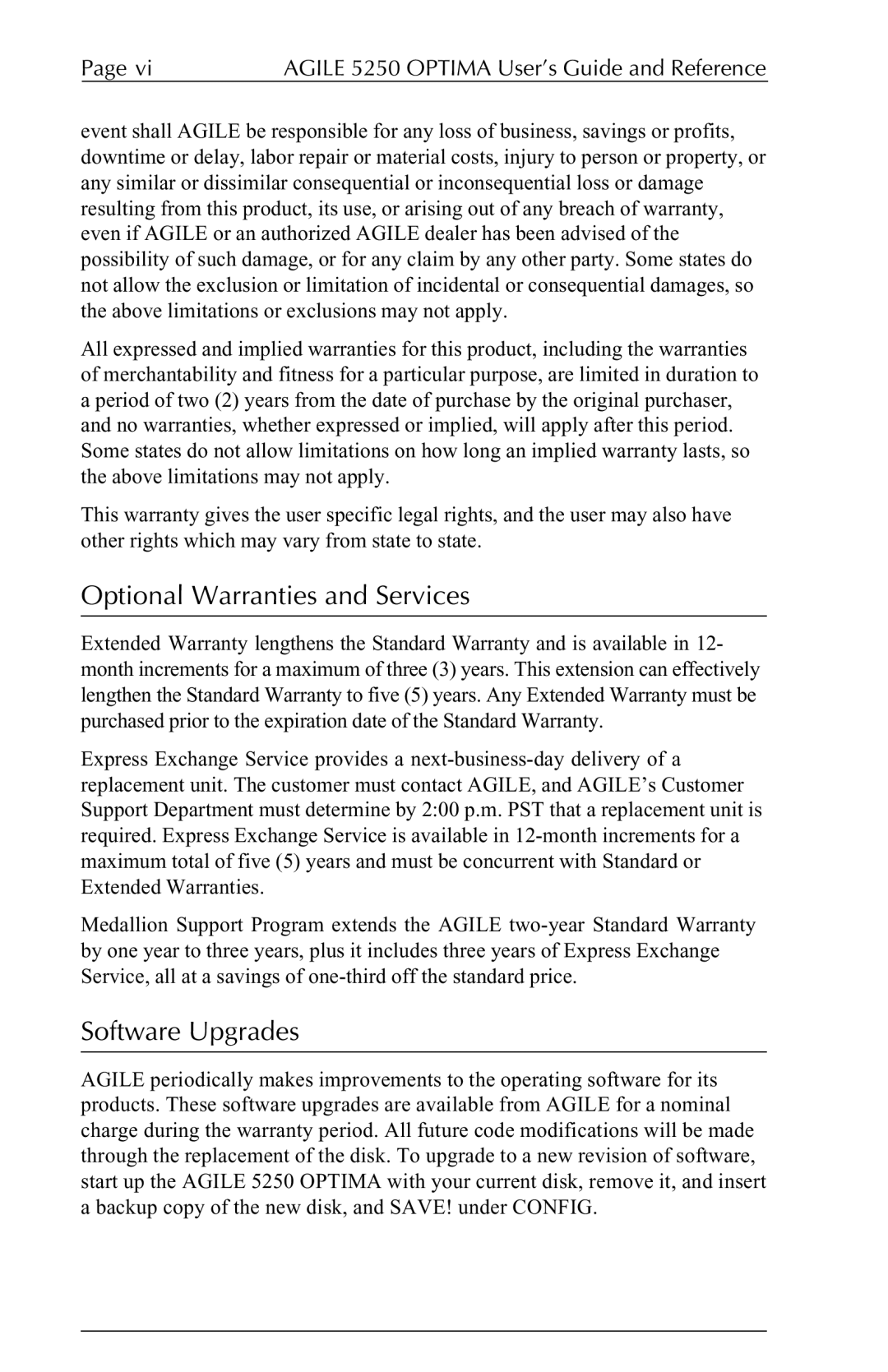Page vi | AGILE 5250 OPTIMA User’s Guide and Reference |
event shall AGILE be responsible for any loss of business, savings or profits, downtime or delay, labor repair or material costs, injury to person or property, or any similar or dissimilar consequential or inconsequential loss or damage resulting from this product, its use, or arising out of any breach of warranty, even if AGILE or an authorized AGILE dealer has been advised of the possibility of such damage, or for any claim by any other party. Some states do not allow the exclusion or limitation of incidental or consequential damages, so the above limitations or exclusions may not apply.
All expressed and implied warranties for this product, including the warranties of merchantability and fitness for a particular purpose, are limited in duration to a period of two (2) years from the date of purchase by the original purchaser, and no warranties, whether expressed or implied, will apply after this period. Some states do not allow limitations on how long an implied warranty lasts, so the above limitations may not apply.
This warranty gives the user specific legal rights, and the user may also have other rights which may vary from state to state.
Optional Warranties and Services
Extended Warranty lengthens the Standard Warranty and is available in 12- month increments for a maximum of three (3) years. This extension can effectively lengthen the Standard Warranty to five (5) years. Any Extended Warranty must be purchased prior to the expiration date of the Standard Warranty.
Express Exchange Service provides a
Medallion Support Program extends the AGILE
Software Upgrades
AGILE periodically makes improvements to the operating software for its products. These software upgrades are available from AGILE for a nominal charge during the warranty period. All future code modifications will be made through the replacement of the disk. To upgrade to a new revision of software, start up the AGILE 5250 OPTIMA with your current disk, remove it, and insert a backup copy of the new disk, and SAVE! under CONFIG.