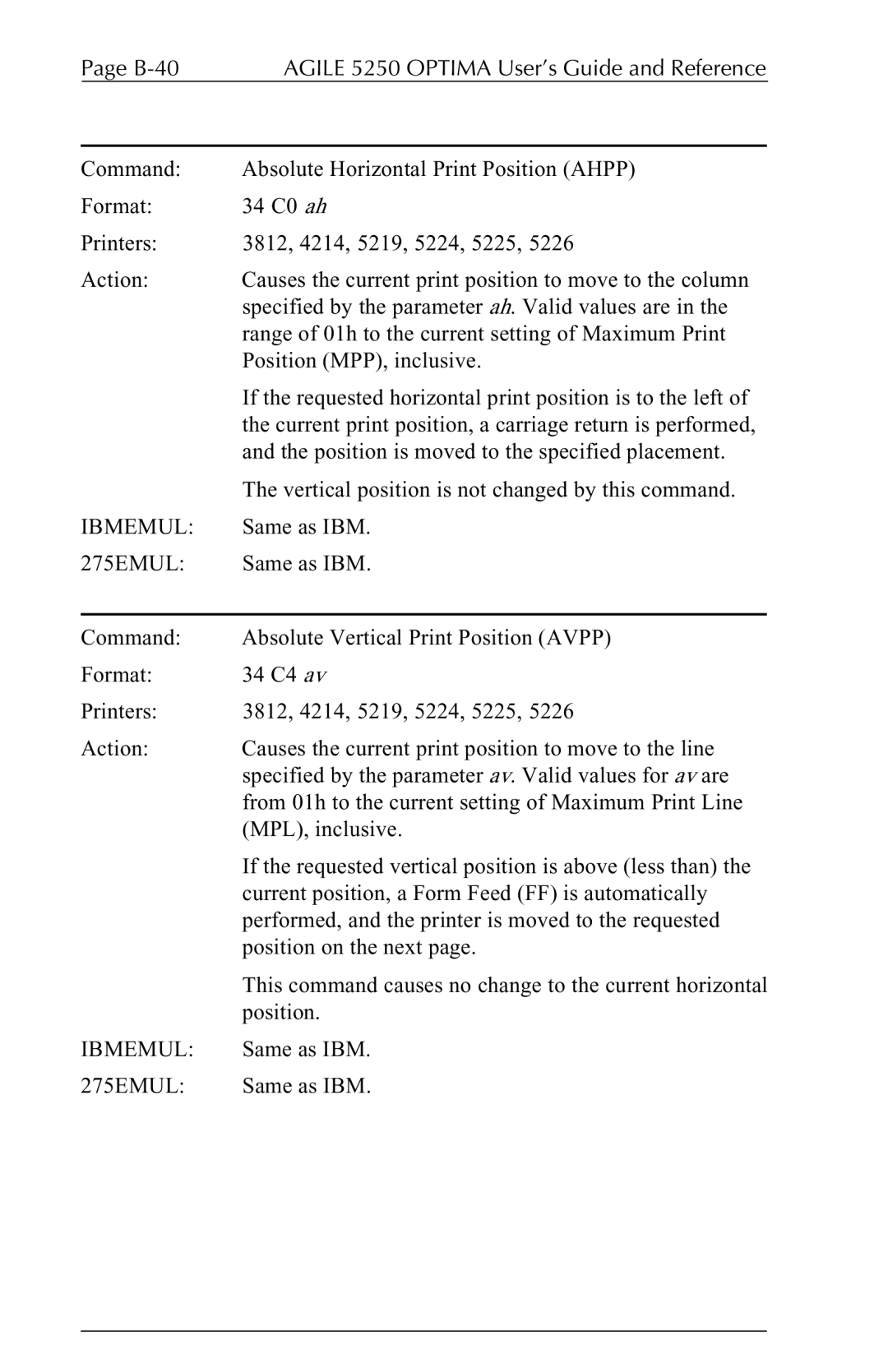Page | AGILE 5250 OPTIMA User’s Guide and Reference |
|
|
Command: | Absolute Horizontal Print Position (AHPP) |
Format: | 34 C0 ah |
Printers: | 3812, 4214, 5219, 5224, 5225, 5226 |
Action: | Causes the current print position to move to the column |
| specified by the parameter ah. Valid values are in the |
| range of 01h to the current setting of Maximum Print |
| Position (MPP), inclusive. |
| If the requested horizontal print position is to the left of |
| the current print position, a carriage return is performed, |
| and the position is moved to the specified placement. |
| The vertical position is not changed by this command. |
IBMEMUL: | Same as IBM. |
275EMUL: | Same as IBM. |
|
|
Command: | Absolute Vertical Print Position (AVPP) |
Format: | 34 C4 av |
Printers: | 3812, 4214, 5219, 5224, 5225, 5226 |
Action: | Causes the current print position to move to the line |
| specified by the parameter av. Valid values for av are |
| from 01h to the current setting of Maximum Print Line |
| (MPL), inclusive. |
| If the requested vertical position is above (less than) the |
| current position, a Form Feed (FF) is automatically |
| performed, and the printer is moved to the requested |
| position on the next page. |
| This command causes no change to the current horizontal |
| position. |
IBMEMUL: | Same as IBM. |
275EMUL: | Same as IBM. |