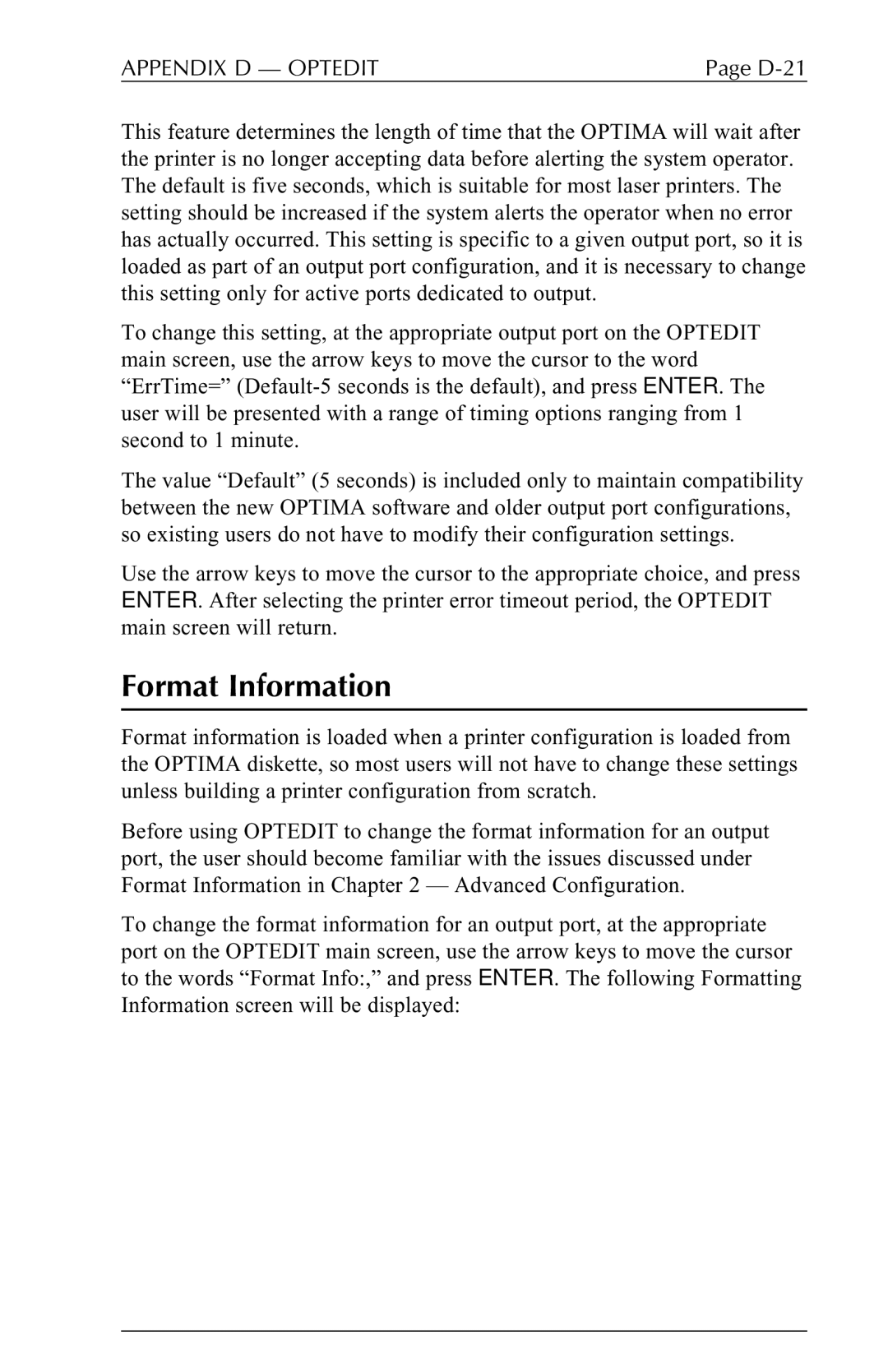APPENDIX D — OPTEDIT | Page |
This feature determines the length of time that the OPTIMA will wait after the printer is no longer accepting data before alerting the system operator. The default is five seconds, which is suitable for most laser printers. The setting should be increased if the system alerts the operator when no error has actually occurred. This setting is specific to a given output port, so it is loaded as part of an output port configuration, and it is necessary to change this setting only for active ports dedicated to output.
To change this setting, at the appropriate output port on the OPTEDIT main screen, use the arrow keys to move the cursor to the word “ErrTime=”
The value “Default” (5 seconds) is included only to maintain compatibility between the new OPTIMA software and older output port configurations, so existing users do not have to modify their configuration settings.
Use the arrow keys to move the cursor to the appropriate choice, and press ENTER. After selecting the printer error timeout period, the OPTEDIT main screen will return.
Format Information
Format information is loaded when a printer configuration is loaded from the OPTIMA diskette, so most users will not have to change these settings unless building a printer configuration from scratch.
Before using OPTEDIT to change the format information for an output port, the user should become familiar with the issues discussed under Format Information in Chapter 2 — Advanced Configuration.
To change the format information for an output port, at the appropriate port on the OPTEDIT main screen, use the arrow keys to move the cursor to the words “Format Info:,” and press ENTER. The following Formatting Information screen will be displayed: