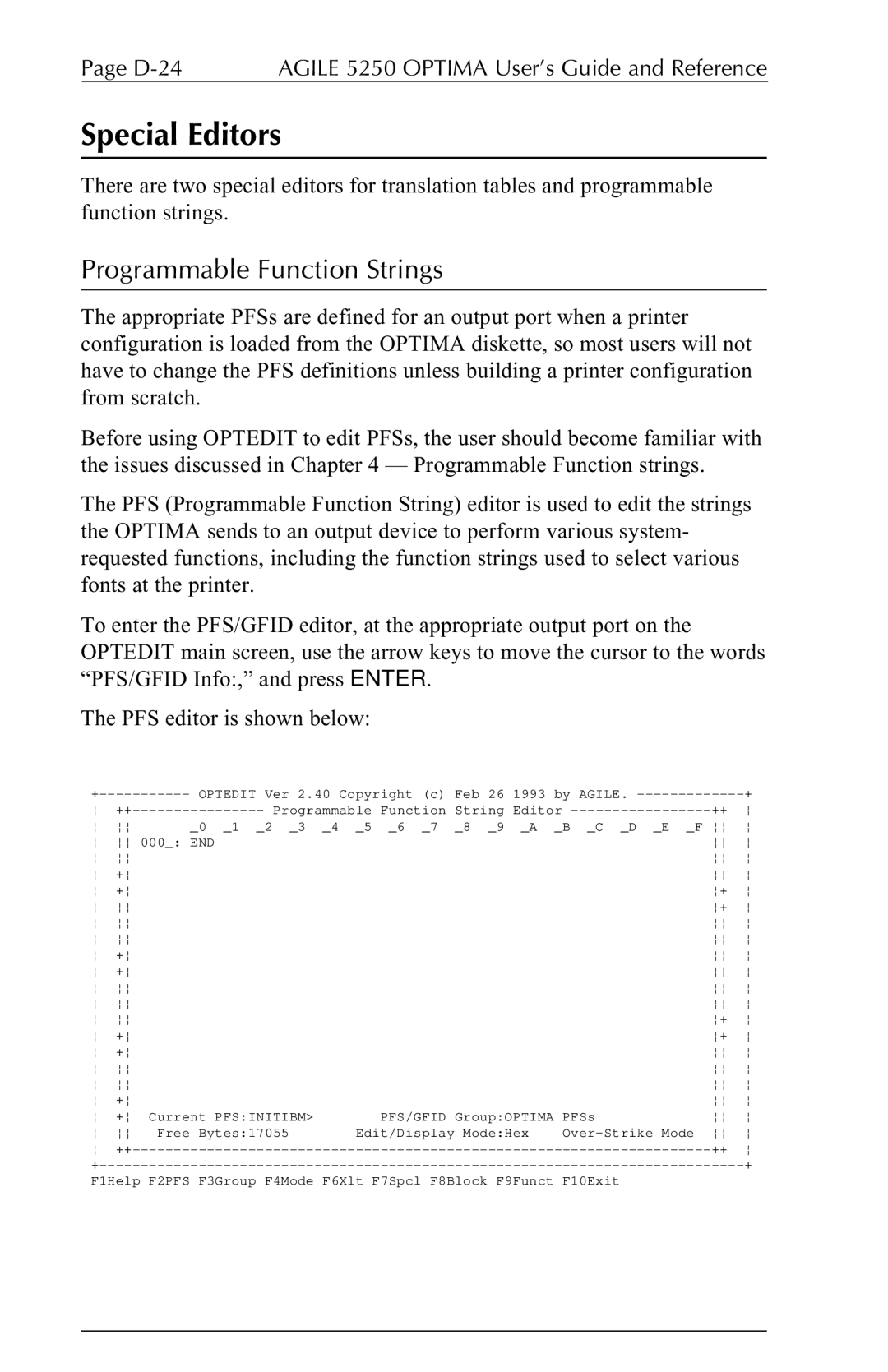Page | AGILE 5250 OPTIMA User’s Guide and Reference |
Special Editors
There are two special editors for translation tables and programmable function strings.
Programmable Function Strings
The appropriate PFSs are defined for an output port when a printer configuration is loaded from the OPTIMA diskette, so most users will not have to change the PFS definitions unless building a printer configuration from scratch.
Before using OPTEDIT to edit PFSs, the user should become familiar with the issues discussed in Chapter 4 — Programmable Function strings.
The PFS (Programmable Function String) editor is used to edit the strings the OPTIMA sends to an output device to perform various system- requested functions, including the function strings used to select various fonts at the printer.
To enter the PFS/GFID editor, at the appropriate output port on the OPTEDIT main screen, use the arrow keys to move the cursor to the words “PFS/GFID Info:,” and press ENTER.
The PFS editor is shown below:
+ | OPTEDIT Ver 2.40 Copyright (c) Feb 26 1993 by AGILE. | + | ||||
¦ | Programmable Function String Editor | ++ | ¦ | |||
¦ ¦¦ | _0 _1 _2 _3 _4 _5 _6 _7 _8 _9 _A _B _C _D _E _F ¦¦ ¦ | |||||
¦ | ¦¦ 000_: END |
|
| ¦¦ | ¦ | |
¦ | ¦¦ |
|
|
| ¦¦ | ¦ |
¦ | +¦ |
|
|
| ¦¦ | ¦ |
¦ | +¦ |
|
|
| ¦+ | ¦ |
¦ | ¦¦ |
|
|
| ¦+ | ¦ |
¦ | ¦¦ |
|
|
| ¦¦ | ¦ |
¦ | ¦¦ |
|
|
| ¦¦ | ¦ |
¦ | +¦ |
|
|
| ¦¦ | ¦ |
¦ | +¦ |
|
|
| ¦¦ | ¦ |
¦ | ¦¦ |
|
|
| ¦¦ | ¦ |
¦ | ¦¦ |
|
|
| ¦¦ | ¦ |
¦ | ¦¦ |
|
|
| ¦+ | ¦ |
¦ | +¦ |
|
|
| ¦+ | ¦ |
¦ | +¦ |
|
|
| ¦¦ | ¦ |
¦ | ¦¦ |
|
|
| ¦¦ | ¦ |
¦ | ¦¦ |
|
|
| ¦¦ | ¦ |
¦ | +¦ |
|
|
| ¦¦ | ¦ |
¦ | +¦ | Current PFS:INITIBM> | PFS/GFID Group:OPTIMA | PFSs | ¦¦ | ¦ |
¦ | ¦¦ | Free Bytes:17055 | Edit/Display Mode:Hex | ¦¦ | ¦ | |
¦ |
|
| ++ | ¦ | ||
+ |
|
|
| + | ||
F1Help F2PFS F3Group F4Mode F6Xlt F7Spcl F8Block F9Funct F10Exit