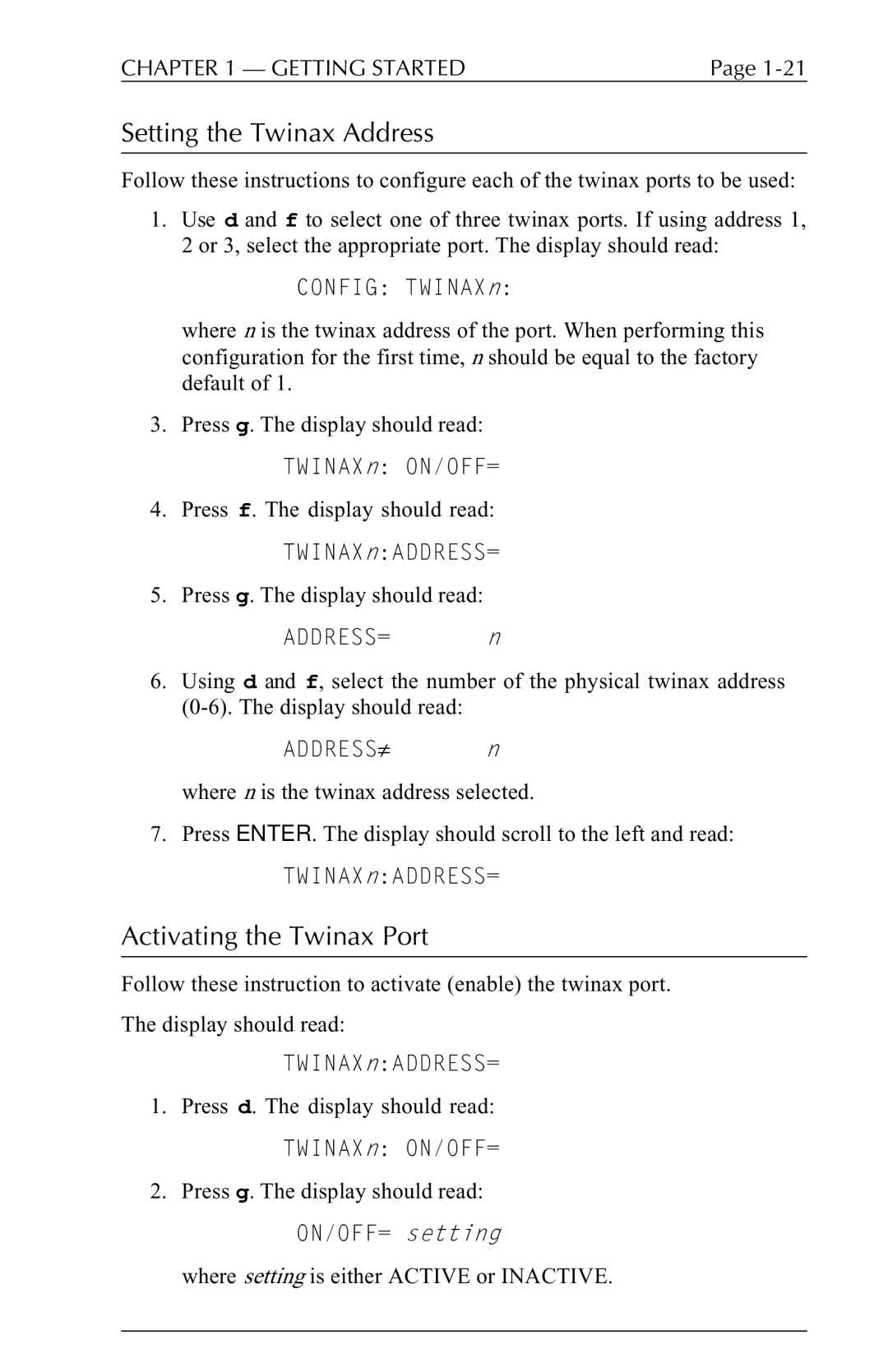CHAPTER 1 — GETTING STARTED | Page |
Setting the Twinax Address
Follow these instructions to configure each of the twinax ports to be used:
1.Use d and f to select one of three twinax ports. If using address 1,
2 or 3, select the appropriate port. The display should read:
CONFIG: TWINAXn:
where n is the twinax address of the port. When performing this configuration for the first time, n should be equal to the factory default of 1.
3.Press g. The display should read: TWINAXn: ON/OFF=
4.Press f. The display should read: TWINAXn:ADDRESS=
5.Press g. The display should read:
ADDRESS= n
6.Using d and f, select the number of the physical twinax address
ADDRESS≠ n
where n is the twinax address selected.
7.Press ENTER. The display should scroll to the left and read: TWINAXn:ADDRESS=
Activating the Twinax Port
Follow these instruction to activate (enable) the twinax port.
The display should read:
TWINAXn:ADDRESS=
1.Press d. The display should read: TWINAXn: ON/OFF=
2.Press g. The display should read: ON/OFF= setting
where setting is either ACTIVE or INACTIVE.