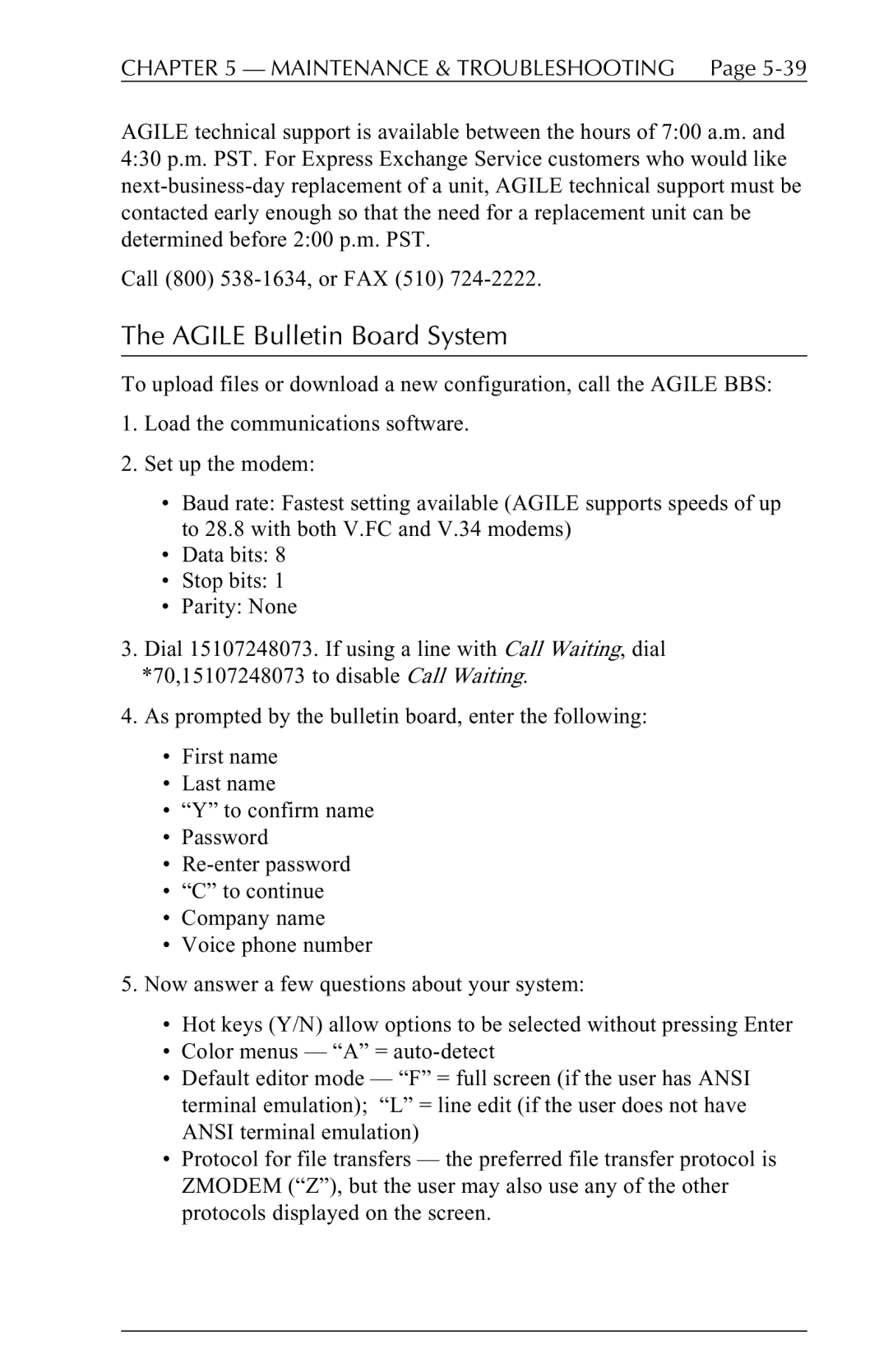CHAPTER 5 — MAINTENANCE & TROUBLESHOOTING Page 5-39
AGILE technical support is available between the hours of 7:00 a.m. and 4:30 p.m. PST. For Express Exchange Service customers who would like
Call (800)
The AGILE Bulletin Board System
To upload files or download a new configuration, call the AGILE BBS:
1.Load the communications software.
2.Set up the modem:
•Baud rate: Fastest setting available (AGILE supports speeds of up to 28.8 with both V.FC and V.34 modems)
•Data bits: 8
•Stop bits: 1
•Parity: None
3.Dial 15107248073. If using a line with Call Waiting, dial *70,15107248073 to disable Call Waiting.
4.As prompted by the bulletin board, enter the following:
•First name
•Last name
•“Y” to confirm name
•Password
•
•“C” to continue
•Company name
•Voice phone number
5.Now answer a few questions about your system:
•Hot keys (Y/N) allow options to be selected without pressing Enter
•Color menus — “A” =
•Default editor mode — “F” = full screen (if the user has ANSI terminal emulation); “L” = line edit (if the user does not have ANSI terminal emulation)
•Protocol for file transfers — the preferred file transfer protocol is ZMODEM (“Z”), but the user may also use any of the other protocols displayed on the screen.