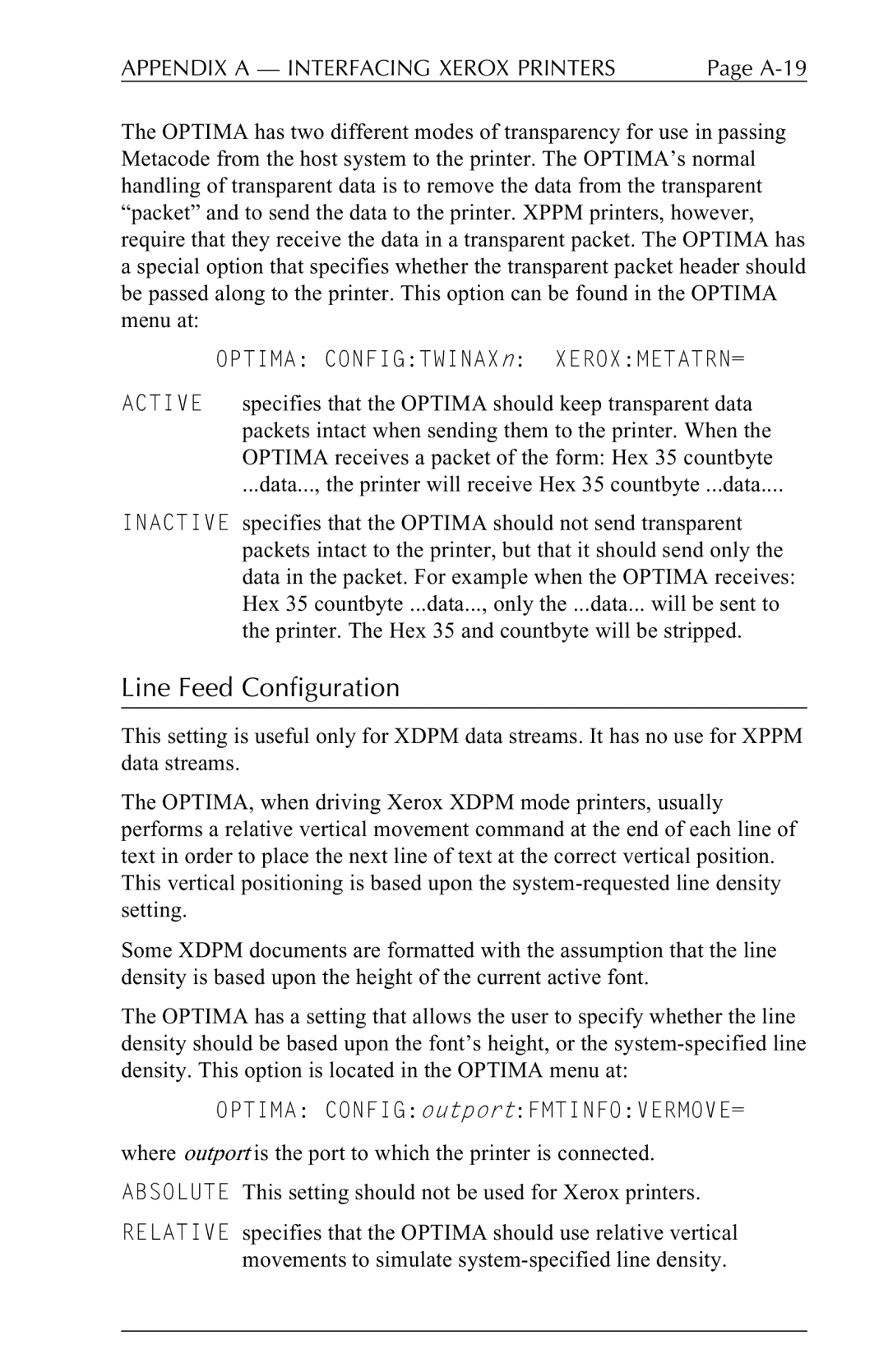APPENDIX A — INTERFACING XEROX PRINTERS | Page |
The OPTIMA has two different modes of transparency for use in passing Metacode from the host system to the printer. The OPTIMA’s normal handling of transparent data is to remove the data from the transparent “packet” and to send the data to the printer. XPPM printers, however, require that they receive the data in a transparent packet. The OPTIMA has a special option that specifies whether the transparent packet header should be passed along to the printer. This option can be found in the OPTIMA menu at:
OPTIMA: CONFIG:TWINAXn: XEROX:METATRN=
ACTIVE specifies that the OPTIMA should keep transparent data packets intact when sending them to the printer. When the OPTIMA receives a packet of the form: Hex 35 countbyte
...data..., the printer will receive Hex 35 countbyte ...data....
INACTIVE specifies that the OPTIMA should not send transparent packets intact to the printer, but that it should send only the data in the packet. For example when the OPTIMA receives: Hex 35 countbyte ...data..., only the ...data... will be sent to the printer. The Hex 35 and countbyte will be stripped.
Line Feed Configuration
This setting is useful only for XDPM data streams. It has no use for XPPM data streams.
The OPTIMA, when driving Xerox XDPM mode printers, usually performs a relative vertical movement command at the end of each line of text in order to place the next line of text at the correct vertical position. This vertical positioning is based upon the
Some XDPM documents are formatted with the assumption that the line density is based upon the height of the current active font.
The OPTIMA has a setting that allows the user to specify whether the line density should be based upon the font’s height, or the
OPTIMA: CONFIG:outport:FMTINFO:VERMOVE=
where outport is the port to which the printer is connected. ABSOLUTE This setting should not be used for Xerox printers.
RELATIVE specifies that the OPTIMA should use relative vertical movements to simulate