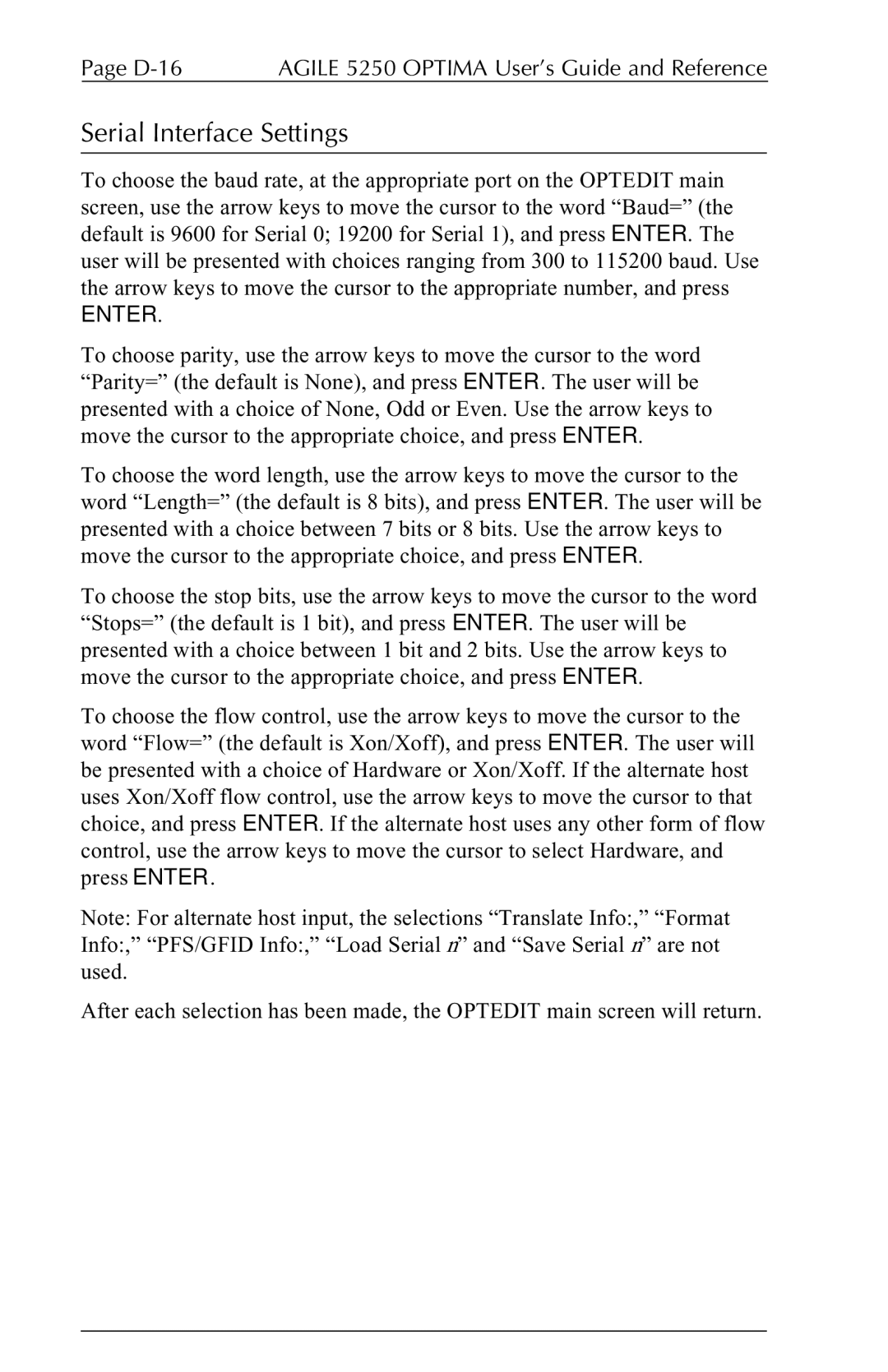Page | AGILE 5250 OPTIMA User’s Guide and Reference |
Serial Interface Settings
To choose the baud rate, at the appropriate port on the OPTEDIT main screen, use the arrow keys to move the cursor to the word “Baud=” (the default is 9600 for Serial 0; 19200 for Serial 1), and press ENTER. The user will be presented with choices ranging from 300 to 115200 baud. Use the arrow keys to move the cursor to the appropriate number, and press
ENTER.
To choose parity, use the arrow keys to move the cursor to the word “Parity=” (the default is None), and press ENTER. The user will be presented with a choice of None, Odd or Even. Use the arrow keys to move the cursor to the appropriate choice, and press ENTER.
To choose the word length, use the arrow keys to move the cursor to the word “Length=” (the default is 8 bits), and press ENTER. The user will be presented with a choice between 7 bits or 8 bits. Use the arrow keys to move the cursor to the appropriate choice, and press ENTER.
To choose the stop bits, use the arrow keys to move the cursor to the word “Stops=” (the default is 1 bit), and press ENTER. The user will be presented with a choice between 1 bit and 2 bits. Use the arrow keys to move the cursor to the appropriate choice, and press ENTER.
To choose the flow control, use the arrow keys to move the cursor to the word “Flow=” (the default is Xon/Xoff), and press ENTER. The user will be presented with a choice of Hardware or Xon/Xoff. If the alternate host uses Xon/Xoff flow control, use the arrow keys to move the cursor to that choice, and press ENTER. If the alternate host uses any other form of flow control, use the arrow keys to move the cursor to select Hardware, and press ENTER.
Note: For alternate host input, the selections “Translate Info:,” “Format Info:,” “PFS/GFID Info:,” “Load Serial n” and “Save Serial n” are not used.
After each selection has been made, the OPTEDIT main screen will return.