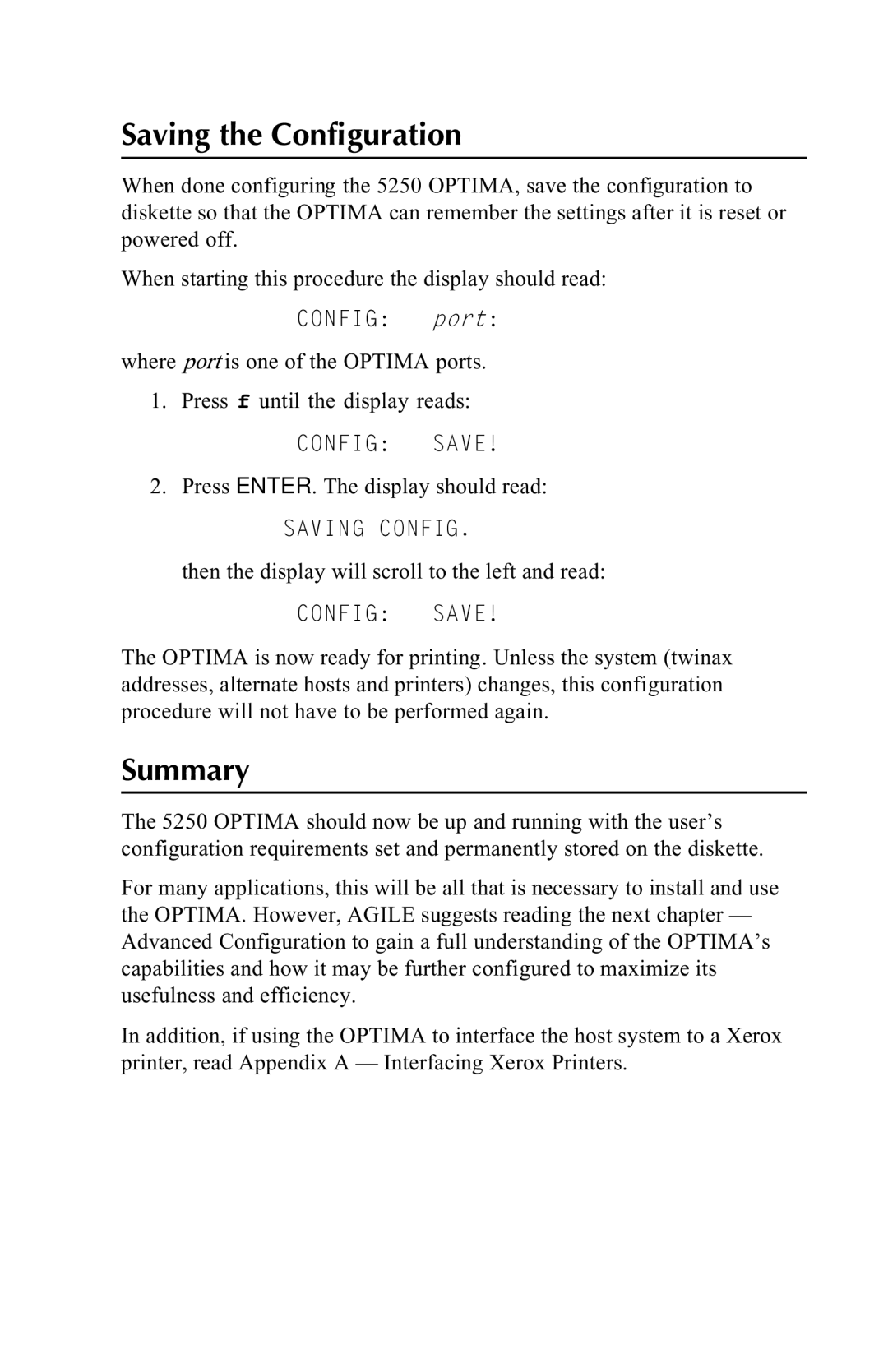Saving the Configuration
When done configuring the 5250 OPTIMA, save the configuration to diskette so that the OPTIMA can remember the settings after it is reset or powered off.
When starting this procedure the display should read:
CONFIG: port:
where port is one of the OPTIMA ports.
1.Press f until the display reads:
CONFIG: SAVE!
2.Press ENTER. The display should read:
SAVING CONFIG.
then the display will scroll to the left and read:
CONFIG: SAVE!
The OPTIMA is now ready for printing. Unless the system (twinax addresses, alternate hosts and printers) changes, this configuration procedure will not have to be performed again.
Summary
The 5250 OPTIMA should now be up and running with the user’s configuration requirements set and permanently stored on the diskette.
For many applications, this will be all that is necessary to install and use the OPTIMA. However, AGILE suggests reading the next chapter — Advanced Configuration to gain a full understanding of the OPTIMA’s capabilities and how it may be further configured to maximize its usefulness and efficiency.
In addition, if using the OPTIMA to interface the host system to a Xerox printer, read Appendix A — Interfacing Xerox Printers.