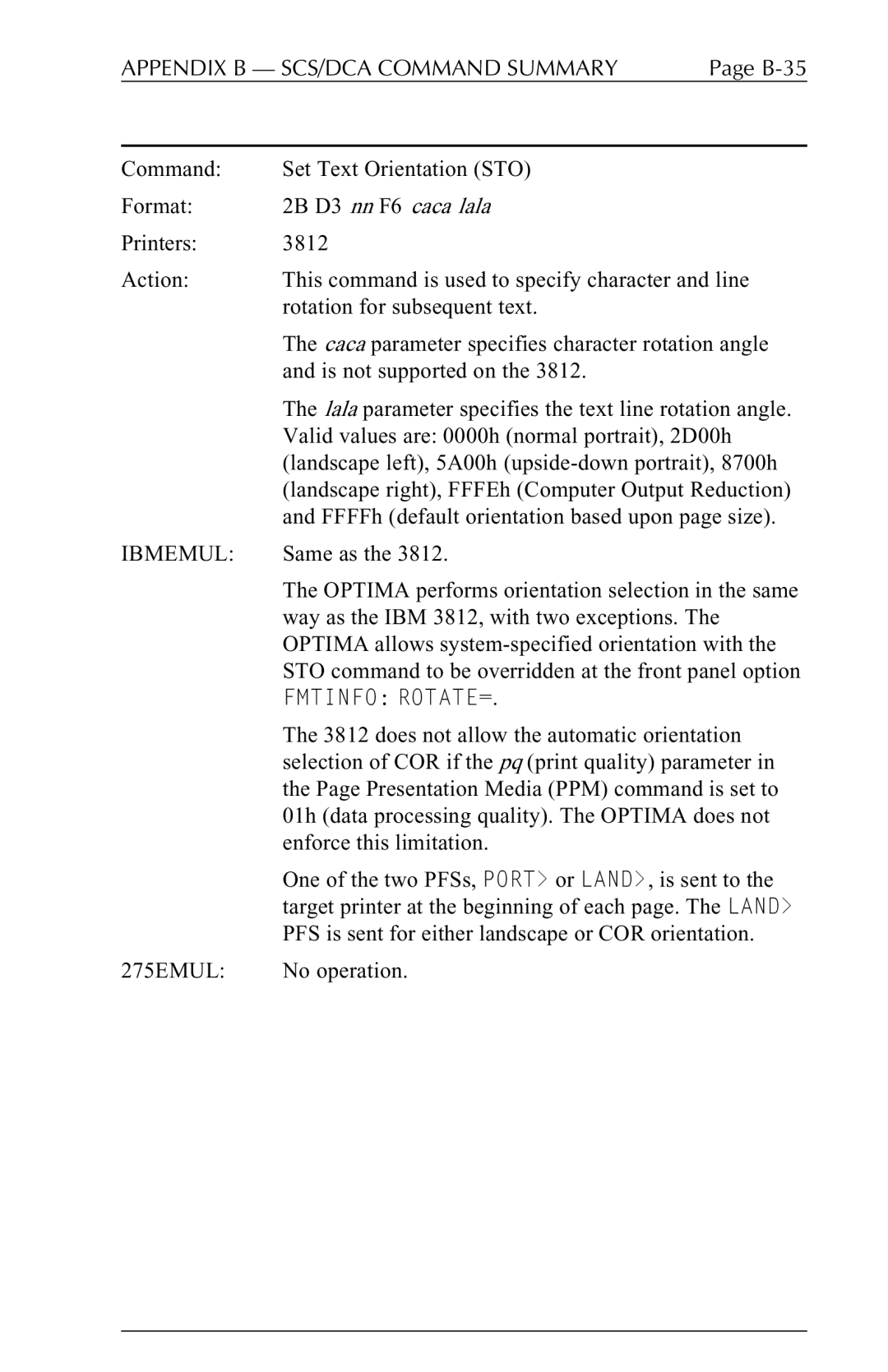APPENDIX B — SCS/DCA COMMAND SUMMARY | Page | |
|
|
|
Command: | Set Text Orientation (STO) |
|
Format: | 2B D3 nn F6 caca lala |
|
Printers: | 3812 |
|
Action: | This command is used to specify character and line | |
| rotation for subsequent text. |
|
| The caca parameter specifies character rotation angle | |
| and is not supported on the 3812. |
|
| The lala parameter specifies the text line rotation angle. | |
| Valid values are: 0000h (normal portrait), 2D00h | |
| (landscape left), 5A00h | |
| (landscape right), FFFEh (Computer Output Reduction) | |
| and FFFFh (default orientation based upon page size). | |
IBMEMUL: | Same as the 3812. |
|
| The OPTIMA performs orientation selection in the same | |
| way as the IBM 3812, with two exceptions. The | |
| OPTIMA allows | |
| STO command to be overridden at the front panel option | |
| FMTINFO: ROTATE=. |
|
| The 3812 does not allow the automatic orientation | |
| selection of COR if the pq (print quality) parameter in | |
| the Page Presentation Media (PPM) command is set to | |
| 01h (data processing quality). The OPTIMA does not | |
| enforce this limitation. |
|
| One of the two PFSs, PORT> or LAND>, is sent to the | |
| target printer at the beginning of each page. The LAND> | |
| PFS is sent for either landscape or COR orientation. | |
275EMUL: | No operation. |
|