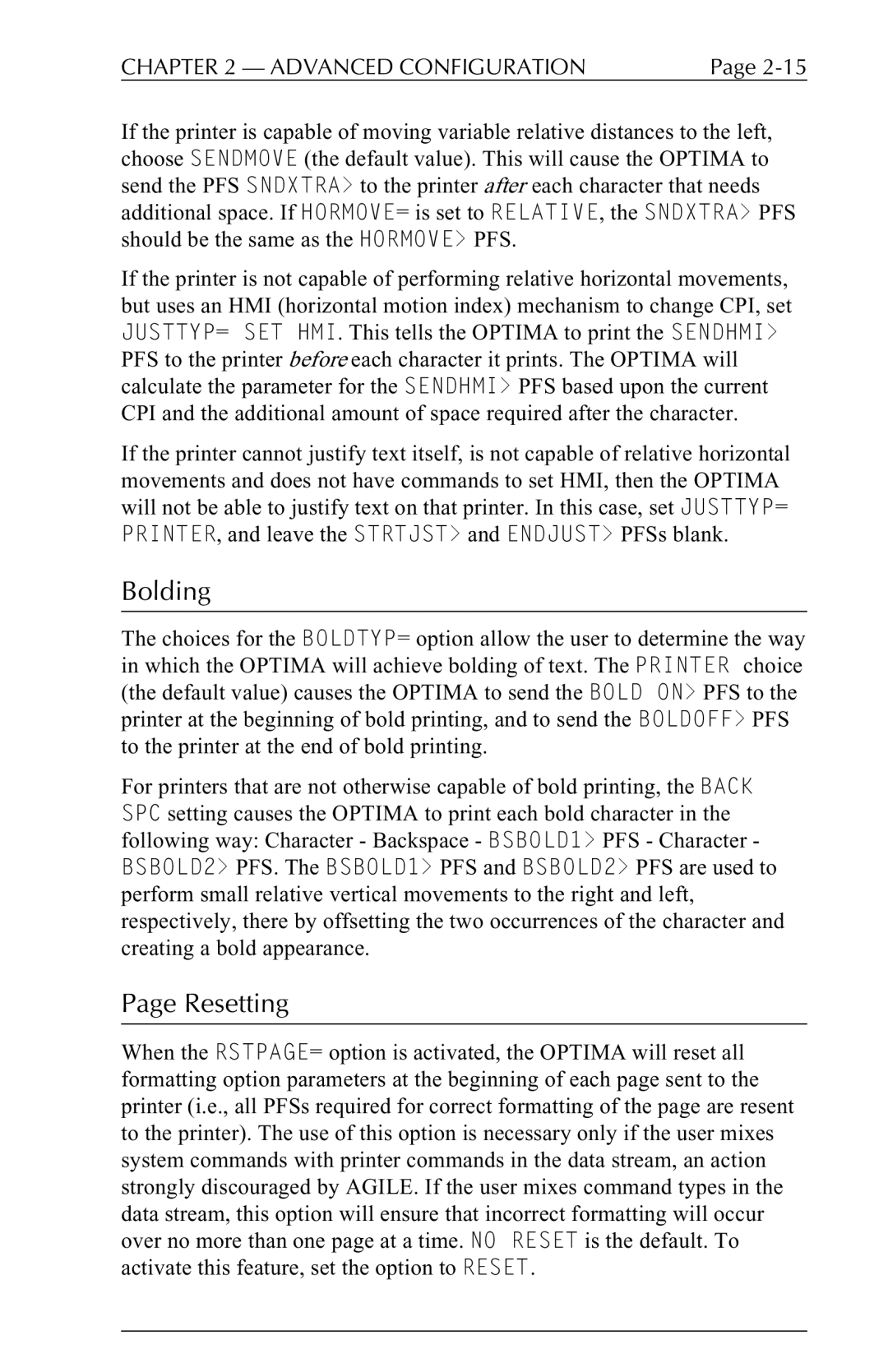CHAPTER 2 — ADVANCED CONFIGURATION | Page |
If the printer is capable of moving variable relative distances to the left, choose SENDMOVE (the default value). This will cause the OPTIMA to send the PFS SNDXTRA> to the printer after each character that needs additional space. If HORMOVE= is set to RELATIVE, the SNDXTRA> PFS should be the same as the HORMOVE> PFS.
If the printer is not capable of performing relative horizontal movements, but uses an HMI (horizontal motion index) mechanism to change CPI, set JUSTTYP= SET HMI. This tells the OPTIMA to print the SENDHMI> PFS to the printer before each character it prints. The OPTIMA will calculate the parameter for the SENDHMI> PFS based upon the current CPI and the additional amount of space required after the character.
If the printer cannot justify text itself, is not capable of relative horizontal movements and does not have commands to set HMI, then the OPTIMA will not be able to justify text on that printer. In this case, set JUSTTYP= PRINTER, and leave the STRTJST> and ENDJUST> PFSs blank.
Bolding
The choices for the BOLDTYP= option allow the user to determine the way in which the OPTIMA will achieve bolding of text. The PRINTER choice (the default value) causes the OPTIMA to send the BOLD ON> PFS to the printer at the beginning of bold printing, and to send the BOLDOFF> PFS to the printer at the end of bold printing.
For printers that are not otherwise capable of bold printing, the BACK SPC setting causes the OPTIMA to print each bold character in the following way: Character - Backspace - BSBOLD1> PFS - Character - BSBOLD2> PFS. The BSBOLD1> PFS and BSBOLD2> PFS are used to perform small relative vertical movements to the right and left, respectively, there by offsetting the two occurrences of the character and creating a bold appearance.
Page Resetting
When the RSTPAGE= option is activated, the OPTIMA will reset all formatting option parameters at the beginning of each page sent to the printer (i.e., all PFSs required for correct formatting of the page are resent to the printer). The use of this option is necessary only if the user mixes system commands with printer commands in the data stream, an action strongly discouraged by AGILE. If the user mixes command types in the data stream, this option will ensure that incorrect formatting will occur over no more than one page at a time. NO RESET is the default. To activate this feature, set the option to RESET.