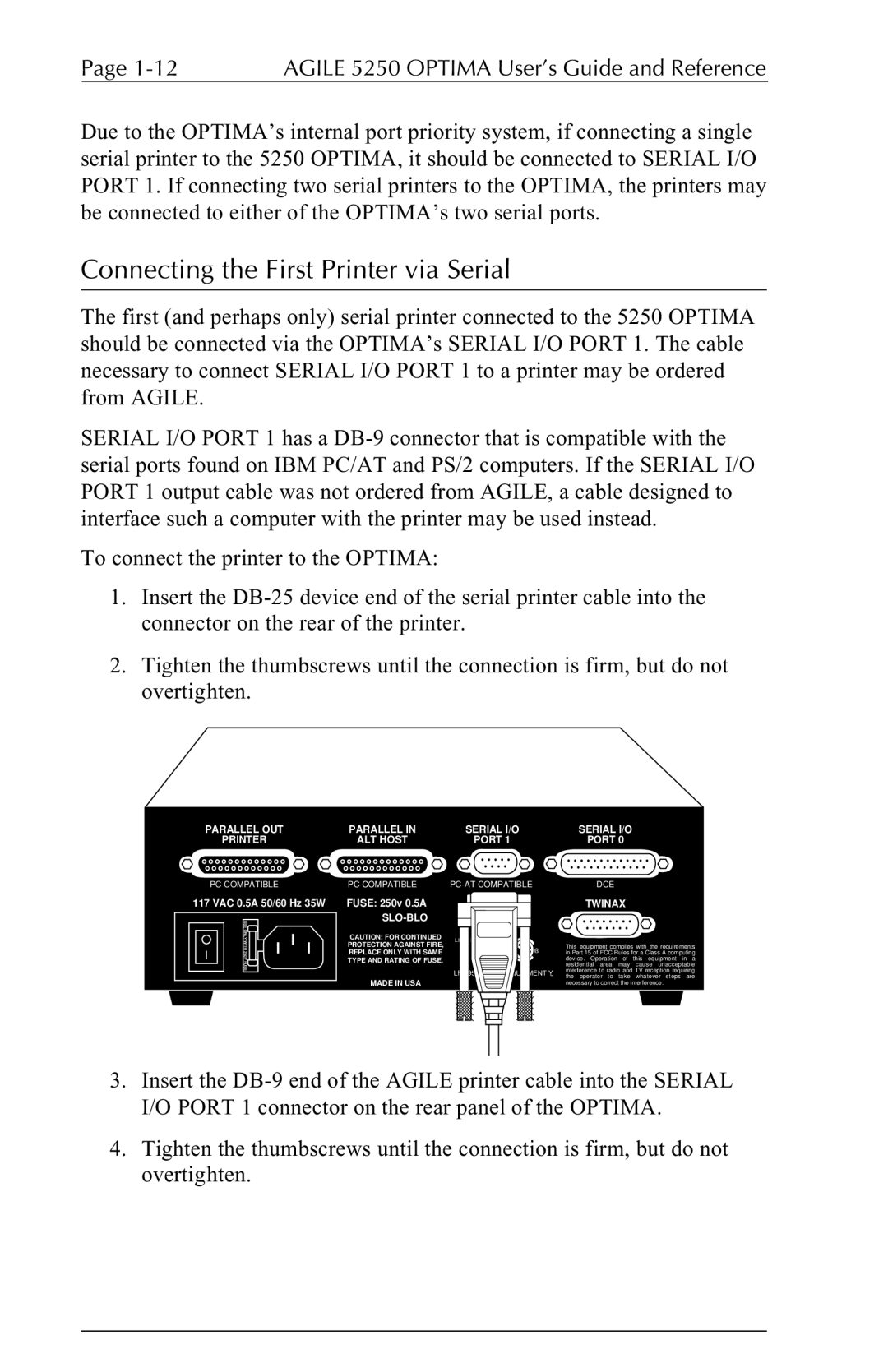Page | AGILE 5250 OPTIMA User’s Guide and Reference |
Due to the OPTIMA’s internal port priority system, if connecting a single serial printer to the 5250 OPTIMA, it should be connected to SERIAL I/O PORT 1. If connecting two serial printers to the OPTIMA, the printers may be connected to either of the OPTIMA’s two serial ports.
Connecting the First Printer via Serial
The first (and perhaps only) serial printer connected to the 5250 OPTIMA should be connected via the OPTIMA’s SERIAL I/O PORT 1. The cable necessary to connect SERIAL I/O PORT 1 to a printer may be ordered from AGILE.
SERIAL I/O PORT 1 has a
To connect the printer to the OPTIMA:
1.Insert the
2.Tighten the thumbscrews until the connection is firm, but do not overtighten.
PARALLEL OUT | PARALLEL IN | SERIAL I/O | SERIAL I/O |
PRINTER | ALT HOST | PORT 1 | PORT 0 |
PC COMPATIBLE | PC COMPATIBLE | DCE |
117 VAC 0.5A 50/60 Hz 35W FUSE: 250v 0.5A
SLO-BLO
CAUTION: FOR CONTINUED
PROTECTION AGAINST FIRE,
REPLACE ONLY WITH SAME
TYPE AND RATING OF FUSE.
LR
MADE IN USA
|
| TWINAX |
® |
| This equipment complies with the requirements |
| in Part 15 of FCC Rules for a Class A computing | |
|
| device. Operation of this equipment in a |
|
| residential area may cause unacceptable |
| Y | interference to radio and TV reception requiring |
| the operator to take whatever steps are | |
|
| necessary to correct the interference. |
3.Insert the
4.Tighten the thumbscrews until the connection is firm, but do not overtighten.