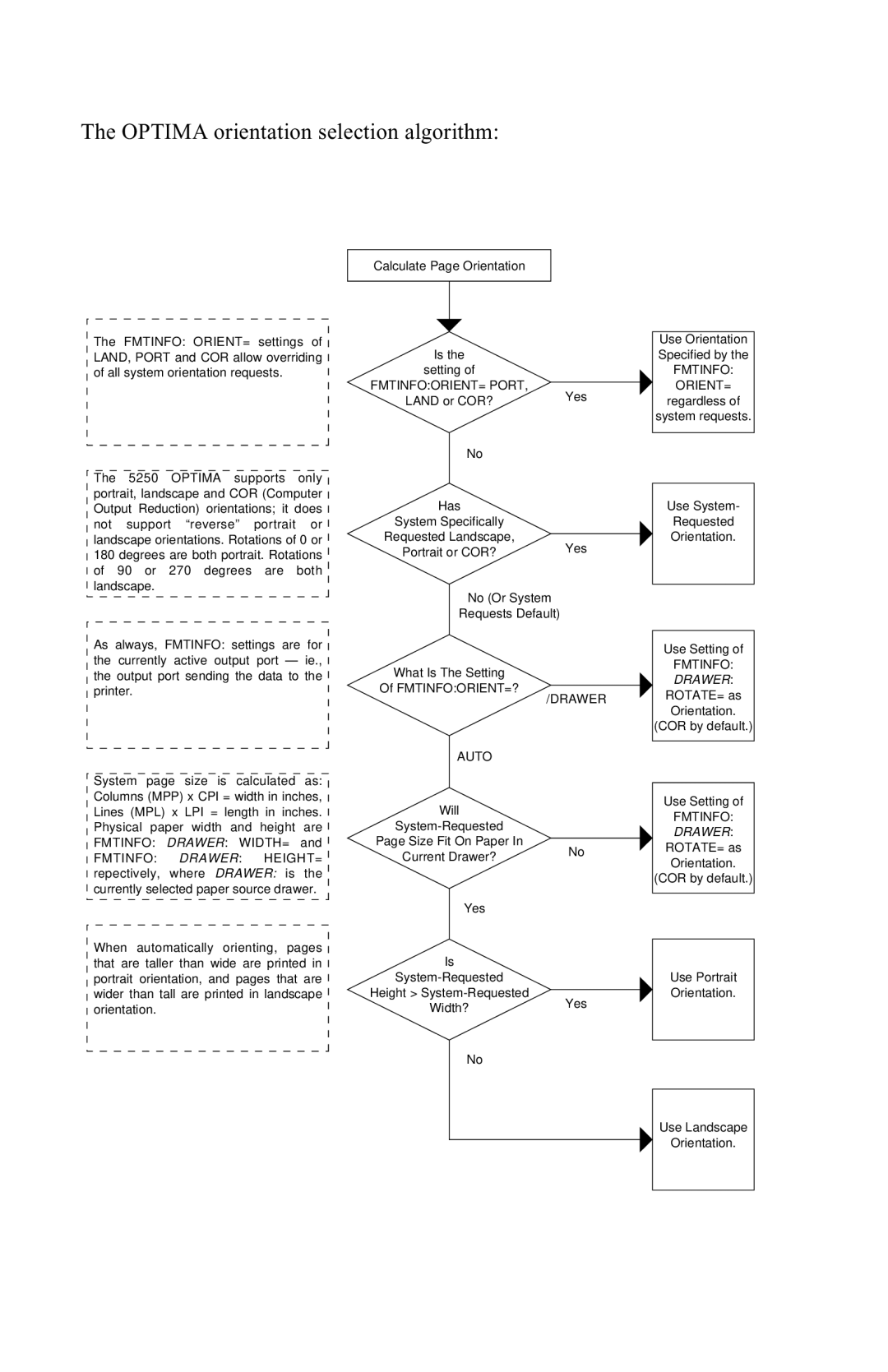The OPTIMA orientation selection algorithm:
The FMTINFO: ORIENT= settings of LAND, PORT and COR allow overriding of all system orientation requests.
The 5250 OPTIMA supports only portrait, landscape and COR (Computer Output Reduction) orientations; it does not support “reverse” portrait or landscape orientations. Rotations of 0 or 180 degrees are both portrait. Rotations of 90 or 270 degrees are both landscape.
As always, FMTINFO: settings are for the currently active output port — ie., the output port sending the data to the printer.
System page size is calculated as: Columns (MPP) x CPI = width in inches, Lines (MPL) x LPI = length in inches. Physical paper width and height are FMTINFO: DRAWER: WIDTH= and
FMTINFO: DRAWER: HEIGHT=
repectively, where DRAWER: is the currently selected paper source drawer.
When automatically orienting, pages that are taller than wide are printed in portrait orientation, and pages that are wider than tall are printed in landscape orientation.
Calculate Page Orientation
Is the
setting of
FMTINFO:ORIENT= PORT,
LAND or COR? | Yes | |||
| No |
| ||
|
| |||
|
|
| ||
Has |
| |||
System Specifically |
| |||
Requested Landscape, |
|
| ||
| Yes | |||
Portrait or COR? | ||||
| ||||
| No (Or System |
| ||
|
| |||
| Requests Default) |
| ||
|
|
|
| |
What Is The Setting
Of FMTINFO:ORIENT=?
|
| /DRAWER | |
| AUTO |
|
|
|
|
| |
|
|
|
|
Will |
|
| |
|
| ||
Page Size Fit On Paper In |
|
| |
| No | ||
Current Drawer? |
| ||
|
| ||
|
|
|
|
Yes
Is
Height >
Width?Yes
No
Use Orientation Specified by the
FMTINFO:
ORIENT=
regardless of
system requests.
Use System-
Requested
Orientation.
Use Setting of
FMTINFO:
DRAWER:
ROTATE= as
Orientation.
(COR by default.)
Use Setting of
FMTINFO:
DRAWER:
ROTATE= as
Orientation.
(COR by default.)
Use Portrait
Orientation.
Use Landscape
Orientation.