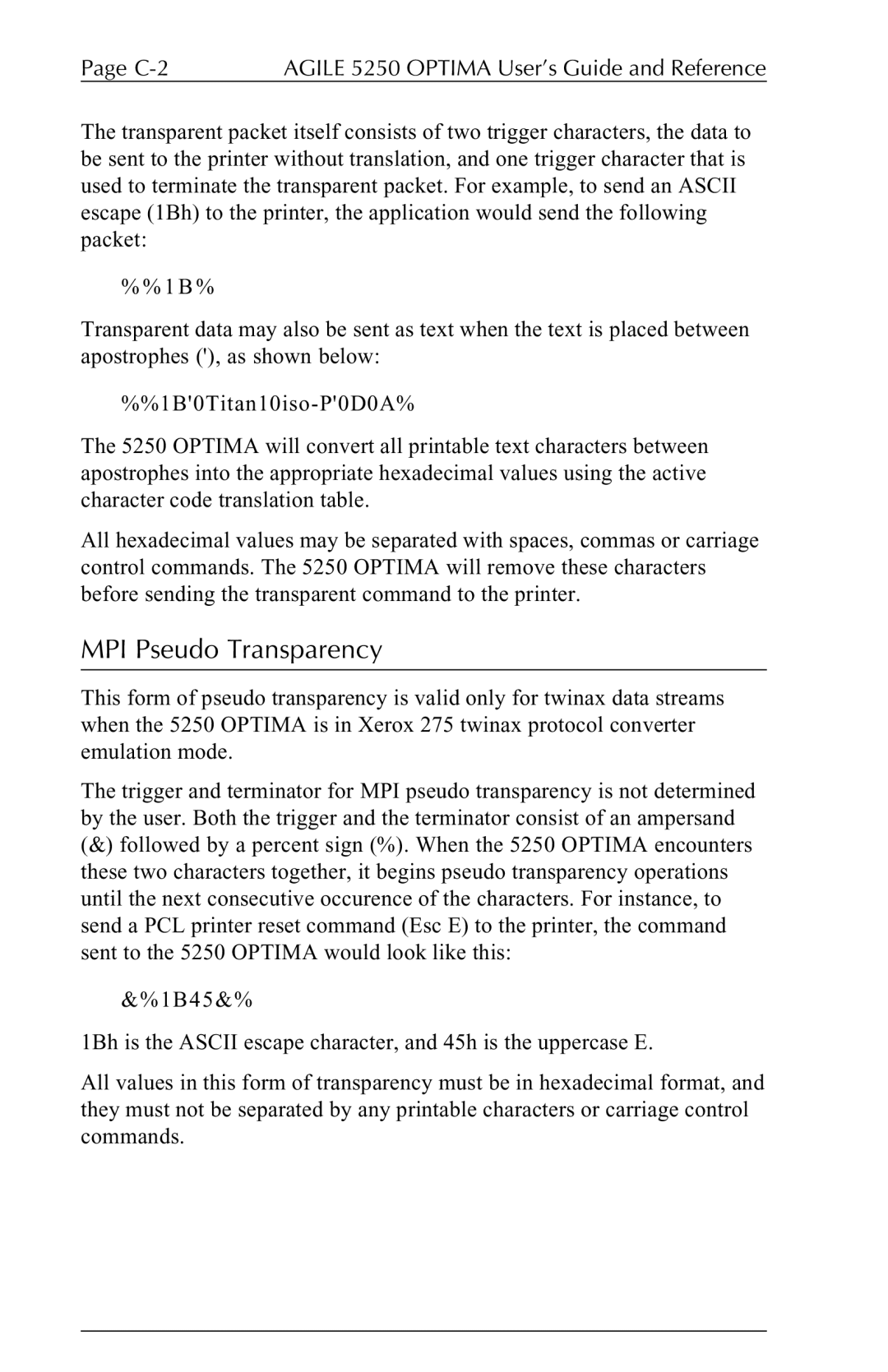Page | AGILE 5250 OPTIMA User’s Guide and Reference |
The transparent packet itself consists of two trigger characters, the data to be sent to the printer without translation, and one trigger character that is used to terminate the transparent packet. For example, to send an ASCII escape (1Bh) to the printer, the application would send the following packet:
% % 1 B %
Transparent data may also be sent as text when the text is placed between apostrophes ('), as shown below:
The 5250 OPTIMA will convert all printable text characters between apostrophes into the appropriate hexadecimal values using the active character code translation table.
All hexadecimal values may be separated with spaces, commas or carriage control commands. The 5250 OPTIMA will remove these characters before sending the transparent command to the printer.
MPI Pseudo Transparency
This form of pseudo transparency is valid only for twinax data streams when the 5250 OPTIMA is in Xerox 275 twinax protocol converter emulation mode.
The trigger and terminator for MPI pseudo transparency is not determined by the user. Both the trigger and the terminator consist of an ampersand (&) followed by a percent sign (%). When the 5250 OPTIMA encounters these two characters together, it begins pseudo transparency operations until the next consecutive occurence of the characters. For instance, to send a PCL printer reset command (Esc E) to the printer, the command sent to the 5250 OPTIMA would look like this:
&%1B45&%
1Bh is the ASCII escape character, and 45h is the uppercase E.
All values in this form of transparency must be in hexadecimal format, and they must not be separated by any printable characters or carriage control commands.